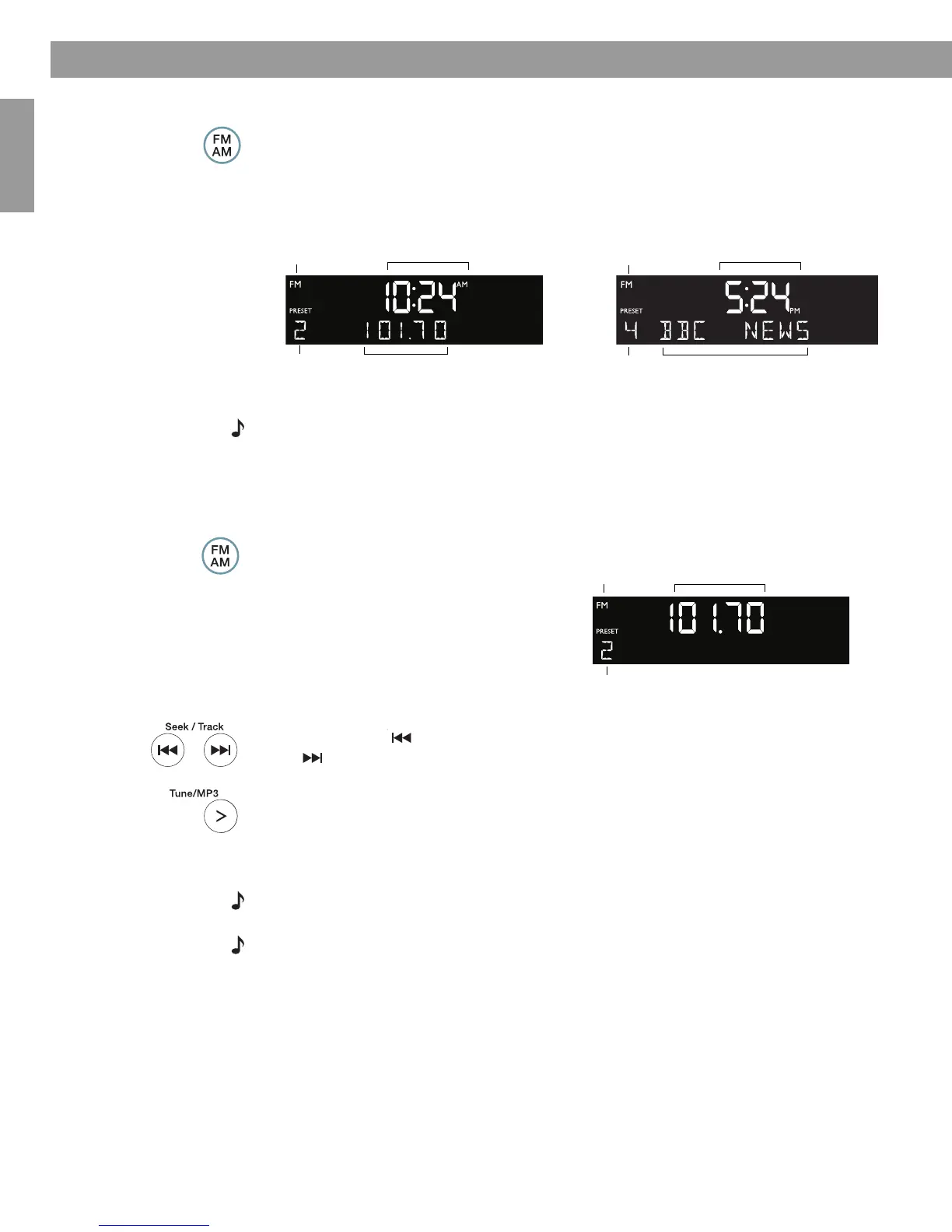10
Français Español English
Listening to FM/AM Radio
Turning the radio on
Press FM/AM to turn on the radio to the FM or AM station last selected. Press FM/AM again
to switch between FM and AM.
When the radio is playing, radio station information is displayed. If RDS is enabled (ON) in the
system set-up menu (see page 22), RDS information appears in place of the station
frequency.
Note: The Radio Data System (RDS) is a system that transmits useful information, such as
station name, programme information and the current time. RDS is used only on FM and RDS
information is displayed only if it is included in the FM broadcast signal.
Tuning the radio
Press FM/AM to switch between FM and AM.
Press Seek/Track to find a lower frequency station with a strong signal; press Seek/
Track to find a higher frequency station with a strong signal.
Press Tune/MP3 < to manually tune to a lower frequency; press Tune/MP3 > to manually
tune to a higher frequency.
Press and hold Tune/MP3 < to move rapidly down through the frequency band; press and
hold Tune/MP3 > to move rapidly up through the frequency band.
Note: Five seconds after releasing FM/AM, Tune/MP3 or Seek/Track, the clock time returns
to the centre of the display and the radio frequency appears below it.
Note: If AM reception is weak, rotate your Wave
®
music system clockwise or anticlockwise to
improve AM reception. If FM reception is weak, make sure the power cord is straightened as
much as possible. To improve FM reception, you can install an external FM antenna. See
“Connecting an external FM antenna” on page 17.
Clock time
Selected
preset station
FM
source
Station
frequency
FM display – Active RDS
FM display – No RDS information
Clock time
Selected
preset station
FM
source
RDS information
FM
source
Selected preset
station
Station
frequency
Display while tuning
When you press FM/AM, Seek/Track or
Tune/MP3 to tune to a radio station, the
frequency appears in the centre of the
display while you are tuning.
00.BWMS_UKE.book Page 10 Monday, July 27, 2009 3:49 PM
