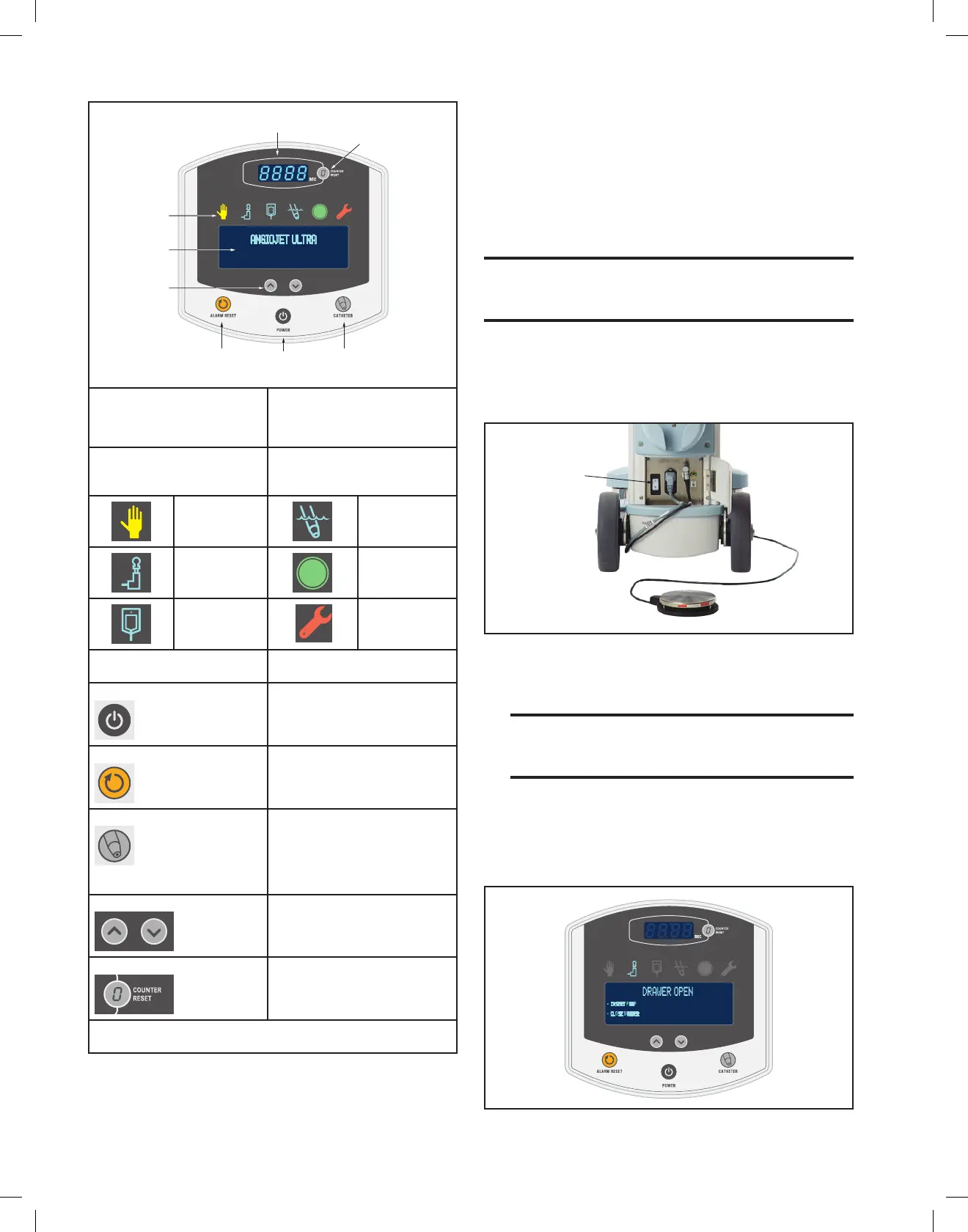6
Boston Scientific (Master Brand, Spiral Bound Manual Template, 8.5in x 11in Global, 92238518A), MB, AngioJet Ultra Sys, Oper Manual, en, 50779353-01A
Black (K) ∆E ≤5.0Black (K) ∆E ≤5.0
USING THE ANGIOJET™ ULTRA CONSOLE
Alarm Reset
Button
Power
Button
Time Display
Catheter
Button
Counter Reset
Button
Icons
Status Panel
Scroll Buttons
Time Display During catheter priming, the time
display counts down to zero.
During the procedure, the time display
counts up from zero.
Icons Display the progress of set-up and
operation steps and also indicate when
an alarm or error has occurred.
Action Required Prime Catheter
Install Pump System Ready
Connect Saline
Contact
Boston Scientific
Customer Service
Status Panel Provides instructions, procedure status,
and alarm resolution strategies.
Power Button Press to activate or deactivate the
control panel.
Alarm Reset Button Press to continue operation after
following on-screen troubleshooting
steps.
Catheter Button Displays catheter model installed in
the Console. Press this button to see
a 3-second display of catheter model.
Additional functions allowed based
on catheter model (refer to individual
Thrombectomy Set Directions for Use).
Scroll Buttons These buttons are active only for
selection or when there is more text to
be displayed.
Counter Reset Button Press this button to return the time
display and infused volume to zero.
NOTE: You cannot use the Counter Reset Button to override the time needed for
priming the catheter.
Clinician Use Information
A thorough understanding of the AngioJet System components is required for
proper operation. Read this manual and the Directions for Use supplied with
the Thrombectomy Set before attempting to use any of the components of the
AngioJet System.
Improper AngioJet System preparation or abnormal component operation will
halt Console operation and troubleshooting steps or error messages may occur.
If operation halts, refer to Alarms and Error Messages in the Maintenance,
Troubleshooting and Service Section.
Prepare Console
Note: The AngioJet System is designed to be interactive. The status panel
will provide prompts to guide the technician through set-up as well as provide
troubleshooting steps when necessary.
Preparation of the AngioJet System requires the assistance of a sterile and a
nonsterile technician. The catheter is used within the defined sterile field; the
Console and pump are operated outside the sterile field. The following directions are
for the nonsterile technician except where otherwise noted.
1. Plug in the Console and ensure the main power circuit breaker switch is
turned ON (Figure 3).
Main Power
Circuit Breaker
Switch
Figure 3�
2. Heparinize a bag of sterile, room-temperature saline at a suggested rate of
5000units per liter of saline and mix contents (a 1.0 liter bag is recommended,
but is not included with the AngioJet System). Hang the saline bag on the bag
hook at the top of the Console.
Precaution: Console bag hooks are intended for physician specified fluid and/
or saline bags only. Hanging other objects or applying additional weight to the
bag hooks may cause damage.
3. Press the POWER button on the control panel.
All indicators on the control panel will illuminate. The status panel will display
ANGIOJET ULTRA while the Console performs a self-test.
The drawer will open, indicating a successful self-test. The status panel will display
the next steps (Figure 4).
Figure 4� Reference Only
/ CMYK Image
