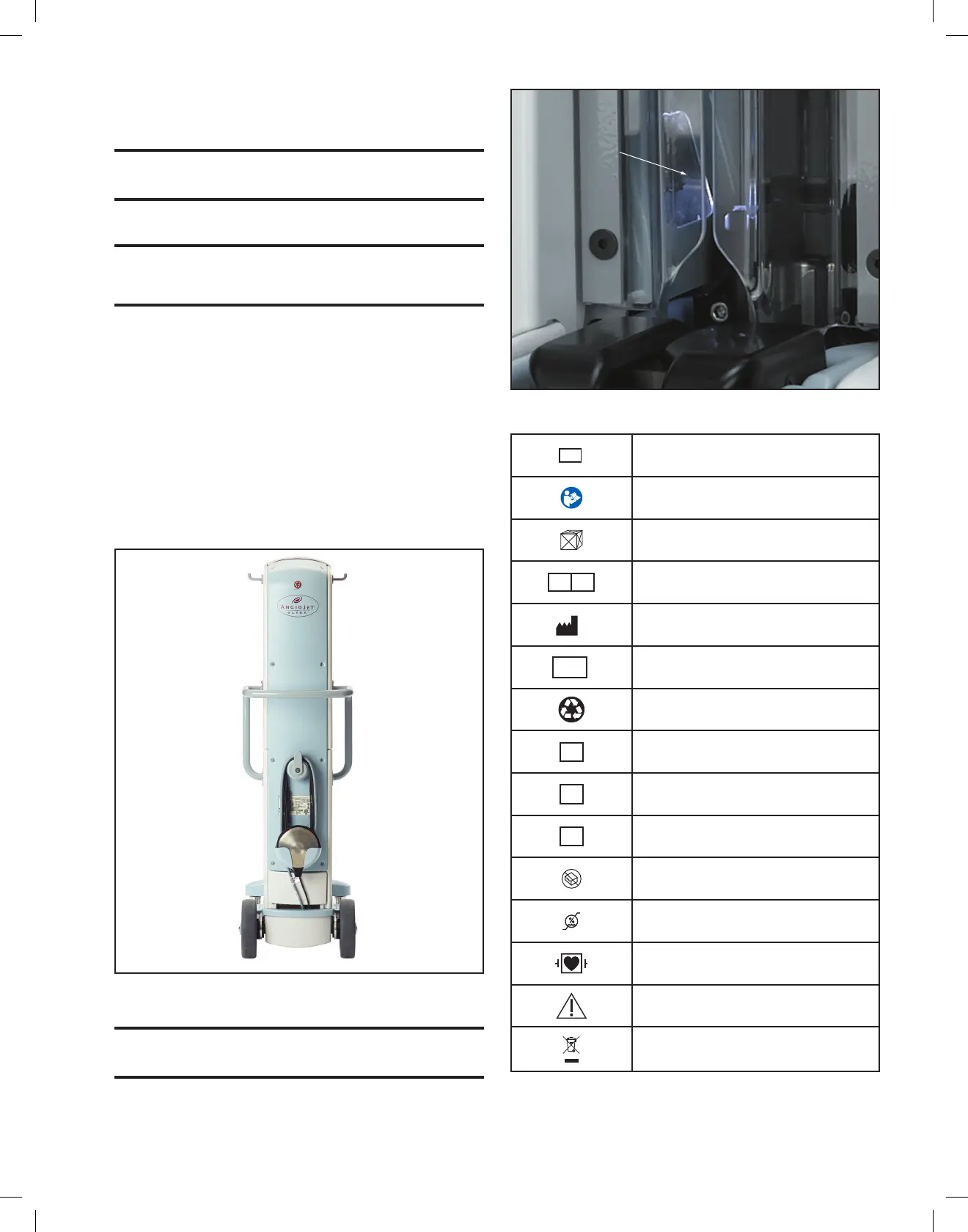Boston Scientific (Master Brand, Spiral Bound Manual Template, 8.5in x 11in Global, 92238518A), MB, AngioJet Ultra Sys, Oper Manual, en, 50779353-01A
Black (K) ∆E ≤5.0Black (K) ∆E ≤5.0
9
The AngioJet™ System is now ready to use.
During operation, the infused volume will be displayed on the status panel, the green
icon remains lit, and the time display will keep track of the total time that the foot
switch is activated.
Note: Once the foot switch is released, the system will continue to complete the
current pump stroke.
Caution: Do not move the collection bag during catheter operation as this may
cause a waste tubing error.
Precaution: In the event the foot switch is stuck in the “on” position (inadvertent
activation), press the POWER button or pull the power cord from the wall outlet to
deactivate the system. Contact Boston Scientific Customer Service.
AngioJet System Dismantling
Follow proper precautions for the handling of infectious waste. Reuse of Thrombectomy
Set is prohibited due to risk of contamination by blood waste products.
After use, disassemble the components as follows:
1. Push the drawer button to open the drawer.
2. Carefully remove Thrombectomy Set from Console.
3. Unhook the saline supply and collection bag and dispose together with the
Thrombectomy Set.
4. Press POWER button to deactivate control panel. Pump drawer will
automatically retract when powering down.
5. Wait for drawer to fully retract, then unplug the power cord from the wall
outlet. Coil the foot switch cord around the hook and foot switch bracket
(5 turns) and place the foot switch into the bracket. Coil the power cord
around the hook and bracket for proper storage (Figure 15).
Figure 15�
6. Clean the Console surfaces thoroughly with a standard, mild germicidal
cleaning agent. Do not clean with harsh detergent or chemical agents.
Note: Check bar code window for saline build-up, clean with long cotton-tipped
swab and water, if necessary (Figure 16).
Bar Code
Window
Figure 16�
ANGIOJET ULTRA CONSOLE SYMBOL TRANSLATION KEY
REF
Catalog Number
Follow instructions for use
Contents
EC REP
EU Authorized Representative
Legal Manufacturer
LOT
Lot
Recyclable Package
AUS
Australian Sponsor Address
ARG
Argentina Local Contact
BRA
Brazil Local Contact
Do not use if package is damaged.
Humidity limitation
Defibrillation-Proof Type CF Applied Part
CAUTION
Attention: Consult ACCOMPANYING DOCUMENTS.
Separate Collection
CMYK Image /
