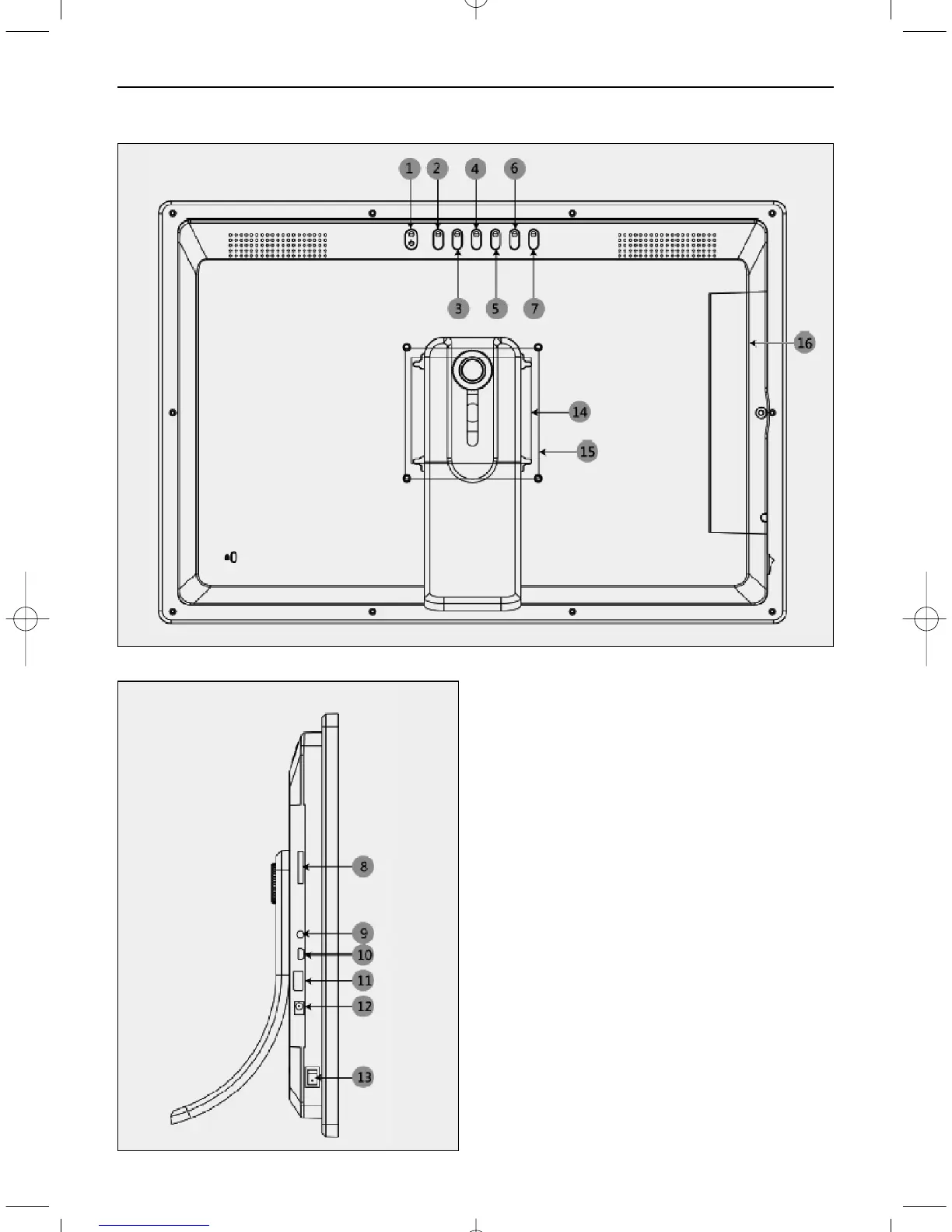ENGLISH 13
2a. Rear and Left Side View
1. POWER
2. RIGHT, Vol+
3. LEFT, Vol -
4. DOWN
5. UP
6. OK
7. EXIT
8. SD/SDHC/MMC/MS card slot
9. AV IN
10. HDMI-IN interface
11. USB port
12. DC IN
13. MAIN SWITCH
14. Keyholes for Wall-mounting (7.5 mm screws)
15. 100 mm Standard Mounting holes (M4 screws)
16. Cover for card/USB interfaces
BN_DF1870_GB_0614.qxd 01.07.2014 20:30 Uhr Seite 3