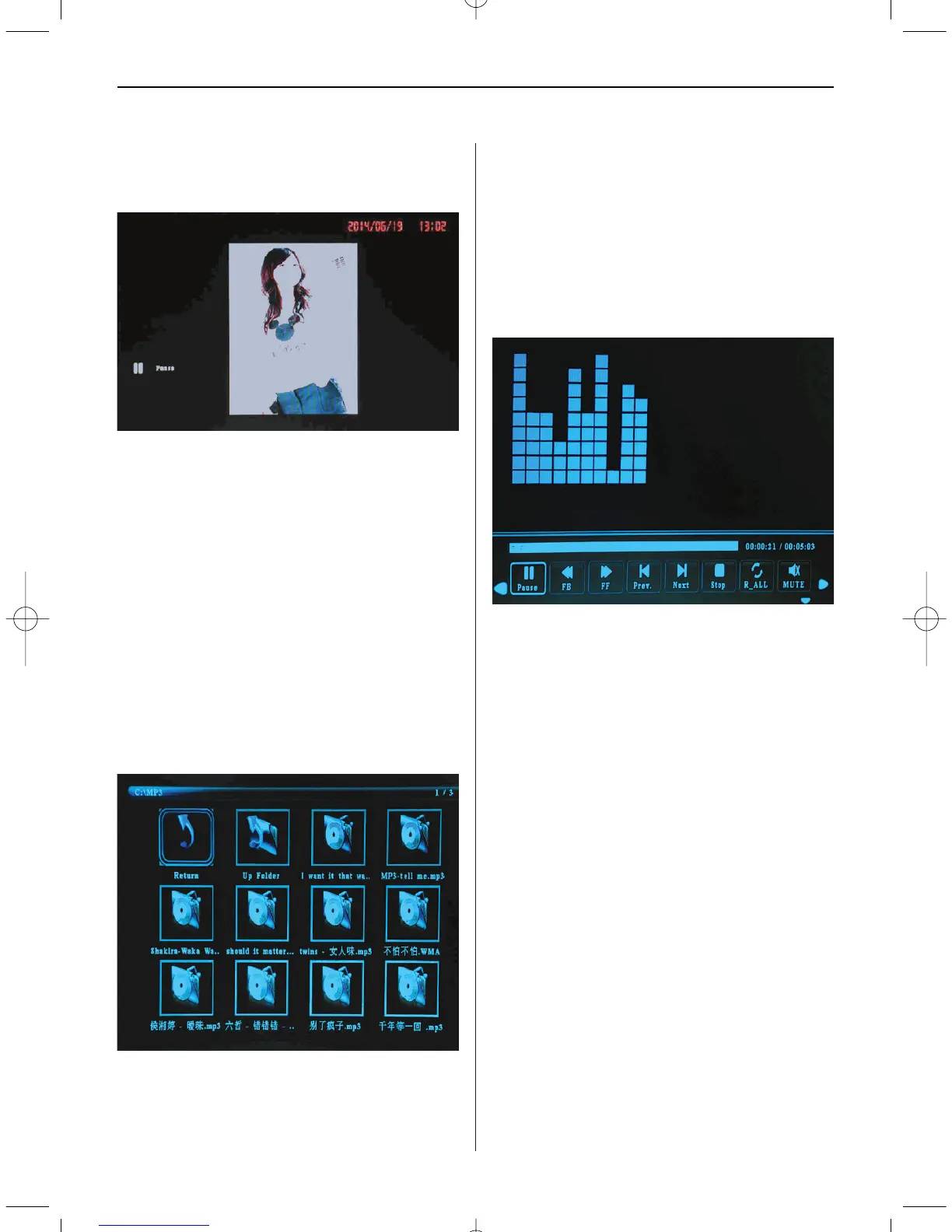ENGLISH16
Picture Playback
When playing the single picture, press Toolbar to
enter information bar and set up the item.
Note:
1) In the setup menu, press
to enter the time
setup menu, here you can set up Time format,
Time position, Time colour of the time bar.
2) In the sub-menu Time format you can select
“Off” to close the time bar.
3) Press Toolbar to enter info bar, then useto
operate.
6. Music Mode/Delete Function
Highlight Music from the main menu, press Enter to
select USB 2.0 or memory card for play, then press
Enter again to access thumbnail mode.
Press to select the music for playback
and press Enter to confirm.
Delete Function:
In thumbnail mode, use to select the
music file to be deleted, then press Toolbar to con-
firm.
Music Playback
During music playback, press Toolbar to enter the
music information bar, select with and press
Enter to operate.
Note:
1) In the setup menu, pressto enter the time
setup menu, here you can set up Time format,
Time position, Time colour of the time bar.
2) In the sub-menu of Time format, you can select
“Off” to close the time bar.
3) Press Toolbar to enter info bar, then useto
operate.
7. Video Mode/Delete Function
Highlight Video from the main menu, press Enter to
select USB 2.0 or memory card for playback, then
press Enter again to access thumbnail mode.
Press to select the video for playback and
press Enter to confirm.
BN_DF1870_GB_0614.qxd 01.07.2014 20:31 Uhr Seite 6