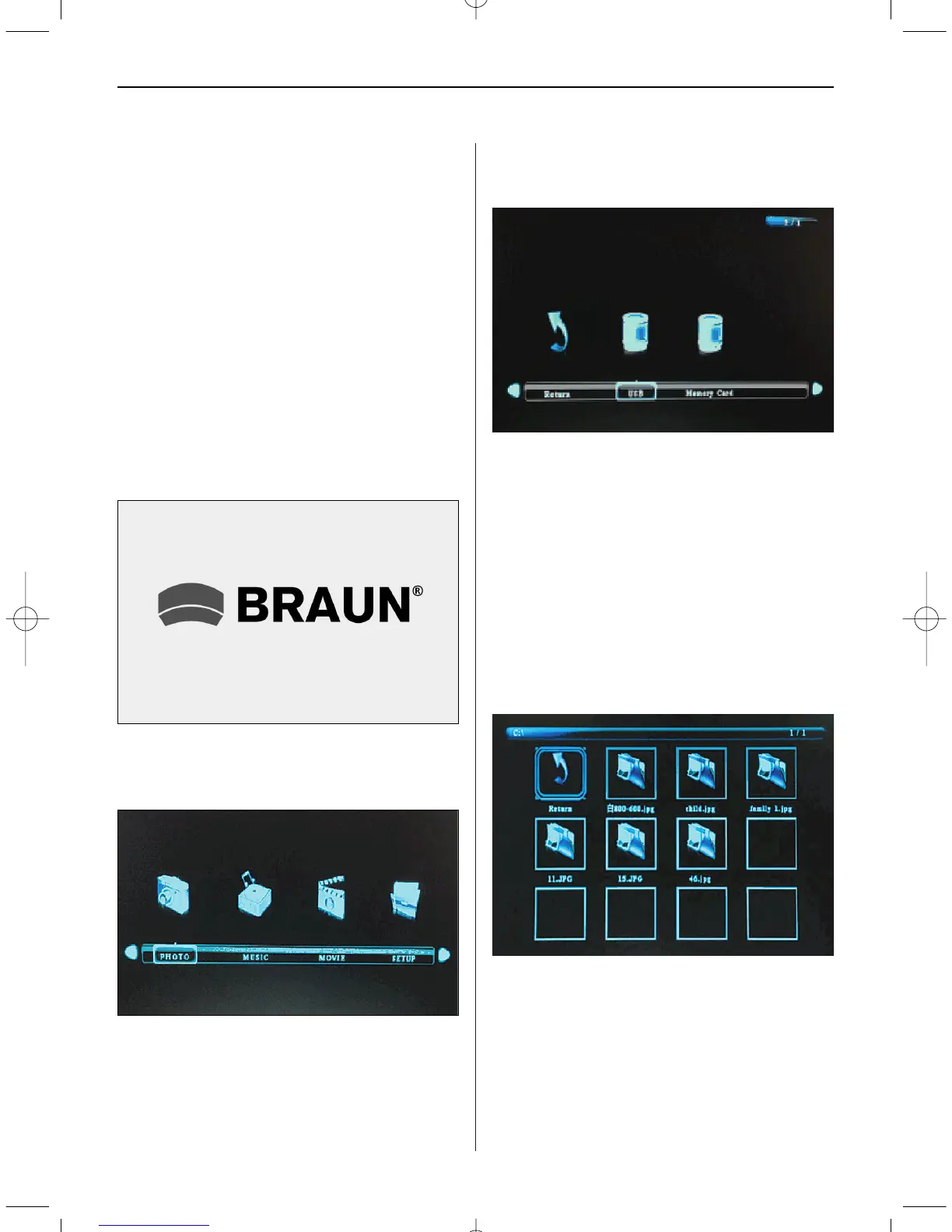ENGLISH 15
3. Getting Started
3.1 Plug one end of the included AC adapter into a
standard 110-240V AC electrical outlet and the
other end into DC in of the photo frame.
3.2 Remove the protective film covering the LCD.
3.3 Remove the plastic battery insulator from the
battery compartment and make sure that the
remote control has a battery inserted. Please
refer to “Installing & Replacing the Battery” if
you need a new battery.
3.4 Power on the unit by pressing the Power but-
ton on the remote control.
4. Operating Instructions
After turning the unit on it will show the start-up
picture.
4.1 Main Menu
After showing the start-up picture, it will automati-
cally enter the main menu.
USB and Memory Card
The unit supports SD/MMC/MS and USB 2.0. Press
Enter to select the source device.
Note:
1) Make sure there are supported picture, music
and video files on the card or USB device.
2) You can also select Auto-play Music, Movie or
Photo + Music in the Setup menu.
5. Picture Mode/Delete Function
Highlight Photo from the main menu, press Enter
to select USB 2.0 or memory card for playback,
then press Enter again to access thumbnail mode.
Press
to select the picture for playback
and press Enter to confirm.
Delete function: In thumbnail mode, useto
select the picture file to be deleted, then press Tool-
bar to confirm.
BN_DF1870_GB_0614.qxd 01.07.2014 20:31 Uhr Seite 5