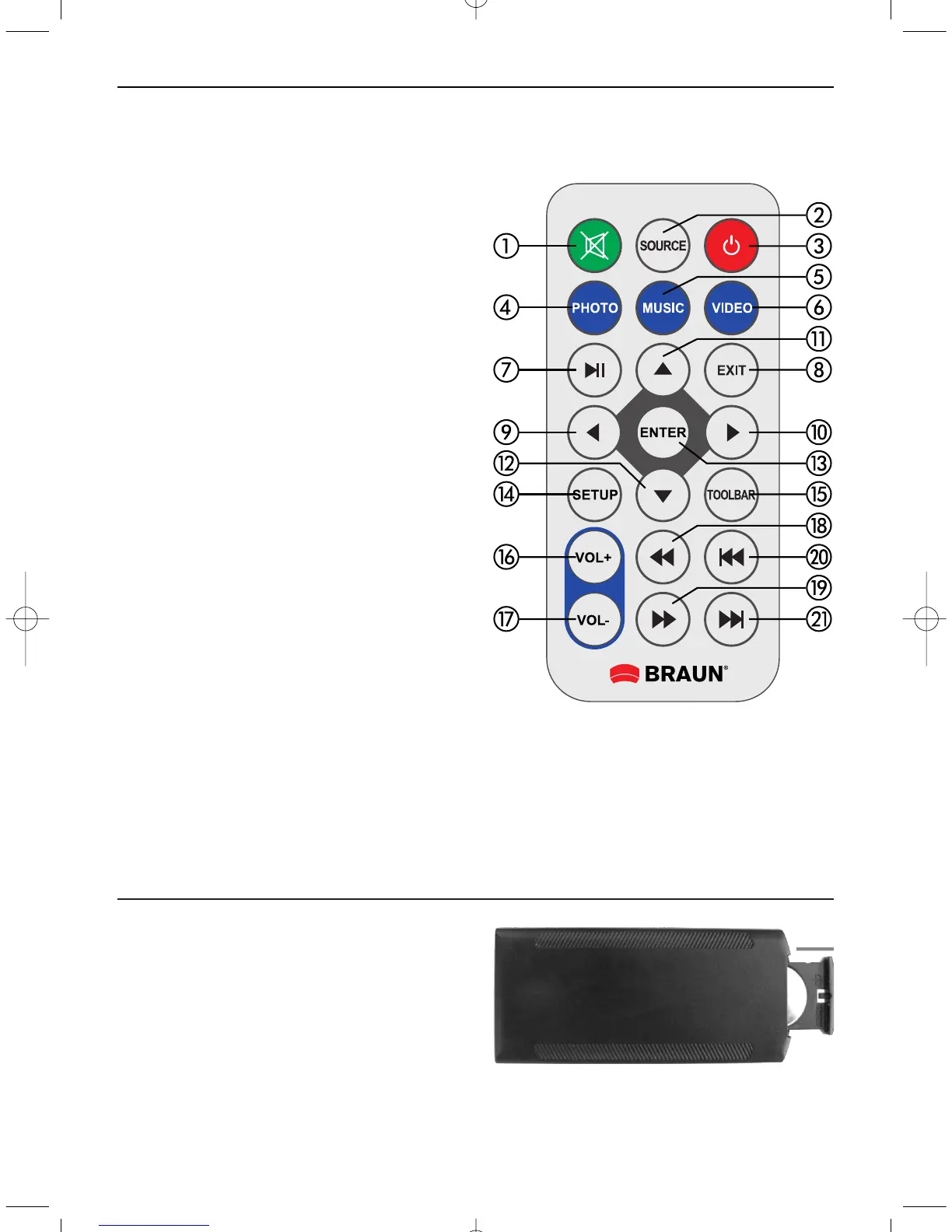ENGLISH14
2b. Remote Control
1. Mute: Mute speaker output
2. Source: Press it to select input source
(HDMI-IN/AV/DMP)
3. Power: Switch On/Off
4. Photo: Press to show photos
5. Music: Press to play music
6. Movie: Press to play movies
7.
Play/Pause: Press to start playback in
stop or pause modes, and press again to pause
8. Exit – Return to previous page
9. Navigation left
10.Navigation right
11. Navigation up
12. Navigation down
13. Enter: Press to confirm
14. Setup: Enter setup mode
15. Toolbar: Enter info bar or delete photo,
music, video file
16. VOL +: Turn up the volume
17. VOL -: Turn down the volume
18. Rewind music or video file
19. Fast forward in music or video file
20. Previous music or video file
21. Next music or video file
2c. Installing & Replacing the Battery
Turn the remote control upside down; press down
the ridged area of the battery cover and pull
towards you to remove the tray. Place one CR2025
lithium button-cell battery on the tray with the posi-
tive “+” side facing you. Reinsert the tray.
BN_DF1870_GB_0614.qxd 01.07.2014 20:30 Uhr Seite 4