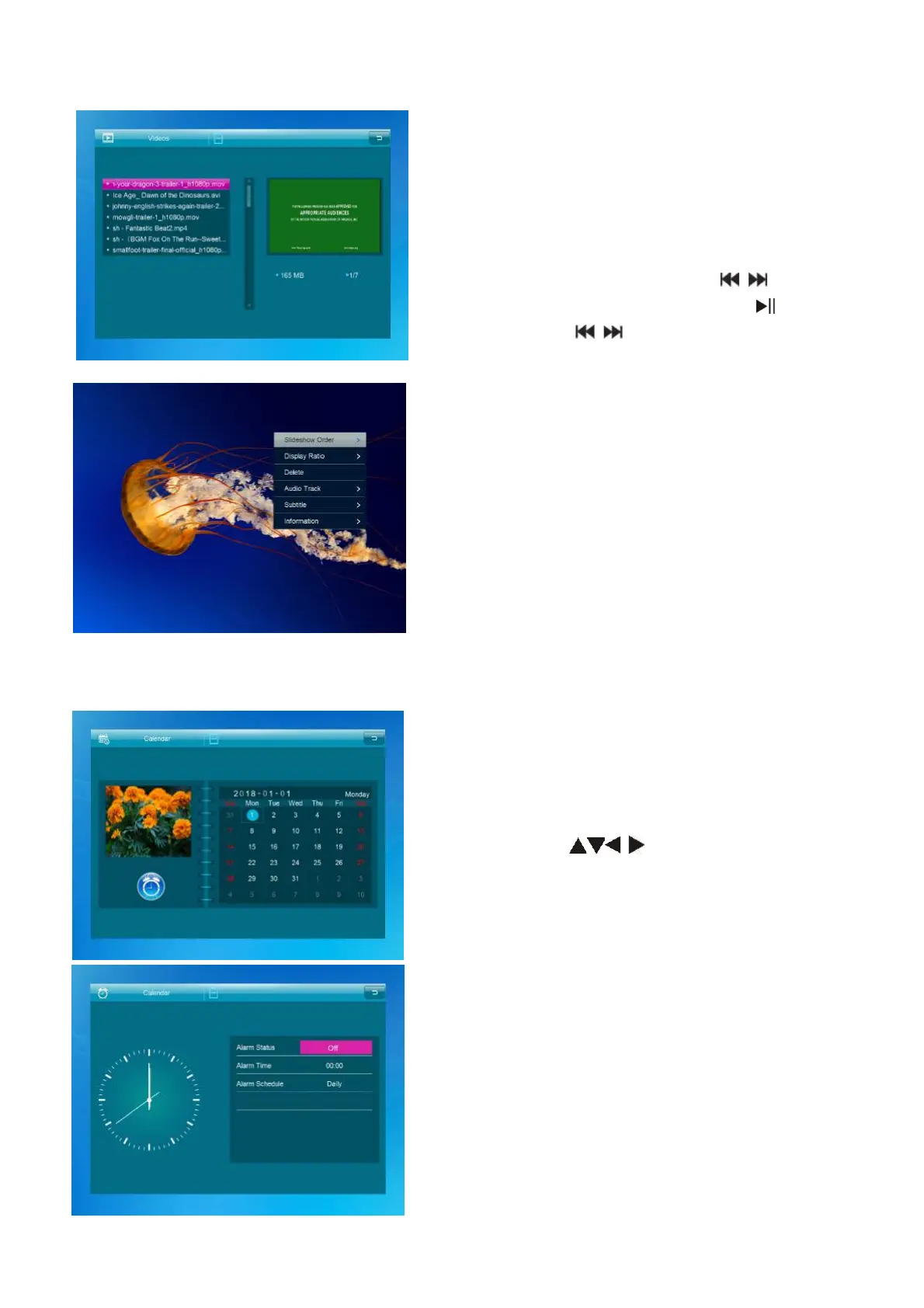4.4 Video Mode
During Video playback keep pressing
for fast forward and fast backward. Press to
pause/Play , Press
to start the playback of
Press Return to select the Storage Device. Press
OK to enter the main menu. Select the Movie
Icon and press OK to enter. Press Return to select
the video from the playlist, then press OK to Play.
Press VOL+/- to turn up/ down the volume.
During video slideshow press pause, then
press setup for 2 sec. The current video
options will then be shown on the screen.
5. Calendar
Select Calendar in the Main Menu, press OK to
enter. The calendar will be shown on the right
side of the screen. On the left side a slideshow
will start. The supported Picture files must be
stored in the selected storage device.
Adjust date with .
Press [OK] in [Calendar
] i
n
terface, you
can
edit
alarm
directly.
the previous or next video.