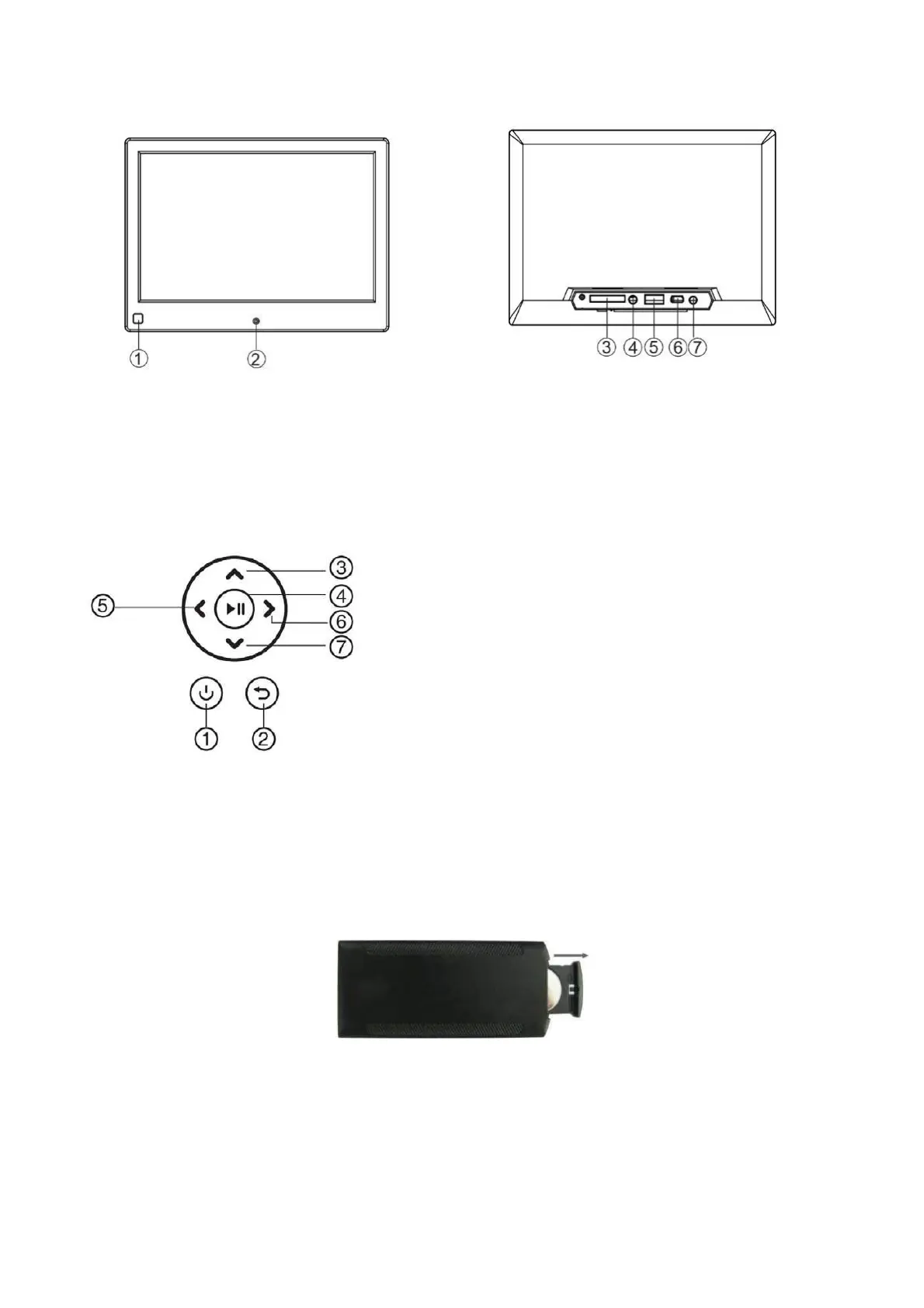1.2 Voorkant en achterkant
1.3 Toets achterkant
2. De batterij installeren & vervangen
3. Aan de slag
6