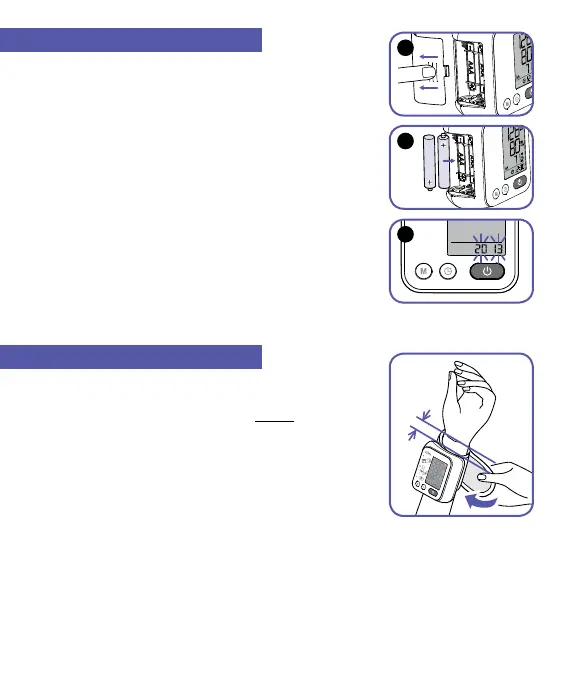10
Replace batteries
1. Open the battery compartment on the left side by
pulling battery door down.
2. Replace the batteries – ensure they are
correctly connected, as shown on the symbols
in the compartment.
3. All saved memories are retained although date and
time must be reset—the year number therefore flashes
automatically after the batteries are replaced.
To set time and date, follow the procedure described
in Time and date on page 4.
1
2
3
Cuff fitting
1. Remove all objects and jewelry from the wrist
(e.g. wristwatch, bracelet, etc.) Put the cuff over the
wrist in with the monitor face on the INSIDE of wrist.
2. The distance between the cuff and the hand
should be approximately 2 cm (1/2”).
3.
Secure the cuff with the Velcro fastener, so that it
lies comfortably and not too tight. No space should
remain between the cuff and the wrist.
