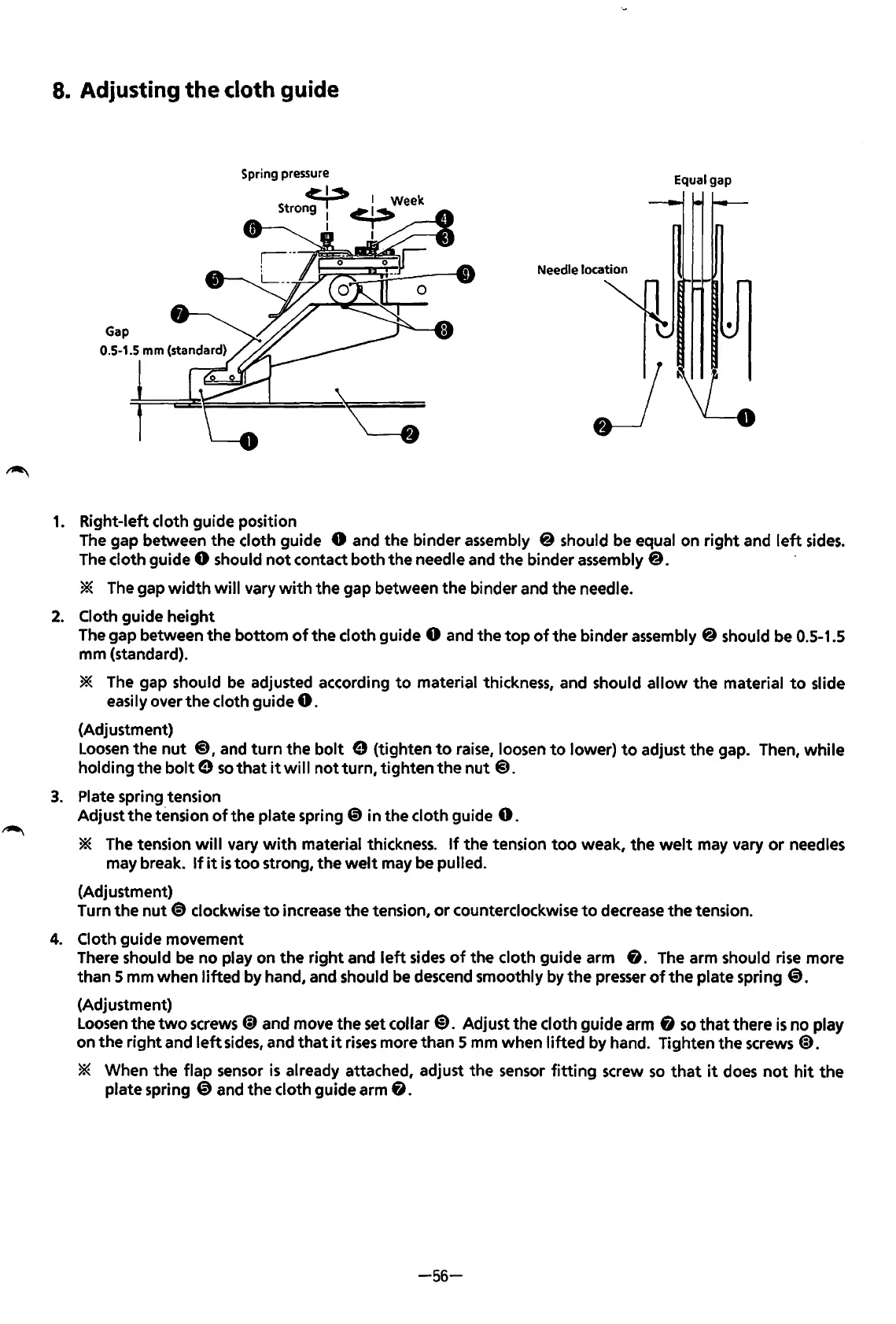8. Adjusting
the
cloth guide
Equal
gap
1.
Right-left cloth guide position
The gap between
the
cloth guide 0 and the binder assembly @ should be equal on
right
and
left
sides.
The cloth guide 0 should
not
contact both
the
needle and
the
binder assembly
@.
* The gap
width
will
vary
with
the
gap between
the
binder and the needle.
2.
Cloth guide height
The gap between the bottom
of
the
cloth guide 0 and
the
top
of
the
binder assembly @ should be 0.5-1.5
mm (standard).
* The gap should
be
adjusted according
to
material thickness, and should
allow
the
material
to
slide
easily over
the
cloth guide
0.
(Adjustment)
Loosen
the
nut
@,
and
turn
the
bolt
e (tighten
to
raise, loosen
to
lower)
to
adjust
the
gap. Then,
while
holding
the
bolt
e
so
that
it
will
not
turn,
tighten
the
nut
@.
3.
Plate spring tension
Adjust
the
tension
of
the
plate spring@ in the cloth guide
0.
* The tension
will
vary
with
material thickness.
If
the tension
too
weak,
the
welt
may vary
or
needles
may break.
If
it
is
too
strong,
the
welt
may be pulled.
{Adjustment)
Turn
the
nut
€)
clockwise
to
increase
the
tension,
or
counterclockwise
to
decrease
the
tension.
4.
Cloth guide movement
There should
be
no play on
the
right
and
left
sides
of
the
cloth guide arm
8.
The arm should rise more
than 5 mm when
lifted
by hand, and should be descend smoothly by
the
presser
of
the
plate spring
@.
(Adjustment)
Loosen
the
two
screws
@)
and move
the
set collar
@).
Adjust
the
cloth guide arm 8
so
that
there
is
no play
on
the
right
and
left
sides,
and
that
it
rises
more than 5 mm when lifted by hand. Tighten the screws
@).
* When
the
flap sensor
is
already attached, adjust the sensor
fitting
screw
so
that
it
does
not
hit
the
plate spring @ and
the
cloth guide arm
8.
-56-
From the library of: Superior Sewing Machine & Supply LLC
