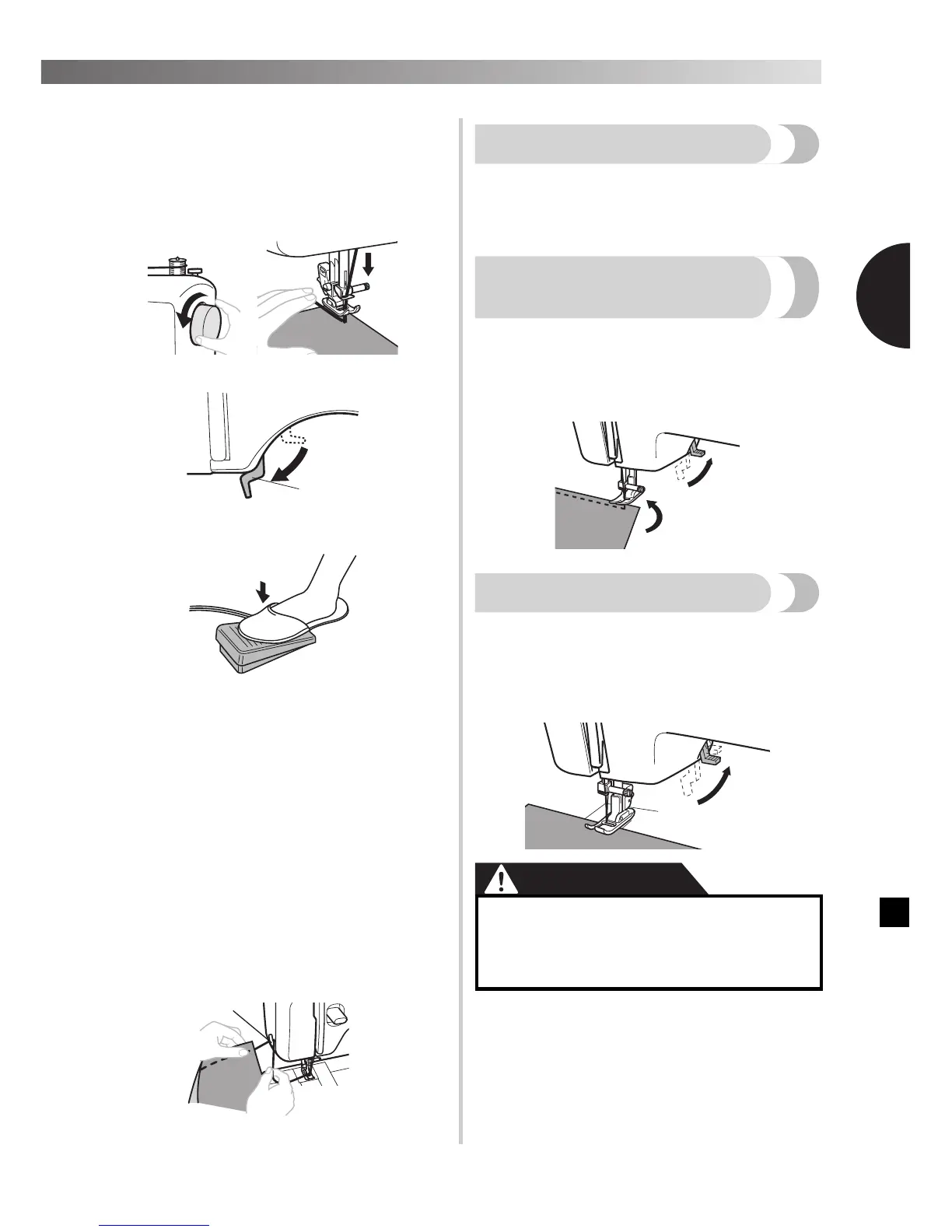———————————————————————————————————————————————————————————————————————————————————————————————————————————————————————————————————————————————————————————————————————————————————————————————————————————————————————————————————————————————————————————————————————————————
2
7
While holding the end of the thread and
the fabric with your left hand, turn the
handwheel toward you
(counterclockwise) with your right hand
to lower the needle to the starting point of
the stitching.
8
Lower the presser foot lever.
1 Presser foot lever
9
Slowly press down on the foot controller.
X The machine starts sewing.
0
Take your foot off the foot controller.
X The machine stops sewing.
• You can use reverse sewing for back tacking
and reinforcing seams by pressing the reverse
sewing lever. Refer to “Reverse sewing lever”
on page 13 for the details.
a
Raise the needle by turning the
handwheel toward you
(counterclockwise).
b
Raise the presser foot lever.
c
Pull the fabric to the left side of the
machine, and then pass the threads
through the thread cutter to cut them.
.
1 Thread cutter
Trial sewing
A trial piece of fabric should be sewn. Use a piece of
fabric and thread that are the same as those used for
your project, and check the thread tension and stitch
length and width.
Changing the sewing
direction
Stop the machine with the needle in the fabric at the
point where you want to change the sewing direction,
and then raise the presser foot lever. Using the needle
as a pivot, turn the fabric, lower the presser foot lever,
and then continue sewing.
Sewing thick fabrics
■ If the fabric does not fit under the presser
foot
If the fabric does not fit easily under the presser foot,
raise the presser foot lever even higher to bring the
presser foot to its highest position.
