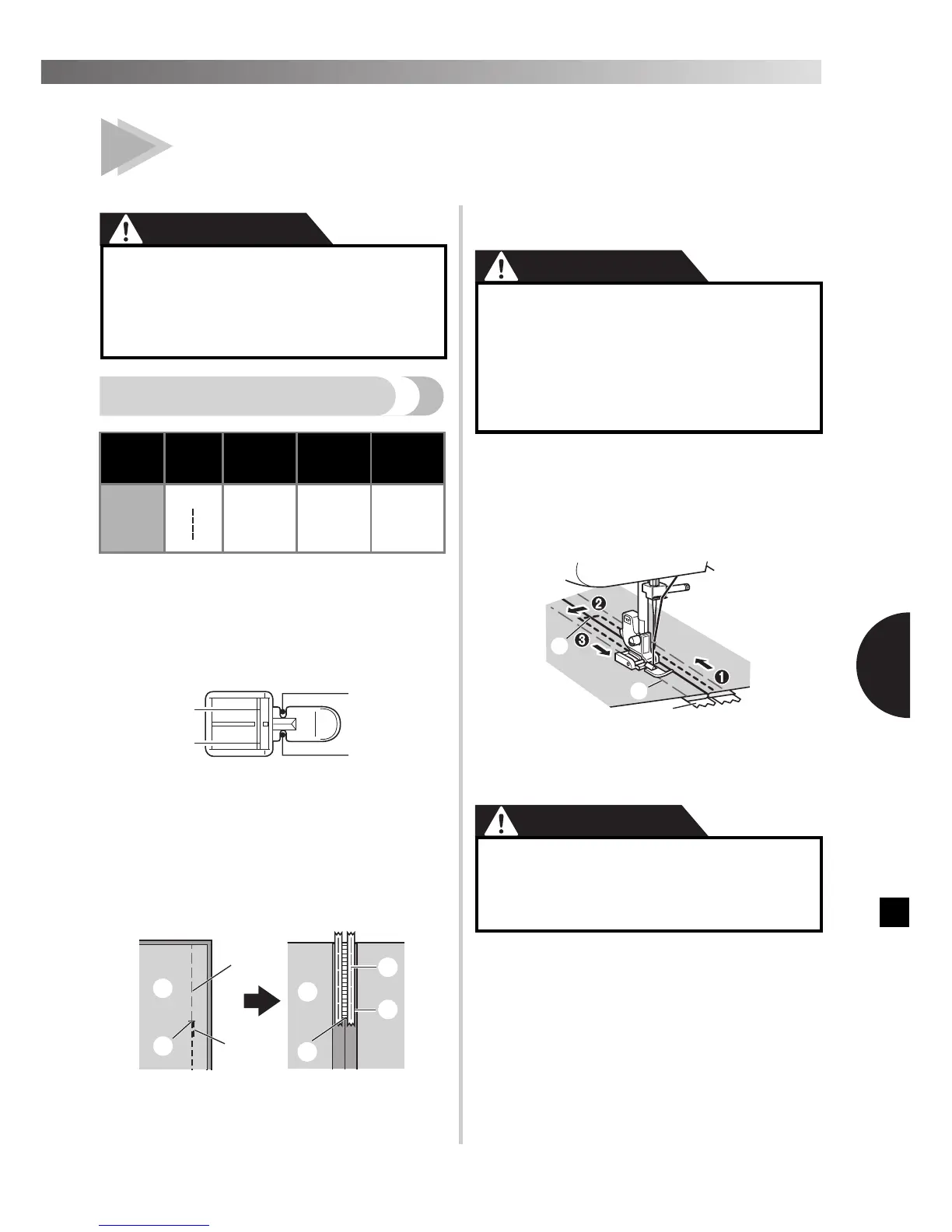————————————————————————————————————————————————————————————————————————————————————————————————————————————————————————————————————————————————————————————————————————————————————
5
5 USING ATTACHMENTS AND
APPLICATIONS
CAUTION
Zipper insertion
You can use the zipper foot “I” to sew different types of
zippers, and can easily position it to the right or left side
of the needle.
When sewing with the zipper on the right side, attach
the shank to the left pin of the zipper foot. When sewing
with the zipper on the left side, attach the shank to the
right pin of the zipper foot.
1 Right pin for sewing with the zipper on the left
side
2 Left pin for sewing with the zipper on the right
side
3 Needle drop point for sewing with the zipper
on the left side
4 Needle drop point for sewing with the zipper
on the right side
1
Prepare the fabric with the zipper basted
on the wrong side.
1 Basting stitching
2 Reverse stitches
3 Wrong side of fabric
4 End of zipper opening
5 Zipper
2
Turn off the machine.
Attach the zipper foot “I”.
CAUTION
3
Turn on the machine.
4
With the right side of the fabric facing up,
continue sewing with the zipper on the
right side of the presser foot.
1 End of zipper opening
2 Basting stitching
3 Zipper
• Sew the stitching in order, from 1 to 3.
CAUTION
5
When you have finished sewing, remove
the basting stitching.
● Always turn off the machine before
replacing the presser foot. Otherwise,
injuries may occur if the foot controller
is accidentally pressed and the machine
starts sewing.
Stitch
Name
Pattern
Stitch
Length
[mm (inch)]
Stitch
Width
[mm (inch)]
Foot
Straight
Stitch
2-3
(1/16-1/8)
2.5
(center)
(3/32)
Zipper
Foot “I”
2
1
2
3
4
1
5
3
4
● Turn the handwheel toward you
(counterclockwise) and check that the
needle does not touch the zipper foot
before you start sewing. Choosing a
different stitch will cause the needle to
hit the presser foot and break, and you
may be injured.
● Make sure the needle does not hit the
zipper during sewing. If the needle hits
the zipper, the needle may break and
you may be injured.
