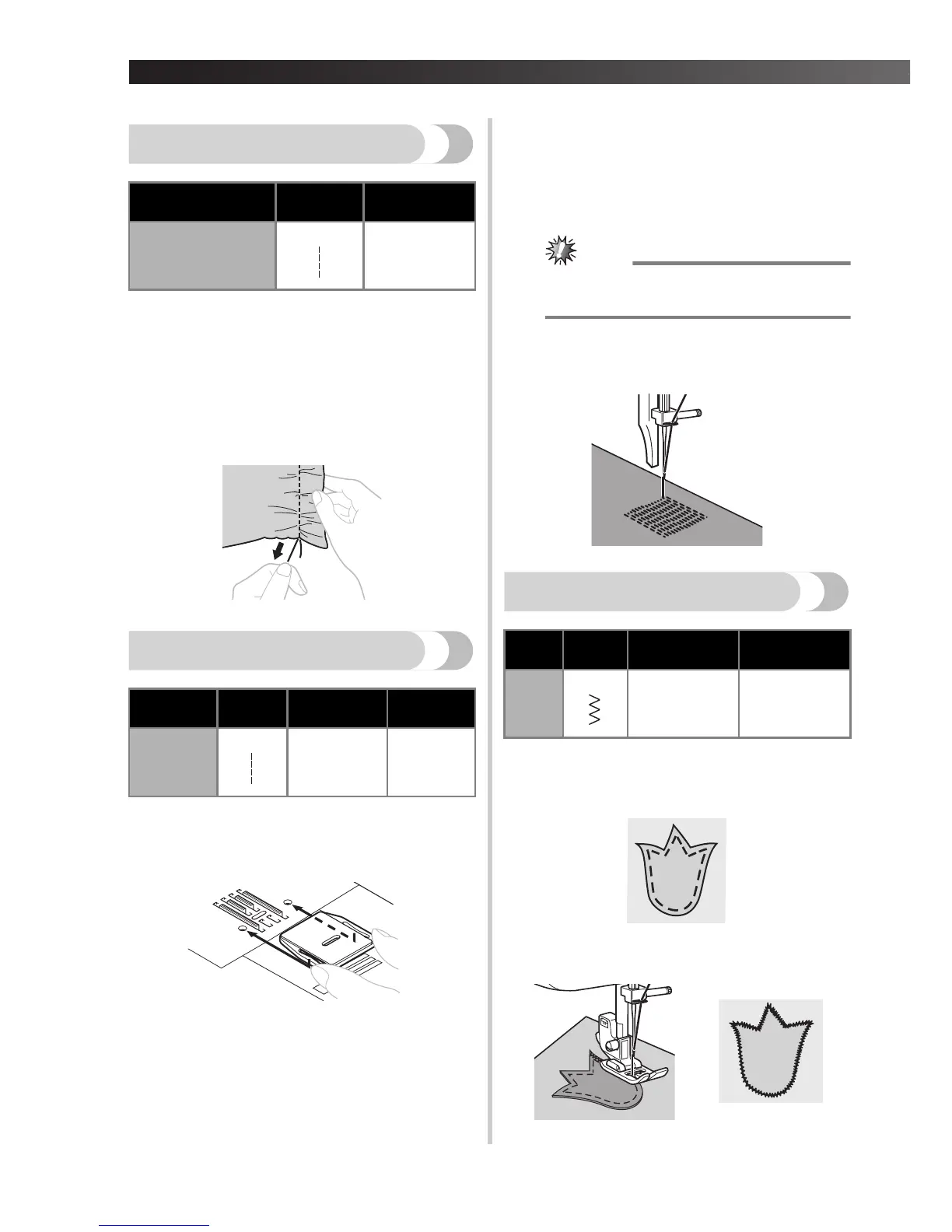39
Gathering
1
Loosen the tension of the upper thread so
that the lower thread lies on the underside
of the material.
2
Sew a single row (or many rows) of
straight stitches.
3
Pull the lower threads to gather the
material.
Darning
1
Turn off the machine.
Place the darning plate on the needle
plate, then turn on the machine.
2
Either remove both the presser foot and
presser foot holder assembly and then
lower the presser foot lever.
3
Put the section you want to darn under
the presser foot together with fabric for
reinforcement.
4
Turn on the machine.
5
Begin sewing by alternating between
gently drawing the work away from you
and pulling it toward you.
● Sew while holding the fabric stretched in
order to keep the fabric held down.
6
Repeat this motion until the darn section
is filled with parallel lines of stitching.
Appliqués
You can create an applique by cutting a different piece
of fabric into a shape and using it as a decoration.
1
Baste the cut design to the fabric.
2
Carefully sew around the edge of the
design with a zigzag stitch.
Stitch Name Pattern
Stitch Length
[mm (inch)]
Straight Stitch
4 (3/16)
Stitch Name Pattern
Stitch Length
[mm (inch)]
Other
Straight
Stitch
Any
Darning
Plate
