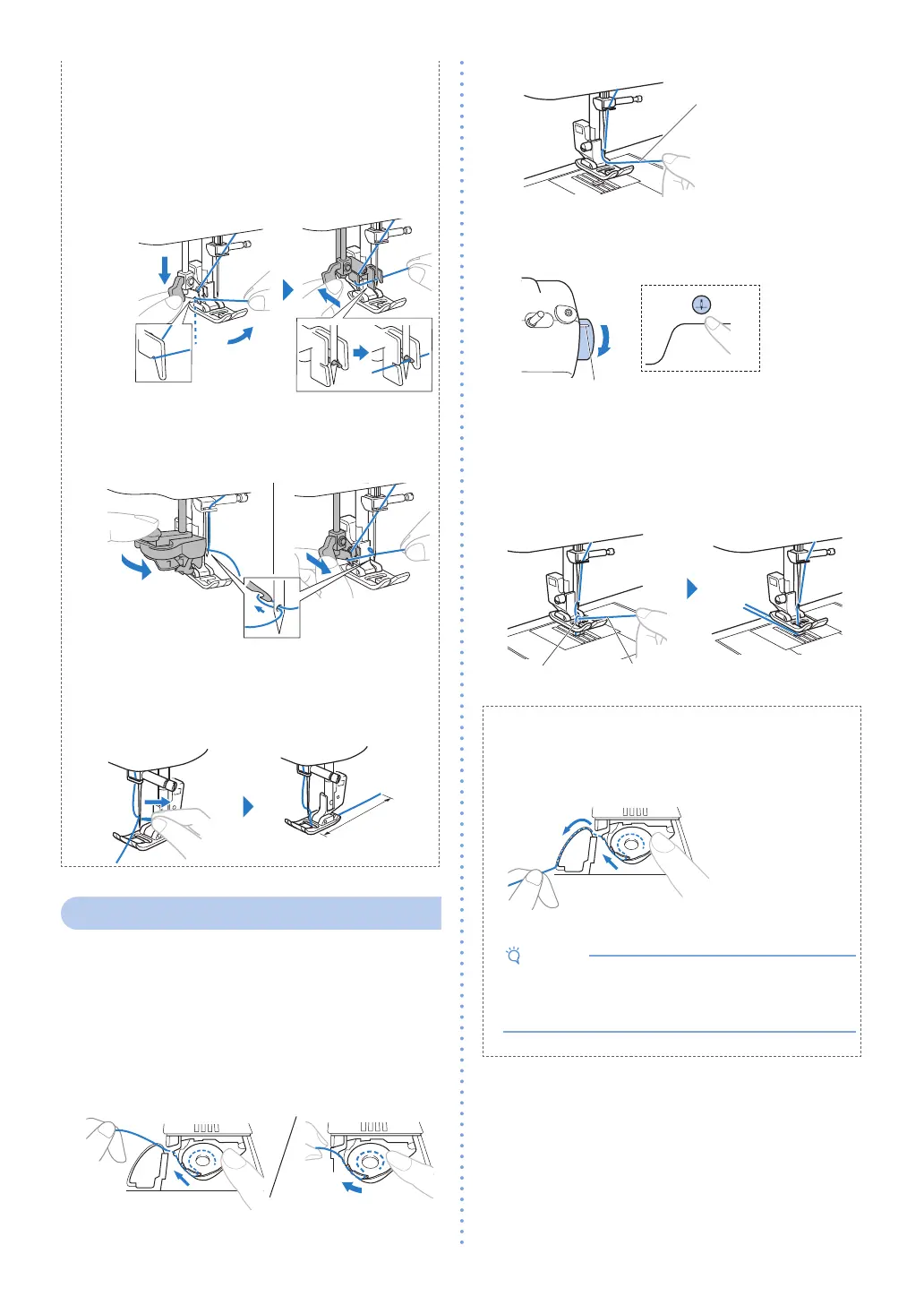11
b) While lowering the needle threader lever
fully (1), hook the thread onto the guide
(2)� Next, push back the needle threader
lever until it stops (3), and pass the thread
in front of the needle� Make sure that the
thread is under the hook that has come
through the eye of the needle and the hook
catches the thread� (4)�
1
2
3
4
3
Return the needle threader lever to the front
slowly, and then release the lever slowly�
<Type B>
<Type A>
4
Raise the presser foot lever�
5
Pull the loop of the thread, and pass the end
of the thread as illustrated below�
10 cm
(4 inches)
Drawing up the bobbin thread
1
Refer to “Upper threading” (page 9) to thread
the machine with the upper thread and thread
the needle�
2
Follow steps 11 to 13 of “Winding/Installing the
bobbin” (page 7) for installing the bobbin and
to insert the bobbin into the bobbin case�
3
Pass the thread along the slit in the direction of
the arrow, and leave it there without cutting it�
4
Lightly hold the end of the upper thread�
Upper thread
5
While holding the end of the upper thread, lower
and raise the needle to draw up the bobbin
thread�
Turn towards you one full turn until
this mark points up to the highest
position�
Press twice�
or
★
6
Pull on the upper thread to draw up the bobbin
thread�
Next, pull out about 10 cm (4 inches) of both
threads toward the back under the presser foot�
Upper thread
Bobbin thread
n For models equipped with the quick-set
bobbin
★
You can begin sewing without drawing up the
bobbin thread� (page 9)
•
When you sew gathers or finish up the threads
at the beginning of sewing, draw up the bobbin
thread�
★
: Only for some models�
