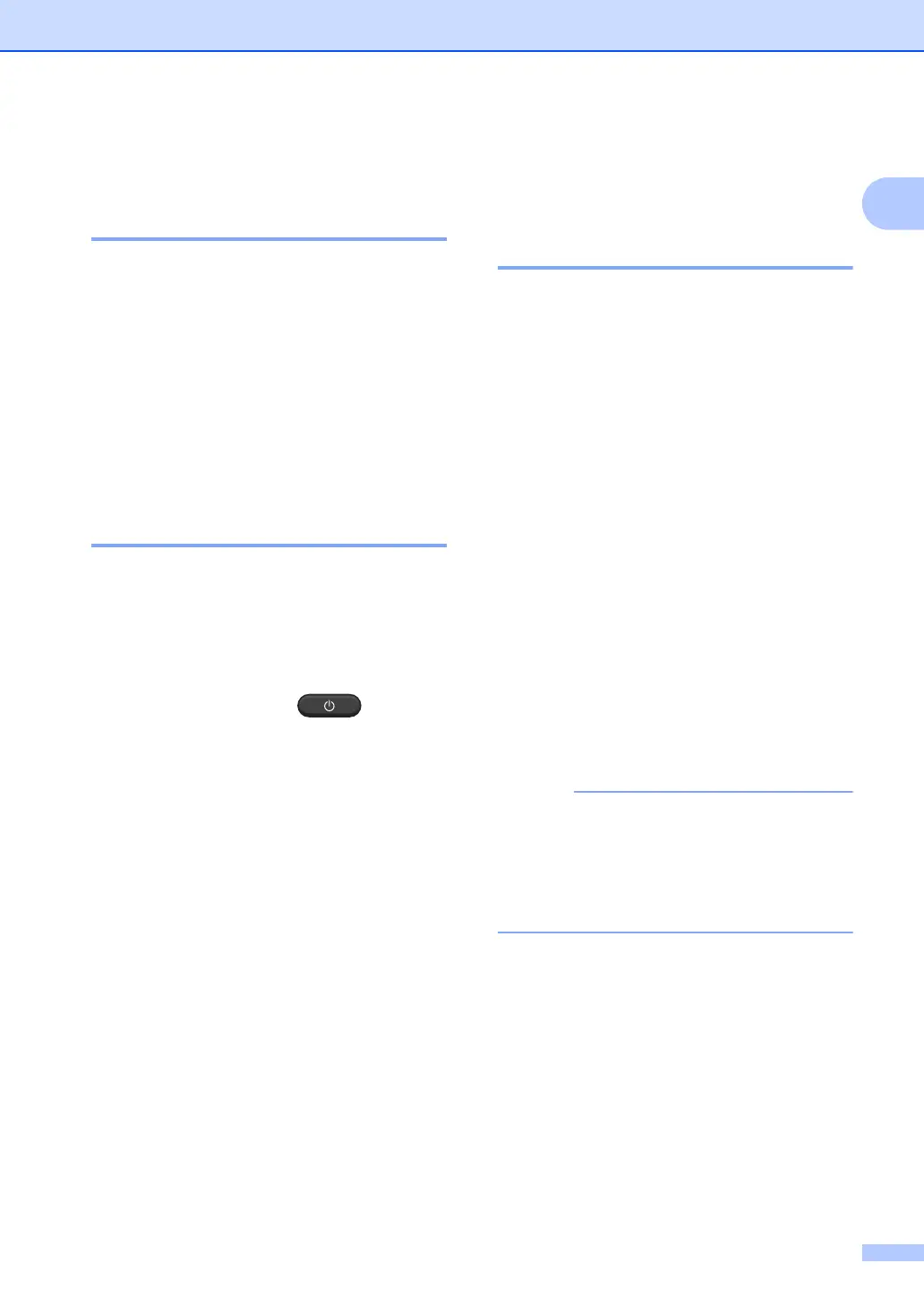General information
29
1
Ecology features 1
Deep Sleep mode 1
If the machine does not receive any jobs for a
certain length of time, the machine will go into
Deep Sleep mode automatically and the LCD
will show Deep Sleep. The machine will
wake up when it receives a fax (MFC-1810,
MFC-1811 and MFC-1815 only) or a print job.
(For MFC-1815 only) Lifting the handset will
also wake up the machine from Deep Sleep
mode.
Auto Power Off (DCP-1510
and DCP-1511 only) 1
If the machine is in Deep Sleep mode for
several hours, it will then go into Power Off
mode automatically. Power Off mode is the
lowest power consumption mode, which
achieves a power consumption of
approximately 0.28 W. To disable the Power
Off mode, press and hold .
a Press Menu and then press a or b to
choose 1.General Setup.
Press OK.
b Press a or b to choose 2.Ecology.
Press OK.
c Press a or b to choose 2.Auto Power
Off.
Press OK.
d Press a or b to choose how many hours
before the machine goes into Power Off
mode. Choose 1 hour, 2 hours, 4
hours, 8 hours or Off.
Press OK.
e Press Stop/Exit.
Toner Settings 1
Toner Setting (Continue
mode) 1
You can set the machine to continue printing
after the LCD shows Replace Toner.
The machine will continue printing until the
LCD shows Toner Ended.
a (For MFC-1810, MFC-1811 and
MFC-1815)
Press Menu, 1, 7 and go to step c.
(For DCP-1510 and DCP-1511)
Press Menu and then press a or b to
choose 1.General Setup.
Press OK.
b Press a or b to choose 4.Replace
Toner.
Press OK.
c Press a or b to choose Continue or
Stop.
Press OK.
d Press Stop/Exit.
• If you continue printing in the Continue
mode, the print may appear lighter.
• After replacing the toner cartridge with a
new one, the Continue mode will go back
to the default setting (Stop).
