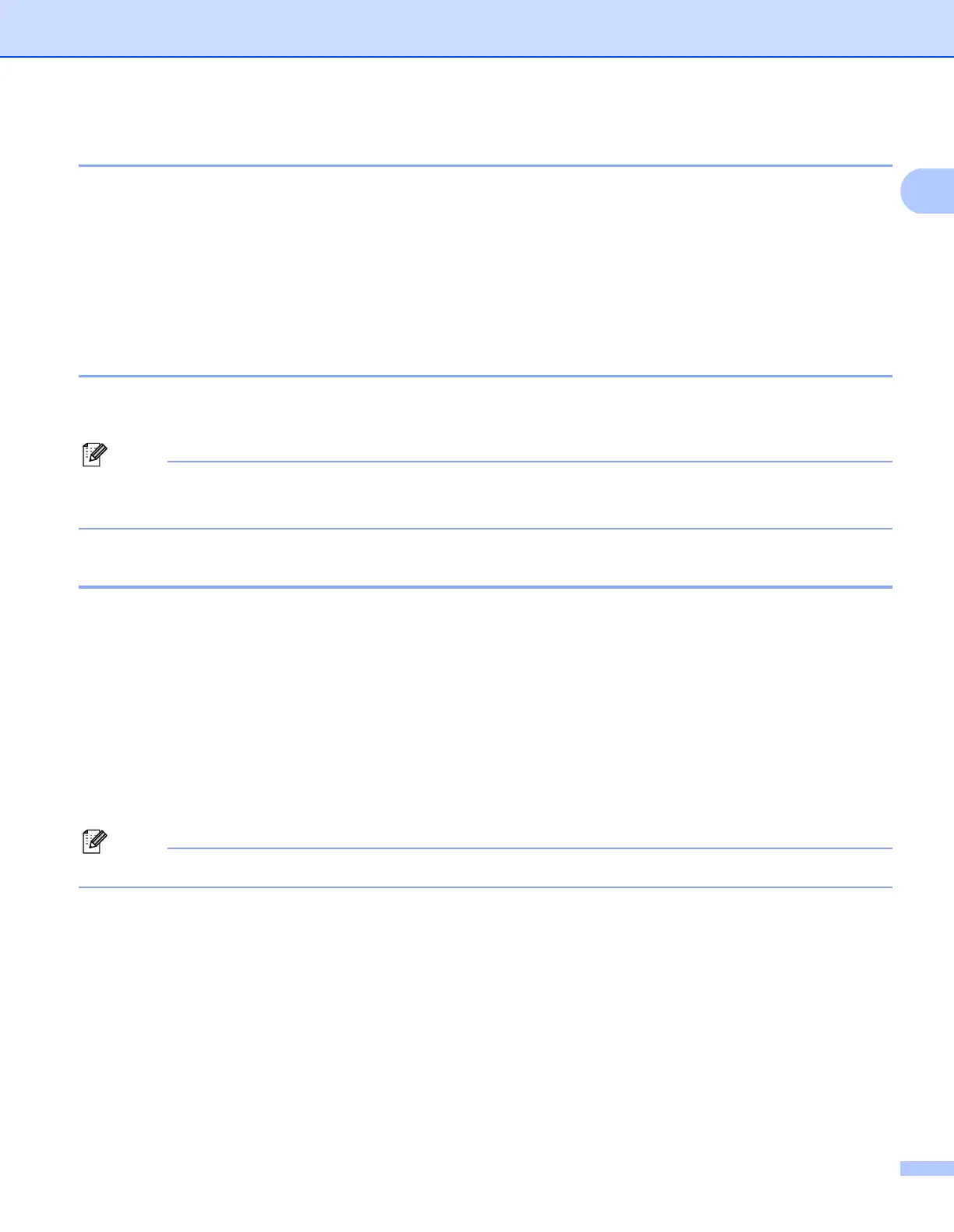Printing
21
1
Header-Footer Print 1
When this feature is enabled, it will print the date and time on your document from your computer’s system
clock and the PC login user name or the text you entered. By clicking Settings..., you can customize the
information.
ID Print
If you select Login User Name, your PC login user name will be printed. If you select Custom and enter
the text in the Custom edit box, the text you entered will be printed.
Toner Save Mode 1
You can save running costs by turning on the Toner Save Mode, which reduces the print density (your prints
appear lighter).
Note
• We do not recommend Toner Save Mode for printing photo or gray scale images.
• Toner Save Mode is not available for HQ 1200 and 1200 dpi resolution.
Secure Print 1
Secure documents are documents that are password protected when they are sent to the machine. Only the
people who know the password will be able to print them. Since the documents are secured at the machine,
you must enter the password using the control panel of the machine to print them.
To send a secured document:
a Click Settings... of the Secure Print and check Secure Print.
b Enter your password and click OK.
c To print secured documents, you must enter your password from the control panel of the machine. (See
Secure Key on page 5.)
Note
Printing multiple copies is not available when Secure Print is set to on.
To delete a secured document:
You need to use the control panel of the machine to delete a secured document. (See Secure Key on page 5.)
