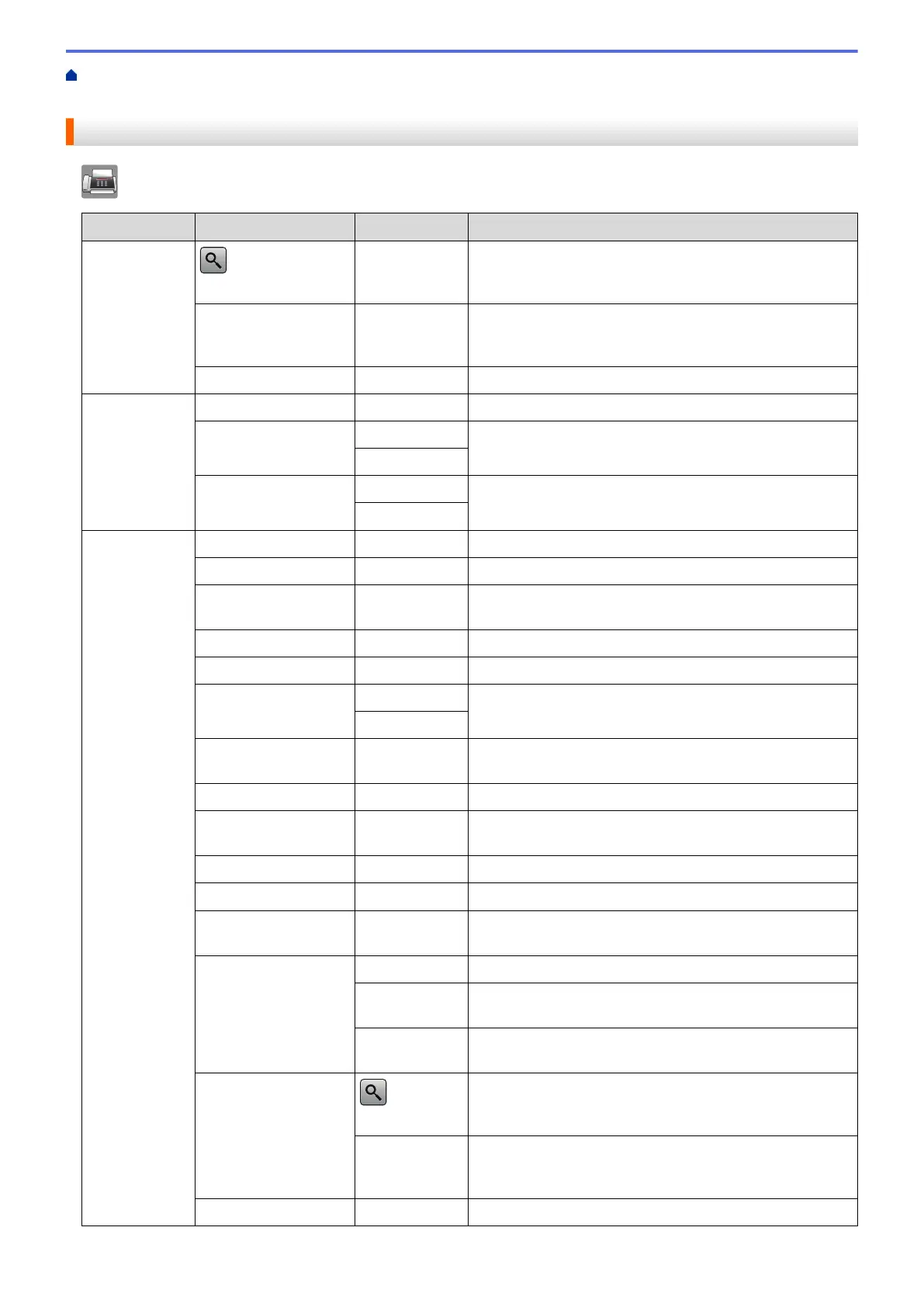Home > Machine Settings > Change Machine Settings from the Control Panel > Settings and Features
Tables > Features Tables (2.7"(67.5 mm) Touchpanel models)
Features Tables (2.7"(67.5 mm) Touchpanel models)
[Fax] (When [Fax Preview] is [Off]) (MFC models)
Level 1
Level 2 Level 3 Descriptions
Address
Book
(Search:)
- Search within the Address Book.
Edit
- Store Address Book numbers, set up Group numbers for
Broadcasting, and change and delete Address Book
numbers.
-
Apply
Start sending a fax using the Address Book.
Call
History
Redial
- Redial the last number you dialled.
Outgoing Call Apply
Select a number from the Outgoing Call history and then
send a fax to it, add it to the Address Book, or delete it.
Edit
Caller ID history Apply
Select a number from the Caller ID history and then send
a fax to it, add it to the Address Book, or delete it.
Edit
Options Fax Resolution
- Set the resolution for outgoing faxes.
Contrast
- Adjust the contrast.
Broadcasting Add Number
Send the same fax message to more than one fax
number.
Preview
- Preview a fax message before you send it.
Colour Setting
- Set whether faxes are sent in monochrome or colour.
Delayed Fax Delayed Fax
Set the time of day the delayed faxes will be sent.
Set Time
Batch TX
- Combine delayed faxes to the same fax number at the
same time of day into one transmission.
Real Time TX
- Send a fax without using the memory.
Polled TX
- Set the machine with a document to be retrieved by
another fax machine.
Polling RX
- Set the machine to poll another fax machine.
Overseas Mode
- Set to On if you have difficulty sending faxes overseas.
Glass Scan Size
- Adjust the scan area of the scanner glass to the size of
the document.
Call History Redial
Redial the last number you dialled.
Outgoing
Call
Select a number from the Outgoing Call history and then
send a fax to it, add it to the Address Book, or delete it.
Caller ID
history
Select a number from the Caller ID history and then send
a fax to it, add it to the Address Book, or delete it.
Address Book
(Search:)
Search within the Address Book.
Edit
Store Address Book numbers, set up Group numbers for
Broadcasting, and change and delete Address Book
numbers.
Set New Default
- Save your settings as the default.
522
