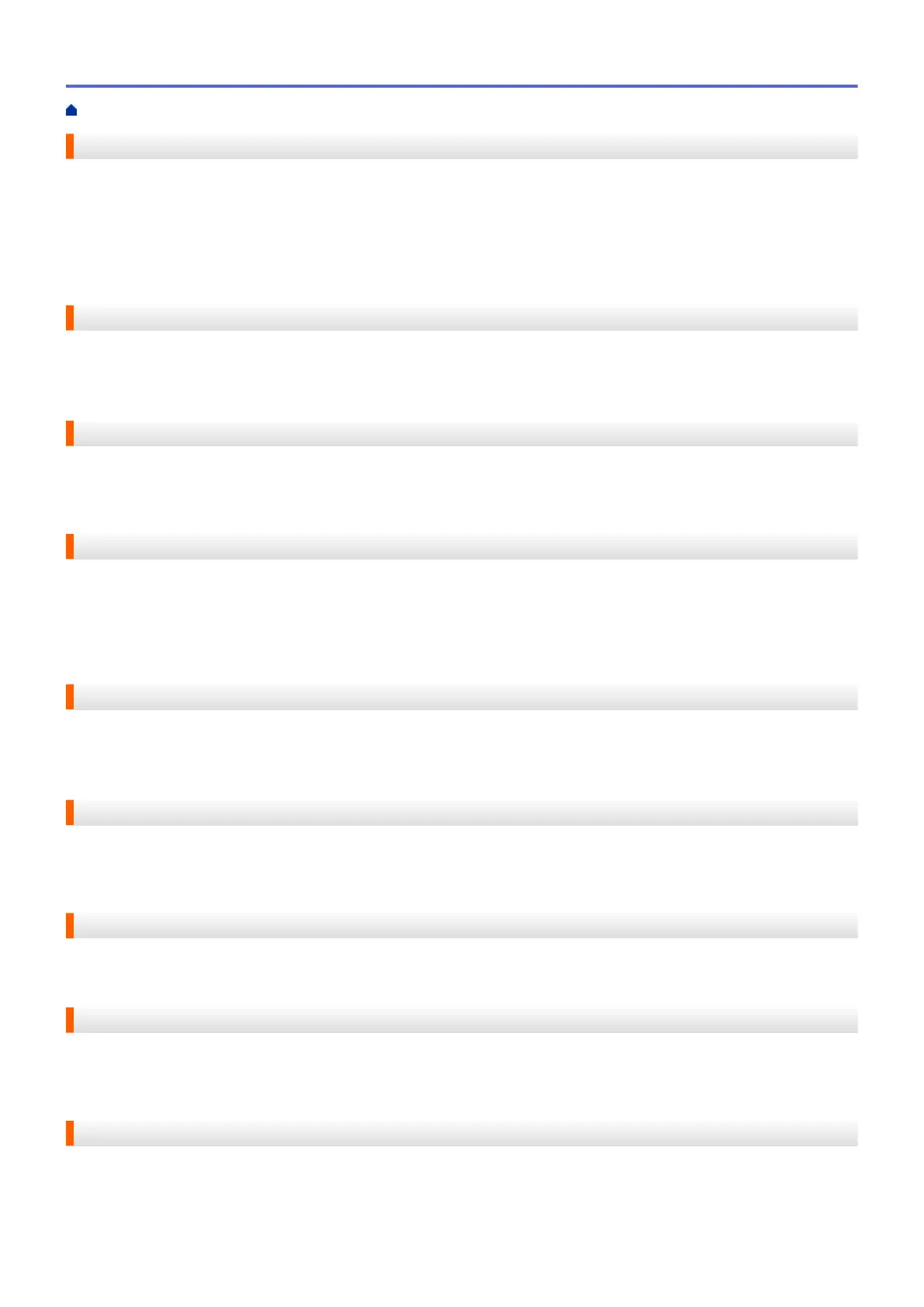Network PhotoCapture Center
Use Brother's Network PhotoCapture Center to view, retrieve and save data from a USB flash drive or a media
card inserted into the Brother machine. The software is automatically installed when you select Network
Connection during the software installation. For Windows
®
, select the Photo tab in ControlCenter4. For
Macintosh, launch any web browser that supports FTP connections, and type FTP://xxx.xxx.xxx.xxx (where
xxx.xxx.xxx.xxx is the IP address of your Brother machine).
Network Remote Setup
The Remote Setup software allows you to configure network settings from either a Windows
®
or Macintosh
computer.
Network Shared Printing
Network Shared Printing is a type of printing in a network shared environment. In a network shared environment,
each computer sends data via a server or print server.
Node Name
The Node Name is a machine name on the network. This name is often referred to as a NetBIOS name; it will be
the name that is registered by the WINS server on your network. Brother recommends the name
"BRNxxxxxxxxxxxx" for a wired network or "BRWxxxxxxxxxxxx" for a wireless network (where "xxxxxxxxxxxx" is
your machine's MAC address / ethernet address.)
OCR (Optical Character Recognition)
Nuance
™
PaperPort
™
or Presto! PageManager software application converts an image of text to text you can
edit.
Open System
Open System is one of the network authentication methods. Under open system authentication, any wireless
devices are allowed to access the network without requiring a WEP key.
Overseas Mode
Makes temporary changes to the fax tones to accommodate noise and static on overseas telephone lines.
Pause
Allows you to place a delay in the dialling sequence while you are dialling or while you are storing Address Book
numbers. Press Pause on the LCD as many times as needed for longer pauses.
Peer-to-Peer
Peer-to-Peer is a type of printing in a peer-to-peer environment. In a peer-to-peer environment, each computer
sends and receives data directly to and from each device. There is no central server controlling access or
machine sharing.
Home > Glossary
569
