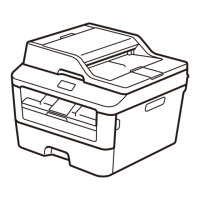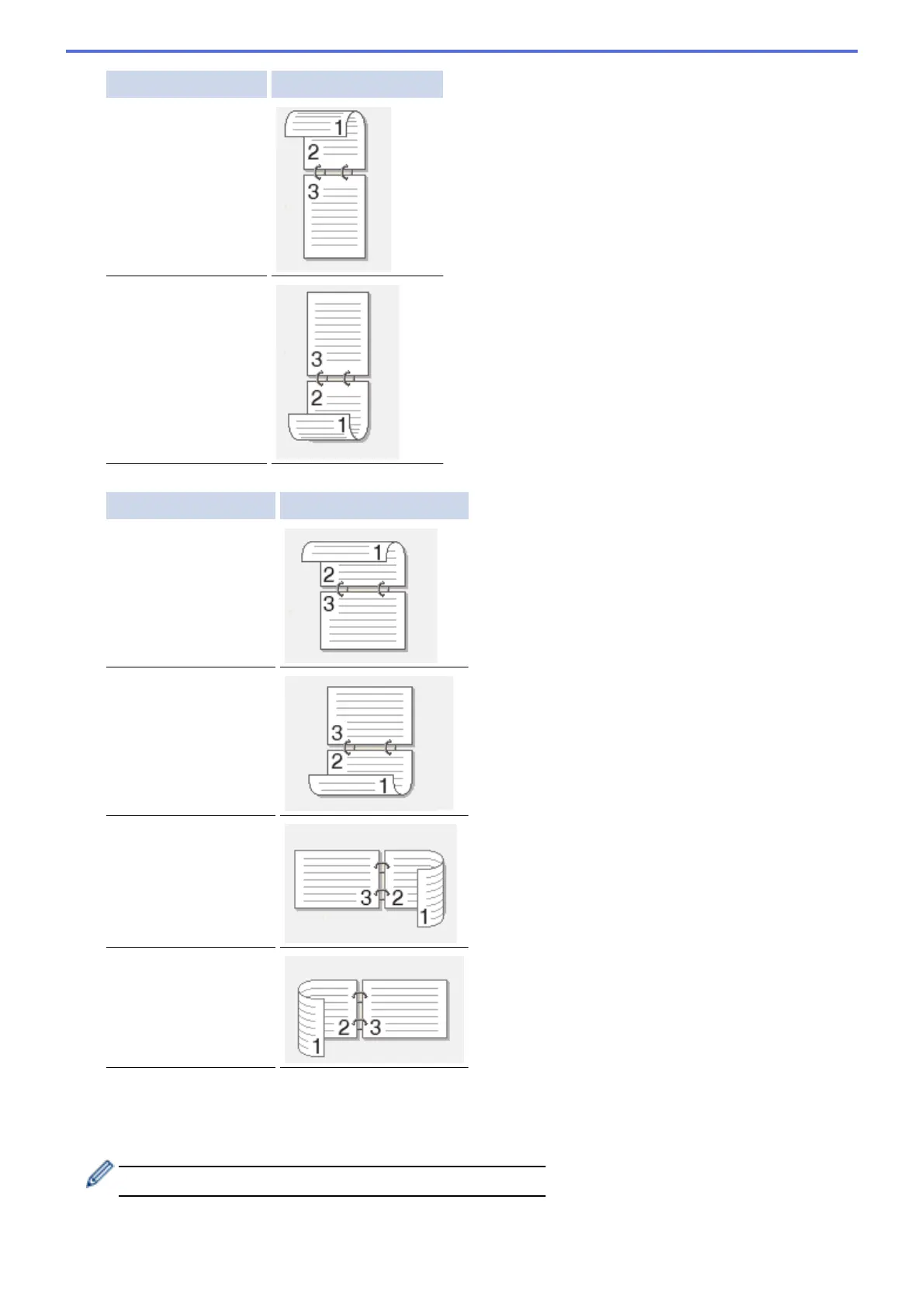 Loading...
Loading...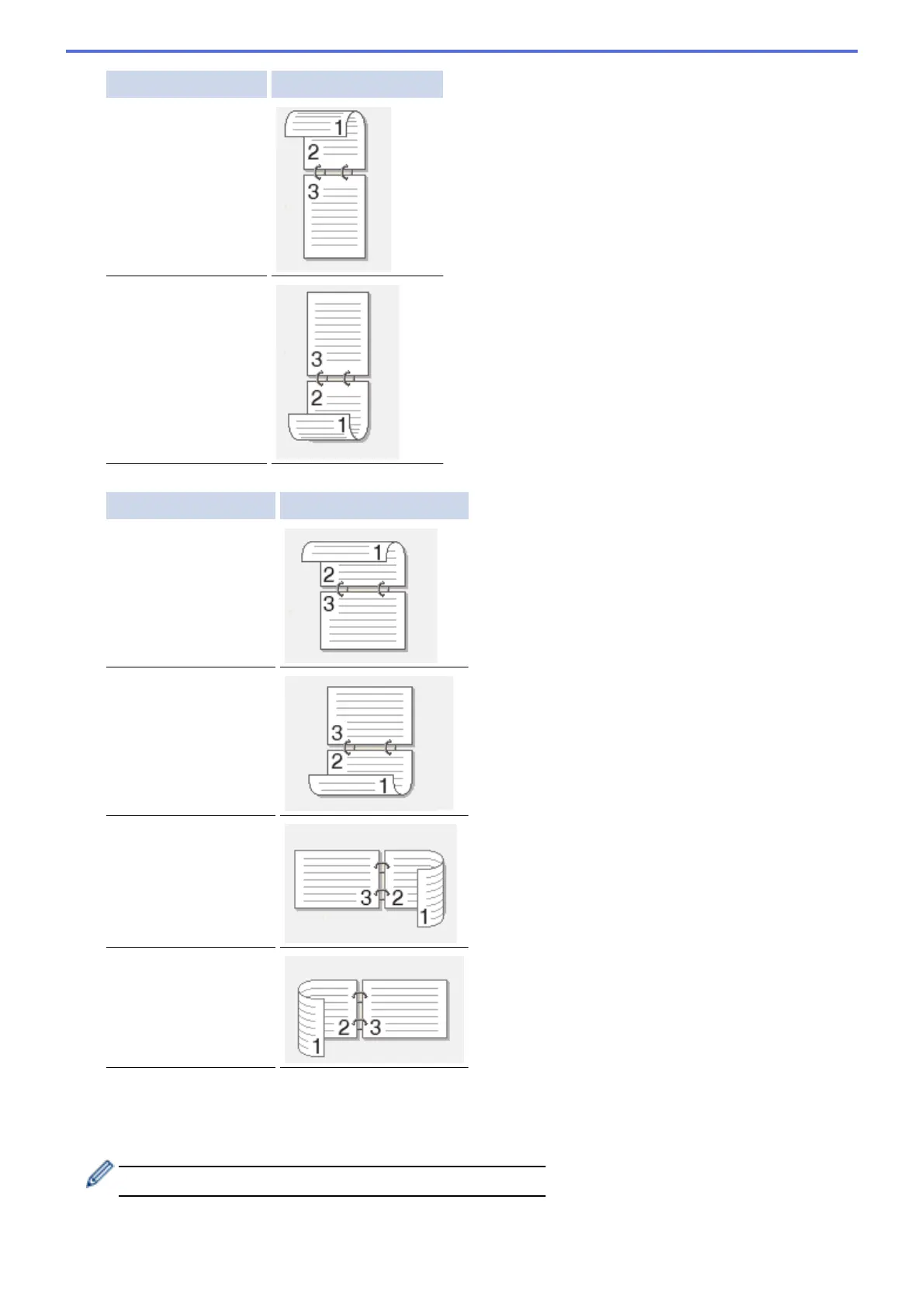
Do you have a question about the Brother DCP-T226 and is the answer not in the manual?
| Type | Inkjet |
|---|---|
| Functions | Print, Copy, Scan |
| Print Speed (Color) | 10 ppm |
| Connectivity | USB, Wi-Fi |
| Scanner Type | Flatbed |
| Paper Size | A4, Letter, A5 |
| Input Tray Capacity | 150 sheets |
| Copy Speed (Color) | 3 cpm |
| Display | LCD |
| Print Resolution | 1200 x 6000 dpi |
| Scan Resolution | 1200 x 2400 dpi |
Instructions on how to load paper into the paper tray and manual feed slot.
Instructions on how to place documents on the scanner glass for copying or scanning.
Details various printing methods from a Windows computer using the printer driver.
Explains how to print using the Brother iPrint&Scan application on Windows and Mac.
Guides on sending scanned data to a computer using machine buttons.
Instructions for scanning documents using the Brother iPrint&Scan application.
Outlines methods for scanning photos and documents from a Windows computer.
Step-by-step instructions for copying a document using the machine.
Provides guidance on configuring the machine's network settings.
Details how to set up and use the wireless network connection.
Explains the meaning of machine LEDs for errors and maintenance status.
Instructions on how to locate and remove jammed paper from the machine.
Guides on resolving issues related to network connectivity and printing.
Instructions on how to refill the ink tanks with ink bottles.