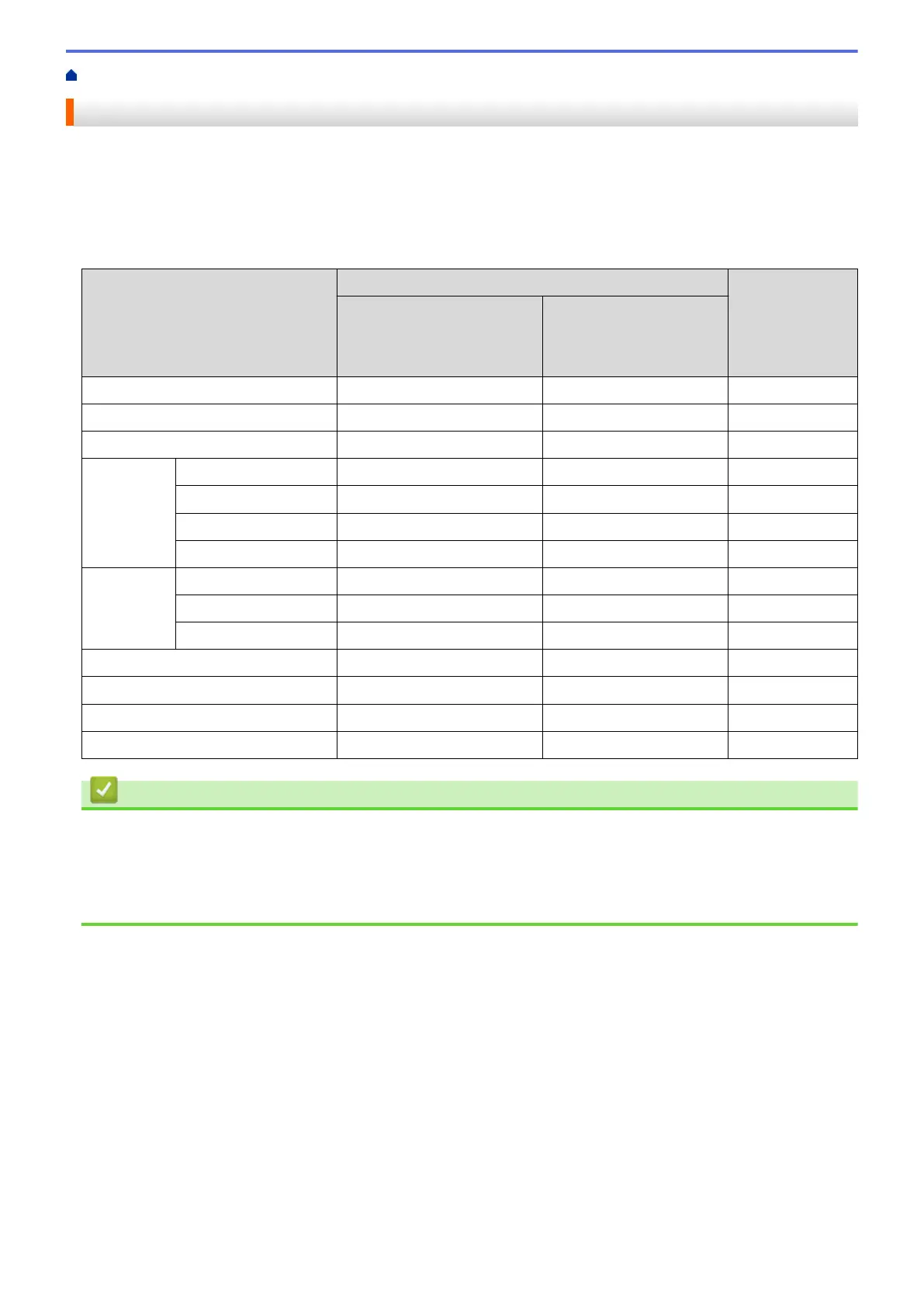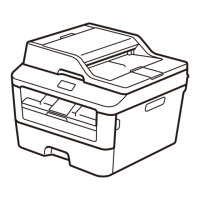Home > Copy > Copy Overview
Copy Overview
To make copies, do one of the following:
• Use the Brother iPrint&Scan application.
• Use your machine's Mono Start/Color Start button.
• (DCP-T220/DCP-T226/DCP-T420W/DCP-T425W/DCP-T426W) Use your machine's Copy Shortcut button.
To change the button's settings, use Web Based Management.
Available Copy Options
Brother Machine
Brother
iPrint&Scan
Mono Start/Color Start
Copy Shortcut
(DCP-T220/DCP-T226/
DCP-T420W/DCP-T425W/
DCP-T426W)
Number of Copies Yes Yes Yes
Color/Mono Yes Yes Yes
Quality Yes Yes Yes
Page Layout 2in1 ID No Yes Yes
2in1 No Yes Yes
4in1 No No Yes
Poster No No Yes
Enlarge/
Reduce
Fit to Page No Yes Yes
A4→A5 No Yes Yes
Other Settings No No Yes
Paper Size No No Yes
Paper Type No No Yes
Density No No Yes
Remove Background Colour No No Yes
Related Information
• Copy
Related Topics:
• Brother iPrint&Scan
• What is Web Based Management?
90
