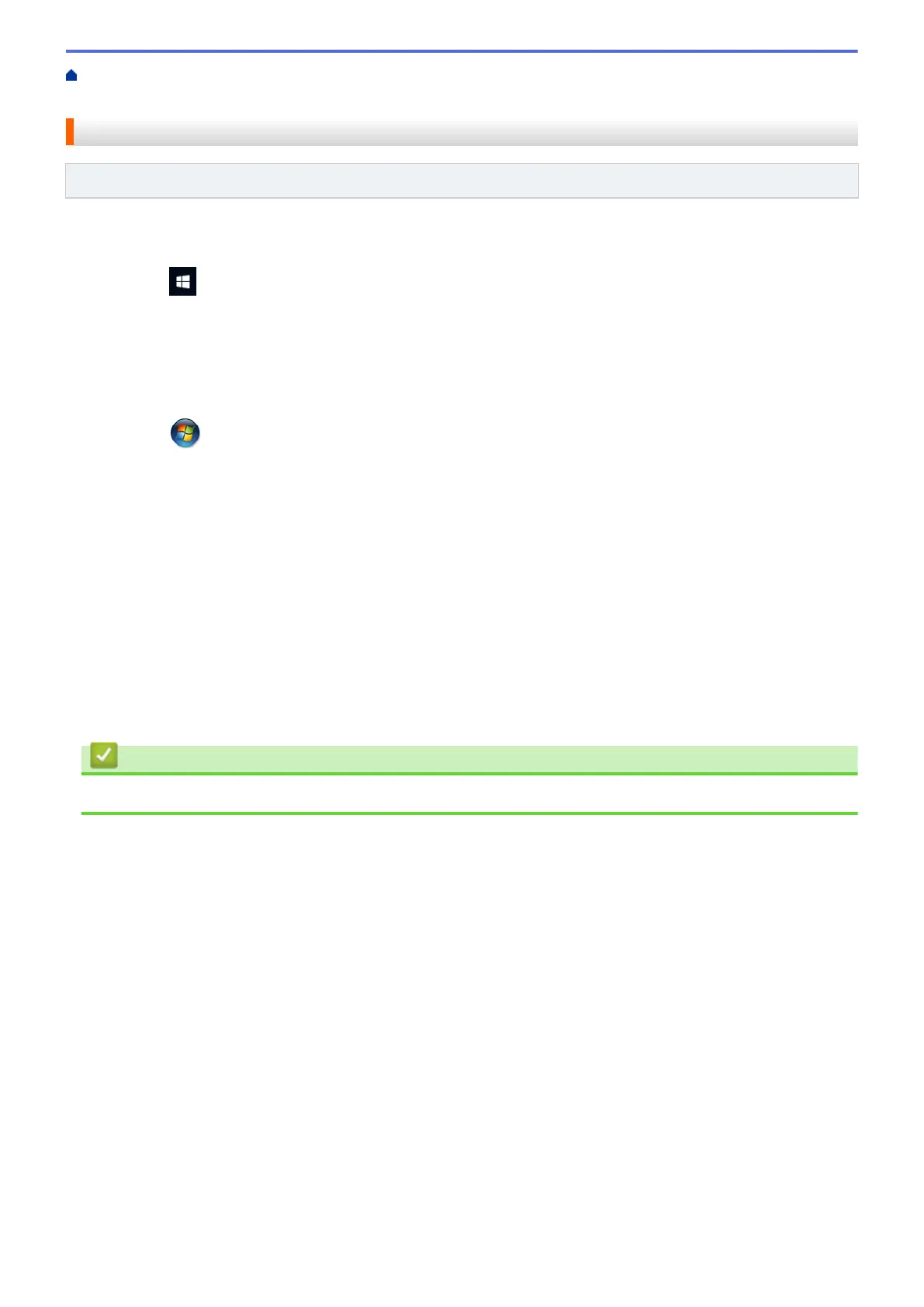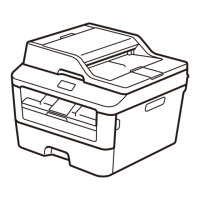Home > Scan > Scan Using the Buttons on Your Brother Machine > Web Services for Scanning on Your
Network (Windows 7, Windows 8.1, and Windows 10) > Configure Scan Settings for Web Services
Configure Scan Settings for Web Services
Related Models: DCP-T420W/DCP-T425W/DCP-T426W/DCP-T428W
1. Do one of the following:
• Windows 10
Click
> Windows System > Control Panel. In the Hardware and Sound group, click View devices
and printers.
• Windows 8.1
Move your mouse to the lower right corner of your desktop. When the menu bar appears, click Settings,
and then click Control Panel. In the Hardware and Sound group, click View devices and printers.
• Windows 7
Click
(Start) > Devices and Printers.
2. Right-click the machine icon, and then select Scan profiles.... The Scan Profiles dialog box appears.
3. Select the scan profile you want to use.
4. Make sure the scanner selected in the Scanner list is a machine that supports Web Services for scanning,
and then click the Set as Default button.
5. Click Edit....
The Edit Default Profile dialog box appears.
6. Select the Source, Paper size, Colour format, File type, Resolution (DPI), Brightness and Contrast
settings.
7. Click the Save Profile button.
These settings will be applied when you scan using the Web Services protocol.
If you are requested to select a scanning application, select Windows Fax and Scan from the list.
Related Information
• Web Services for Scanning on Your Network (Windows 7, Windows 8.1, and Windows 10)
76
