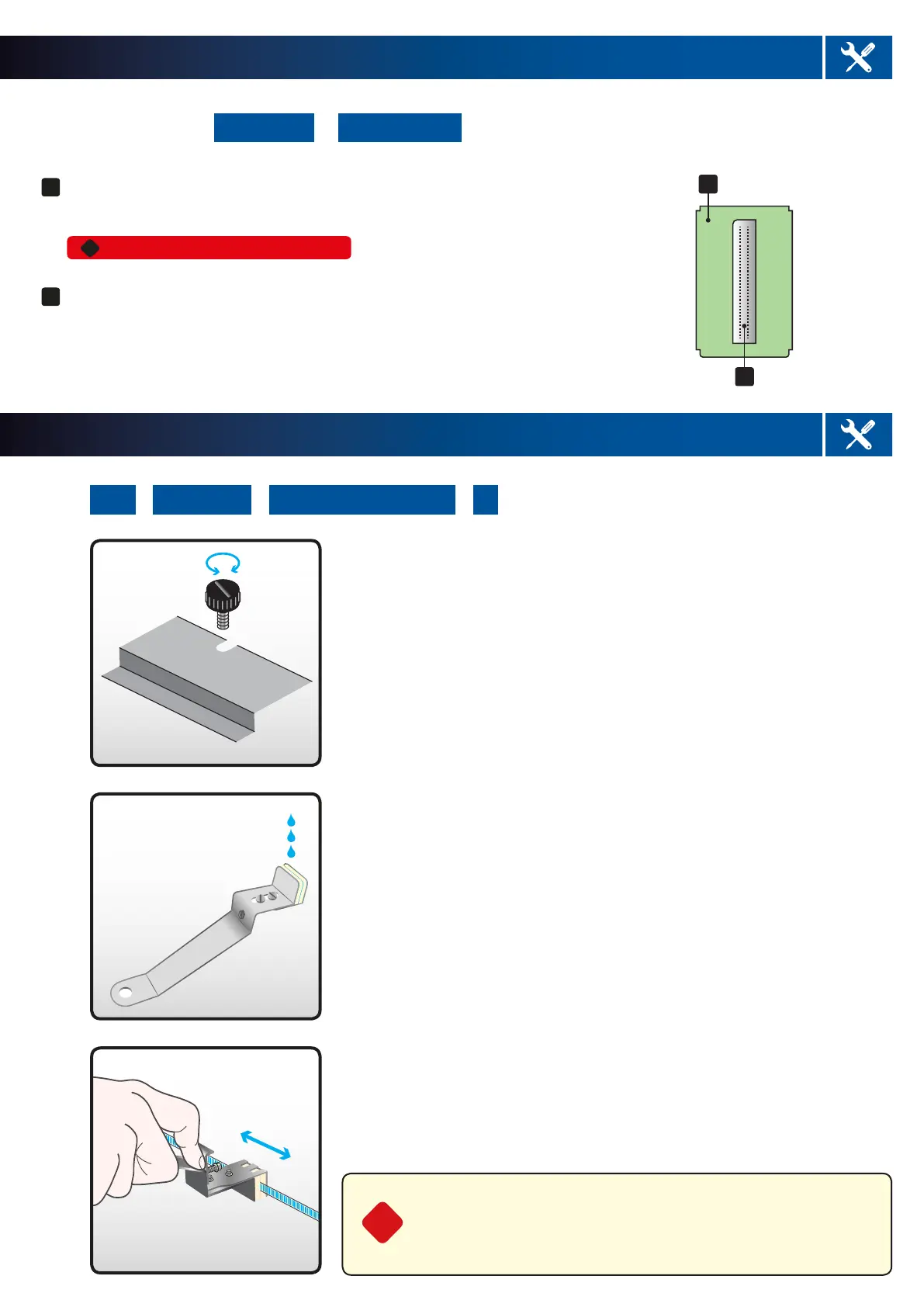HOW TO CLEAN THE ENCODER STRIP?
Loosen the four (or three, depending of model) black
thumb screws (do not remove them completely) of the
encoder cover, and remove the cover.
Slide the carriage to the right side of the machine.
Take the encoder cleaning tool, and apply isopropyl
alcohol (95% or higher) to the felt portion.
Gently slide the tool across the encoder strip, remem-
bering to move the carriage to get the other side of the
strip.
Once done 2 or 3 times, remove the encoder tool being
very careful not to damage the strip.
Attach the cover back and tighten the 3 or 4 thumb
screws.
Turn the machine on.
Menu > Maintenance > CR Encoder Strip Cleaning > OK
After cleaning the Encoder Strip, perform a
CR Speed Adjustment on the machine !
!
HOW TO CLEAN THE PRINT HEAD NOZZLES ?
Go to the menu: Maintenance > Nozzle Cleaning follow instructions and turn o printer
With Cleaning sticks and cleaning uid...
> Clean the outside of the nozzle metal plate (Green aria = CLP)
With Clean Applicator sticks and cleaning uid...
> Clean the surface of the small inner plate with nozzles, only in
one direction without pressure! Hold the stick by his end!
1
2
1
2
CLP
NOZZLE PLATE
!
TO BE DONE EVERY WEEK
9