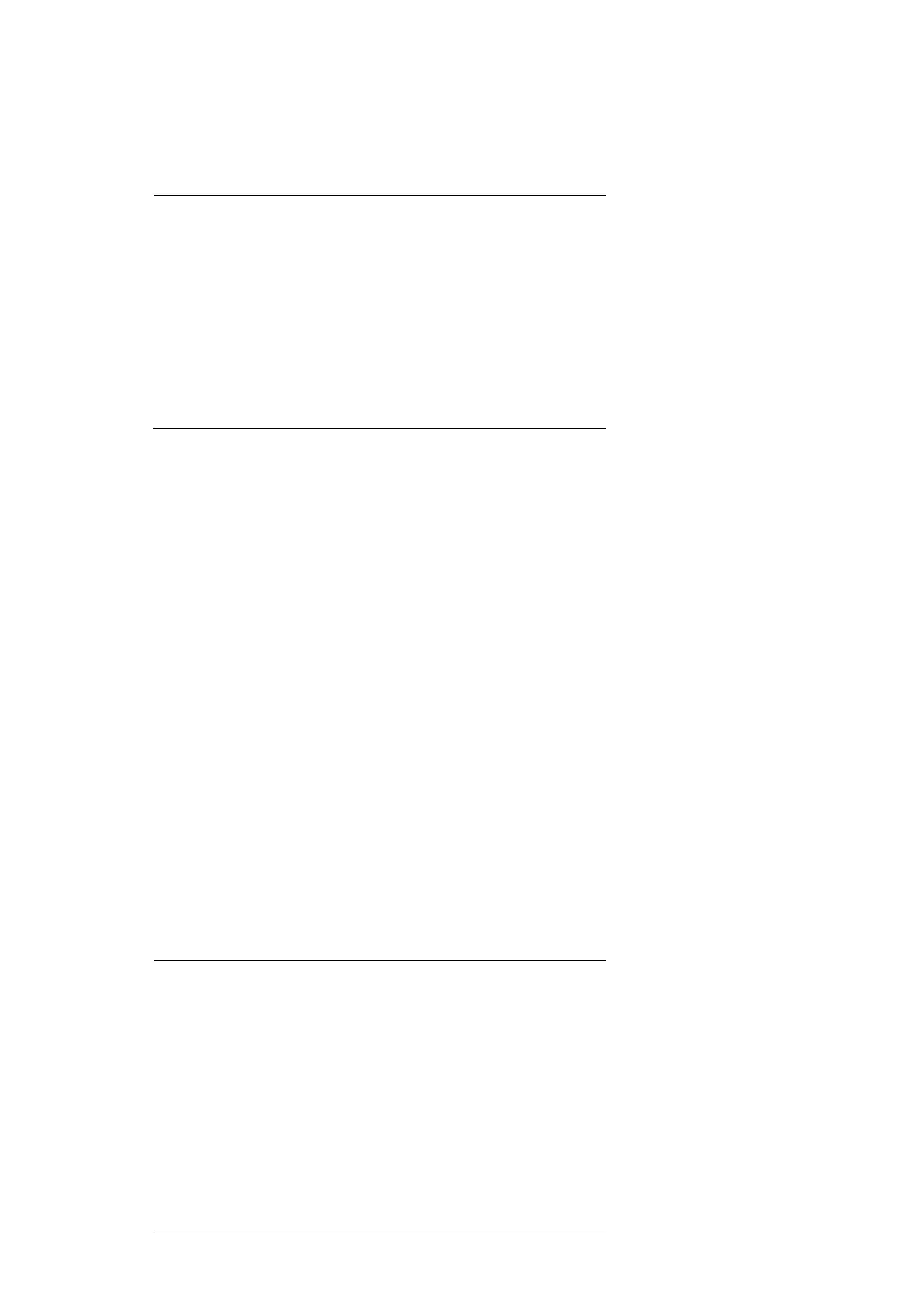APPENDIX D REFERENCE LIST OF MX-2000/4000/5000/7000 SERIES UNIQUE COMMANDS - 7
3.1.4. PCL output tray setting
Command
Esc&l#G (27)(38)(108)#(71) <1Bh><38h><6ch>#<47h>
Parameter
# denotes the output tray.
1:
Select the printer face-down output tray.
3:
Select #1 bin of the Mailbox unit.
4:
Select #2 bin of the Mailbox unit.
5:
Select #3 bin of the Mailbox unit.
6:
Select #4 bin of the Mailbox unit.
7:
Select #5 bin of the Mailbox unit.
8:
Select #6 bin of the Mailbox unit.
9:
Select #7 bin of the Mailbox unit.
10:
Select #8 bin of the Mailbox unit.
11:
Select #9 bin of the Mailbox unit.
12:
Select #10 bin of the Mailbox unit.
Default = 1
<HL-L6300/L6400>
HL-L6300/L6400 series do not support this command.
Explanation
This command selects the specified output tray, trays defined as Mailboxes are numbered from the bottom of
the unit upwards
This command is ignored when the specified tray is not available.
The PJL OUTBIN command is ignored when this command is executed.
Refer to the Technical Reference Guide Section 4.1.2 'Output tray' in Chapter 2 'PCL'.
3.1.5. PS output tray & mode setting
Command
<HL-2060>
# setoutputmode
<HL-2460/3260/7050>
<HL-L6300/L6400>
<</BROutbinMode #>> setpagedevice
Parameter
<HL-2060>
<HL-2460/3260/7050>
#
0:
Select the printer face-down output tray.
1:
Select the stacker function.
2:
Select the sorter function.
4~10:
Select the printer face-down output tray.
11:
Select #1 bin of the Mailbox unit.
12:
Select #2 bin of the Mailbox unit.
13:
Select #3 bin of the Mailbox unit.
14:
Select #4 bin of the Mailbox unit.
15
Select #5 bin of the Mailbox unit.
16:
Select #6 bin of the Mailbox unit.
17:
Select #7 bin of the Mailbox unit.
18:
Select #8 bin of the Mailbox unit.
19:
Select #9 bin of the Mailbox unit.
20:
Select #10 bin of the Mailbox unit.
