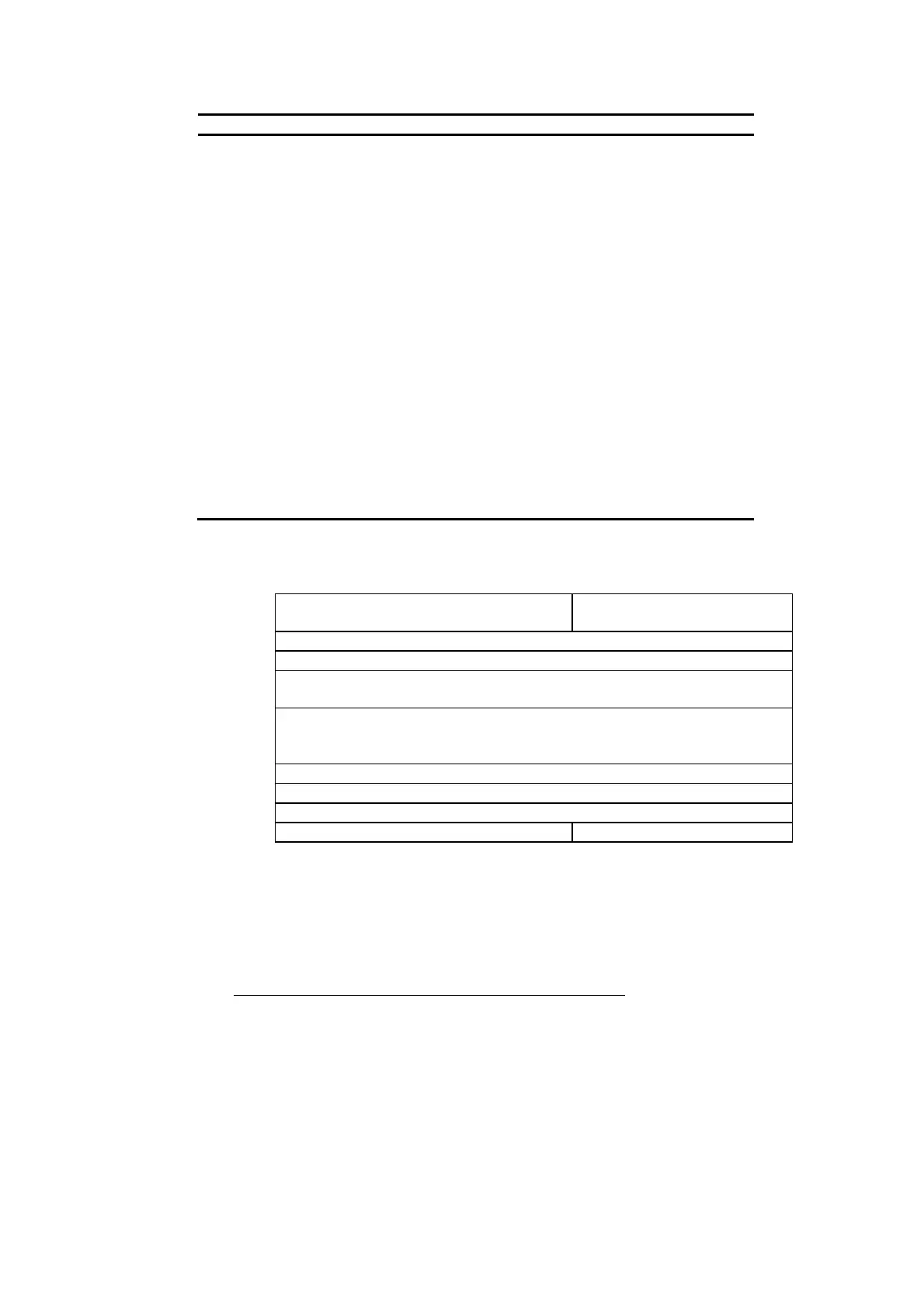CHAPTER 2 PCL - 73
5.4.3. Unicode symbol index character complement bits
Bit Field Designated Use
31
30
29
28
27
26
25
24
23
22
2,1,0
0 if font is compatible with 7-bit ASCII; otherwise set to 1.
0 if font is compatible with ISO 8859/1 Latin 1 (West Europe) character
sets; otherwise set to 1.
0 if font is compatible with ISO 8859/2 Latin 2 (East Europe) character
sets; otherwise set to 1.
0 if font is compatible with Latin 5 (Turkish) character sets (e.g., ISO
8859/9 Latin 5, PC-Turkish); otherwise set to 1.
0 if font is compatible with Desktop Publishing character sets (e.g.,
Windows 3.1 Latin 1, DeskTop, MC Text); otherwise set to 1.
0 if font is compatible with character sets requiring a wider
selection of accents (e.g., MC Text, ISO 8859/1 Latin 1);
otherwise set to 1.
0 if font is compatible with traditional PCL character sets (e.g., Roman-
8, Legal, ISO 4 United Kingdom); otherwise set to 1.
0 if font is compatible with the Macintosh character set (MS
Text); otherwise set to 1.
0 if font is compatible with PostScript Standard Encoding (PS Text);
otherwise set to 1.
0 if font is compatible with Code Pages (e.g., PC-8, PC-850,
PC-Turk, etc.); otherwise set to 1.
110 if font is arranged in Unicode Symbol Index order.
Checksum - This should be set to a value which, when added to the contents of the 64 bytes of this font
descriptor data produces a total of 0.
Descriptor size - segmented font data.
MSB
15 8
LSB
7 0
x First segment, segment identifier
x + 2 First segment, Segment size
x + 4
First segment, Data segment
x + 4 + 1st seg.
size
Second segment, segment identifier,
Size, Data segment
| |
# - 6 Null segment identifier
# - 4 Null segment size
# - 2 Reserved Checksum
This segment follows just after the font header for TrueType. Each segment is divided into segment identifier,
segment size and data segment parts.
*Segment Identifier (UI) -
Each item in the data segment part has an identification number.
Value Mnemonic Data Segment
17219 CC Character Complement
17232 CP Copyright
18260 GT Global TrueType Data
20545 PA Panose Description
22618 XW X windows font name
65535 Null Segment
