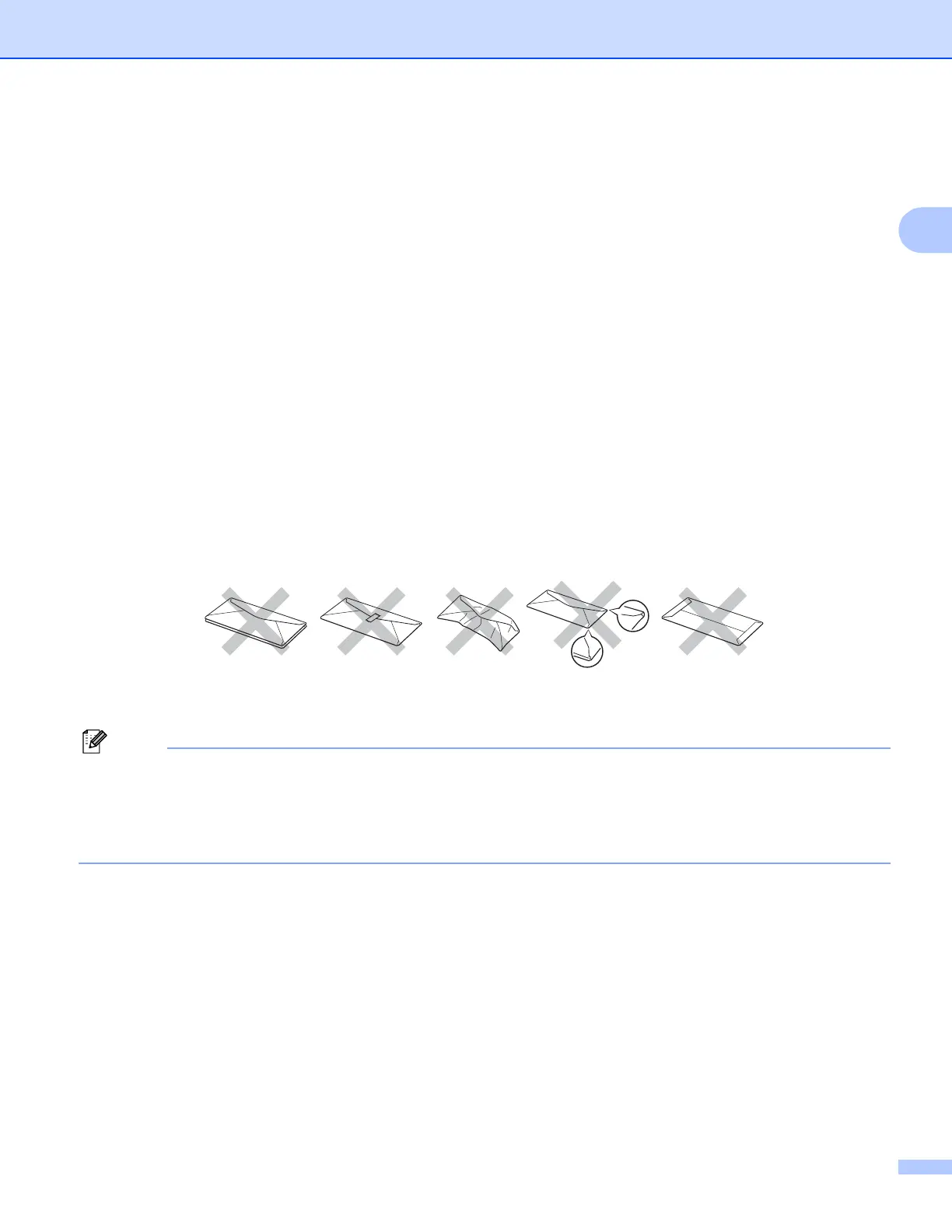Printing Methods
7
2
Types of envelopes 2
Most envelopes will be suitable for your printer. However, some envelopes may have feed and print quality
problems due to the way they have been made. A suitable envelope should have edges with straight, well-
creased folds and the leading edge should not be thicker than two pieces of paper. The envelope should lie
flat and not be of baggy or flimsy construction. You should buy quality envelopes from a supplier who
understands that you will be using the envelopes in a laser printer. Before you print a lot of envelopes, test
one to make sure that the print results are what you want.
Brother does not recommend a particular envelope because envelope manufacturers may change the
envelope specifications. You are responsible for the quality and performance of the envelopes you use.
Do not use damaged, curled, wrinkled, irregularly shaped, extremely shiny or textured envelopes.
Do not use envelopes with clasps, snaps, tie strings, self-adhesive components, windows, holes, cutouts
or perforations.
Do not use envelopes that are of a baggy construction, not sharply creased, embossed (have raised
writing on them) or pre-printed on the inside.
Do not use envelopes that were previously printed by a laser printer.
Do not use envelopes that are made of paper that weighs more than the paper weight specifications for
the printer.
Do not use envelopes that have been badly made, with edges that are not straight or consistently square.
If you use any of the types of envelopes listed above, they may damage your printer. This damage is not
covered under any Brother warranty or service agreement.
Note
• Do not put different types of paper in the paper tray at the same time because it may cause paper jams or
misfeeds.
• Do not print envelopes using manual duplex printing.
• You must choose the same paper size from your application as the paper or envelope you are using.
