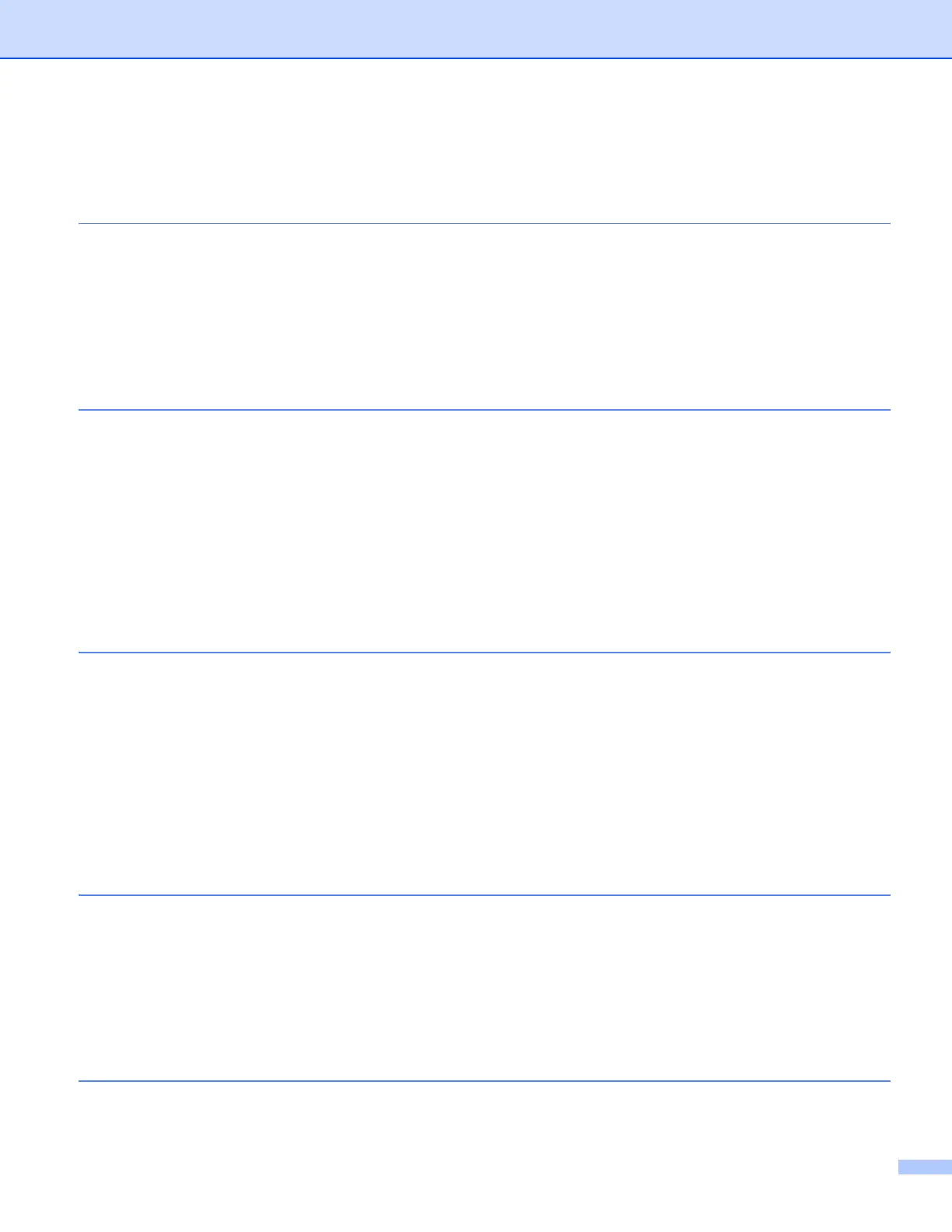v
Table of Contents
1 About this Printer 1
What is in the box? ....................................................................................................................................1
Interface cable .....................................................................................................................................1
Front view............................................................................................................................................2
Back view ............................................................................................................................................3
Positioning the printer................................................................................................................................4
Power supply .......................................................................................................................................4
Environment ........................................................................................................................................4
2 Printing Methods 5
About paper ...............................................................................................................................................5
Type and size of paper........................................................................................................................5
Recommended paper ..........................................................................................................................6
Unprintable area..................................................................................................................................8
Printing methods........................................................................................................................................9
Printing on plain paper and transparencies .........................................................................................9
Printing on thick paper, labels and envelopes...................................................................................17
Duplex printing.........................................................................................................................................22
Guidelines for printing on both sides of the paper .............................................................................22
Printing on both sides of the paper (manual duplex printing) ............................................................22
3 Driver and Software 26
Printer driver ............................................................................................................................................26
Features in the printer driver (for Windows
®
) ....................................................................................29
Features in the printer driver (for Macintosh
®
) ..................................................................................39
Uninstalling the printer driver ...................................................................................................................45
Printer driver for Windows
®
and Windows Vista
®
and Windows Server
®
2003 ................................45
Printer driver for Macintosh
®
.............................................................................................................45
Software ..................................................................................................................................................46
Software for network models (HL-2150N / HL-2170W only) .............................................................46
Automatic interface selection (HL-2150N / HL-2170W only).............................................................47
Remote Printer Console ....................................................................................................................47
4 Control Panel 48
LEDs (Light Emitting Diodes)...................................................................................................................48
Service call indications ............................................................................................................................53
Go button.................................................................................................................................................55
Print a test page ................................................................................................................................56
Print a Printer Settings page..............................................................................................................57
Print Fonts (HL-2150N / HL-2170W only)..........................................................................................58
Network default settings (HL-2150N / HL-2170W only).....................................................................59
5 Routine Maintenance 60
Replacing the consumable items.............................................................................................................60
Consumables.....................................................................................................................................60
