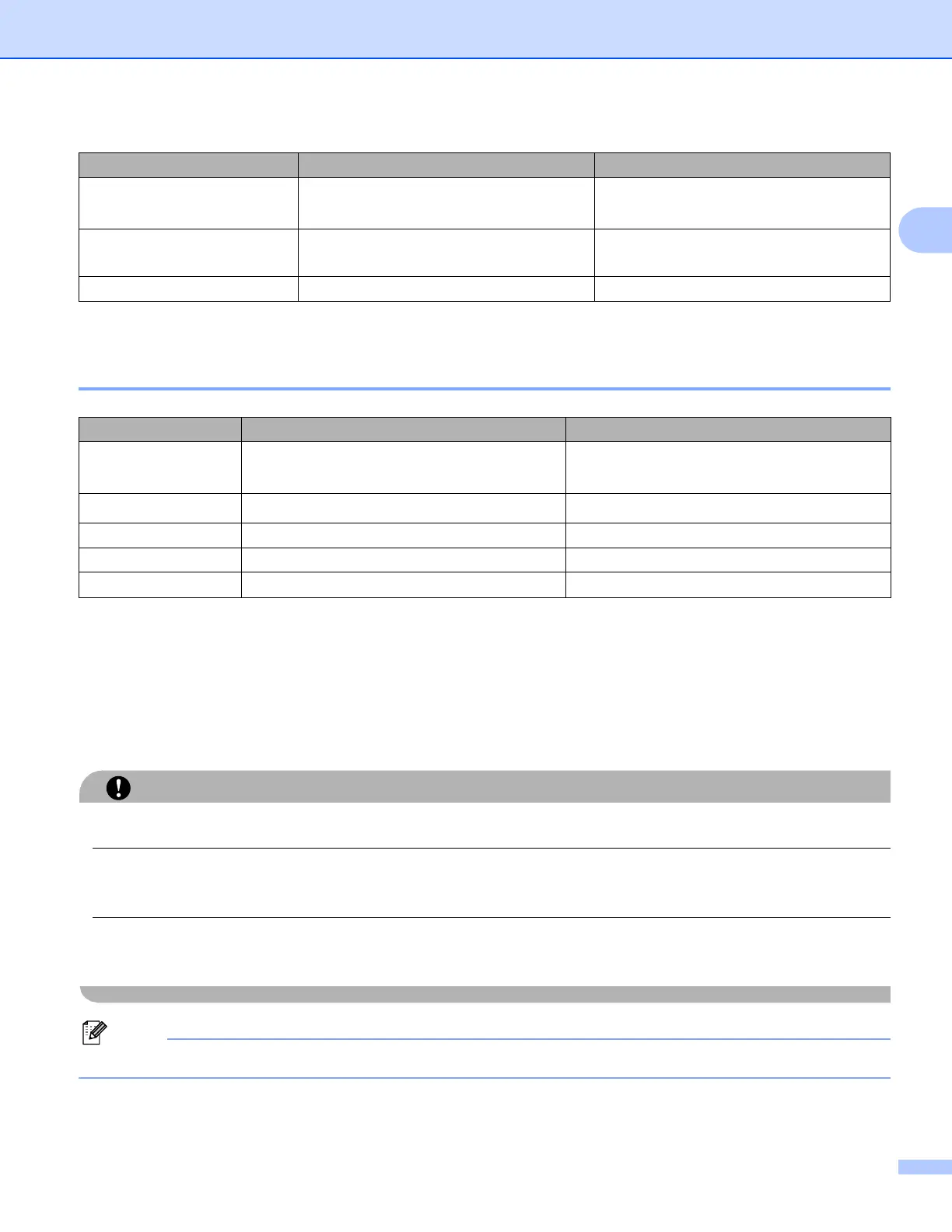Printing Methods
6
2
1
Legal size paper is not available in some regions outside the USA and Canada.
Recommended paper 2
Before you buy a lot of paper, test a small quantity to make sure that the paper is suitable.
Use paper that is made for plain-paper copying.
Use paper that is 75 to 90 g/m
2
(20 to 24 lb).
Use neutral paper. Do not use acidic or alkaline paper.
Use long-grain paper.
Use paper with a moisture content of approximately 5%.
This printer can use recycled paper that meets DIN 19309 specifications.
CAUTION
DO NOT use ink jet paper because it may cause a paper jam or damage your printer.
Preprinted paper must use ink that can withstand the temperature of the printer's fusing process (200
degrees centigrade).
If you use bond paper, paper having a rough surface or paper that is wrinkled or creased, the paper may
exhibit degraded performance.
Note
If you use paper that is not recommended, a paper jam or misfeed may occur in the printer.
(To help you choose which paper to use with this printer, see Important information for choosing your
paper on page 104.)
Tray 1 Manual
Paper size
A4, Letter, Legal
1
, B5 (ISO), Executive,
A5, A6, B6 (ISO), Folio, Post Card
Width: 76.2 to 220mm (3 to 8.7 in.)
Length: 116 to 406.4 mm (4.57 to 16 in.)
Number of sheets (80 g/m
2
/
20 lb)
250 sheets Single sheet
Envelope size N/A COM10
Europe USA
Plain paper
Xerox Premier TCF 80 g/m
2
Xerox Business 80 g/m
2
Xerox 4200DP 20 lb
Hammermill Laser Print (24 lb=90g/m2)
Recycled paper
Xerox Recycled Supreme 80 g/m
2
(No specific brand recommended)
Transparency 3M CG3300 3M CG3300
Labels Avery laser label L7163 Avery laser labels white #5160
Envelope Antalis River series (DL) (No specific brand recommended)