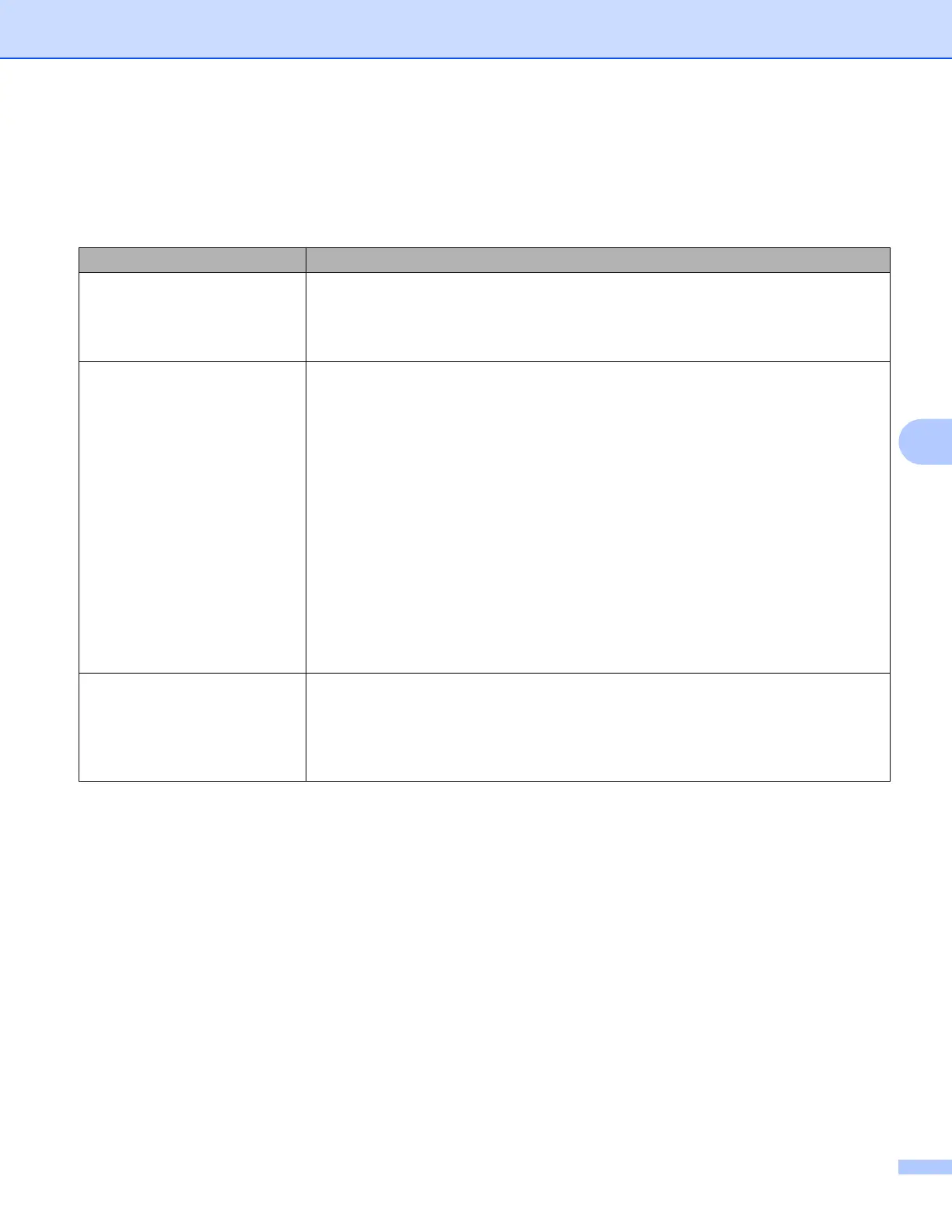Troubleshooting
82
6
Error message printout 6
The printer can also report problems by printing an error message. Use the table below to identify and clear
the error message.
Error message Action
Memory Full Press the Go button to print the remaining data in the printer memory. Cancel the
print job if you want to delete the remaining data in the printer memory. See Go
button on page 55.
Reduce the complexity of your document or reduce the print resolution.
Print Overrun Press the Go button to print the remaining data in the printer memory. Cancel the
print job if you want to delete the remaining data in the printer memory. See Go
button on page 55.
If this does not clear the error, reduce the complexity of your document or reduce
the print resolution.
(HL-2150N / HL-2170W only)
Change the following settings in the supplied Windows
®
driver and try again. The
best combination of these settings will vary depending on your document:
• Graphics mode
1
• TrueType mode
1
• Use Printer TrueType
®
Fonts
1
1
Choose the Advanced tab, click the Print Quality icon, and then choose Manual in Print Setting
and click the Setting... button.
Resolution reduced to enable
printing
(The printer has printed the
document at a reduced
resolution)
Reduce the complexity of your document before you print to prevent automatic
reduction in the resolution.
