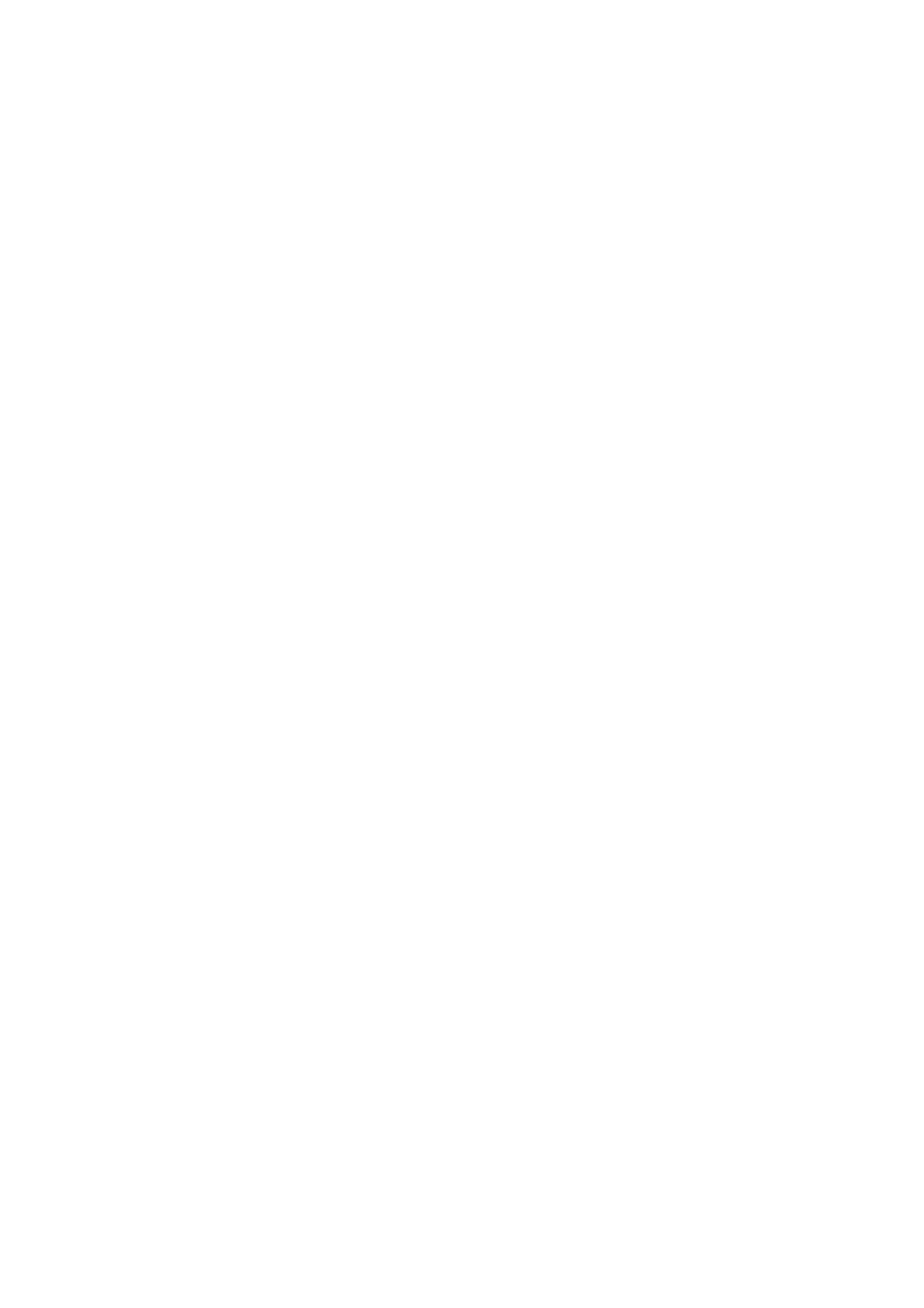2006/05/31
CHAPTER 5 PJL- 10
4. KERNEL COMMANDS
4.1. Introduction
This section explains three PJL command, UEL, ENTER and COMMENT. These commands provide the
minimum set of tools to operate job control.
UEL command (Universal Exit Command)
ENTER command
COMMENT command
4.2. UEL Command
The Universal Exit Command causes the printer to exit the current printer language and sets the printer into
PJL mode.
Syntax
<ESC>%-12345X
• The UEL command is a data stream sequence.
• The UEL command indicates to the current printer language to finish a job. If PJL is available, PJL
commands which have not yet been executed are cancelled and the printer is ready to accept the next PJL
command.
• The UEL command must be placed in the first and last position of all PJL job command sequences.
• Printers which have an Automatic I/O switching feature can use the UEL command in order to set job
boundaries.
• The @PJL prefix which is placed at the beginning of a PJL job must follow immediately after the UEL
command .
• If the printer receives codes other than the PJL prefix, it enables the default printer language and prints the
job.
• ENTER command should be used in order to specify the printer language.
Example
<ESC>%-12345X@PJL<CR><LF>
@PJL ENTER LANGUAGE = PCL <CR><LF>
<ESC>E.......PCL JOB........<ESC>E
<ESC>%-12345X
4.3. EXECUTE Command
The EXECUTE command orders the printer to execute the specified operation.
This command is supported only by HL-1050/1070/1250/1270N/1450/1470N/P2500/2400C/2400Ce/
3400CN/1650/1670N/3260N/2460/7050/1850/1870N/5040/5050/5070N/5140/5150D/5170DN/2600CN/345
0CN/6050/6050D/ 6050DN/8050N/2700CN/2070N/5240/5250DN/5270DN/5280DW printers.
Syntax
@PJL EXECUTE operation [<CR>]<LF>
Parameters
• operation
SHUTDOWN : The printer goes into sleep mode.
DEMOPAGE : The printer prints the demo page.
RESIFONT : The printer prints the list of resident fonts.
PERMFONT: The printer prints the list of permanent download fonts.
PRTCONFIG: The printer prints the list of printer settings.
• If the printer receives this command, it immediately executes the specified operation.
• If this command specifies an operation which is not supported, this command is ignored.