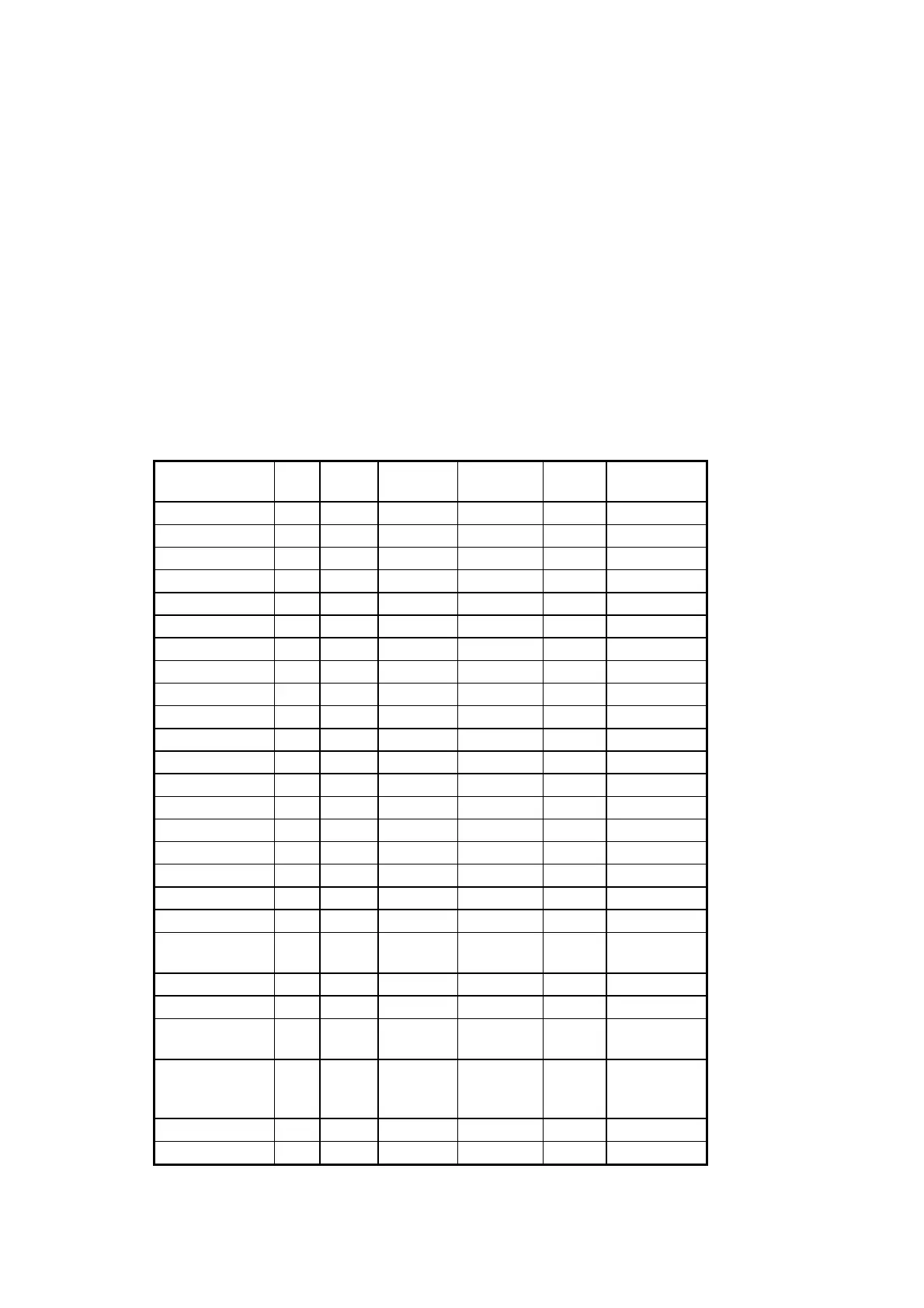2006/05/31
CHAPTER 2 "PCL" - 24
4.1.15. Change emulation mode
EscCRGL (27)(13)(71)(76) <1Bh><0Dh><47h><4Ch>
This command changes the emulation mode to HP-GL mode.
EscCRAB (27)(13)(65)(66) <1Bh><0Dh><41h><42h>
This command changes the emulation mode to BR-Script Batch mode.
EscCRAI (27)(13)(65)(73) <1Bh><0Dh><41h><49h>
This command changes the emulation mode to BR-Script Interactive mode.
EscCRI (27)(13)(73) <1Bh><0Dh><49h>
This command changes the emulation mode to IBM Proprinter XL mode.
EscCRE (27)(13)(69) <1Bh><0Dh><45h>
This command changes the emulation mode to Epson FX-850 mode.
Depending on the model, you can also switch between emulation modes using the printer’s control panel (see
the User Guide).
Emulations available for each model are listed below.
PCL HP-GL BR-Script2 BR-Script3 Epson
FX-850
IBM
Proprinter XL
HL-1050
HL-1070
HL-1250
HL-1270N
HL-P2500
HL-1660e
HL-2060
HL-2400C
HL-2400Ce
HL-3400CN
HL-1650/1670N
HL-3260N
HL-2460
HL-1450
HL-1470N
HL-7050
HL-1850/1870N
HL-5040/5140
HL-2070N
HL-5050/5070N/
5150D/5170DN
HL-2600CN
HL-3450CN
HL-6050/6050D/
6050DN
HL-
5240/5250DN/52
0DN/5280DW
HL-8050N
HL-2700CN
PR2000070