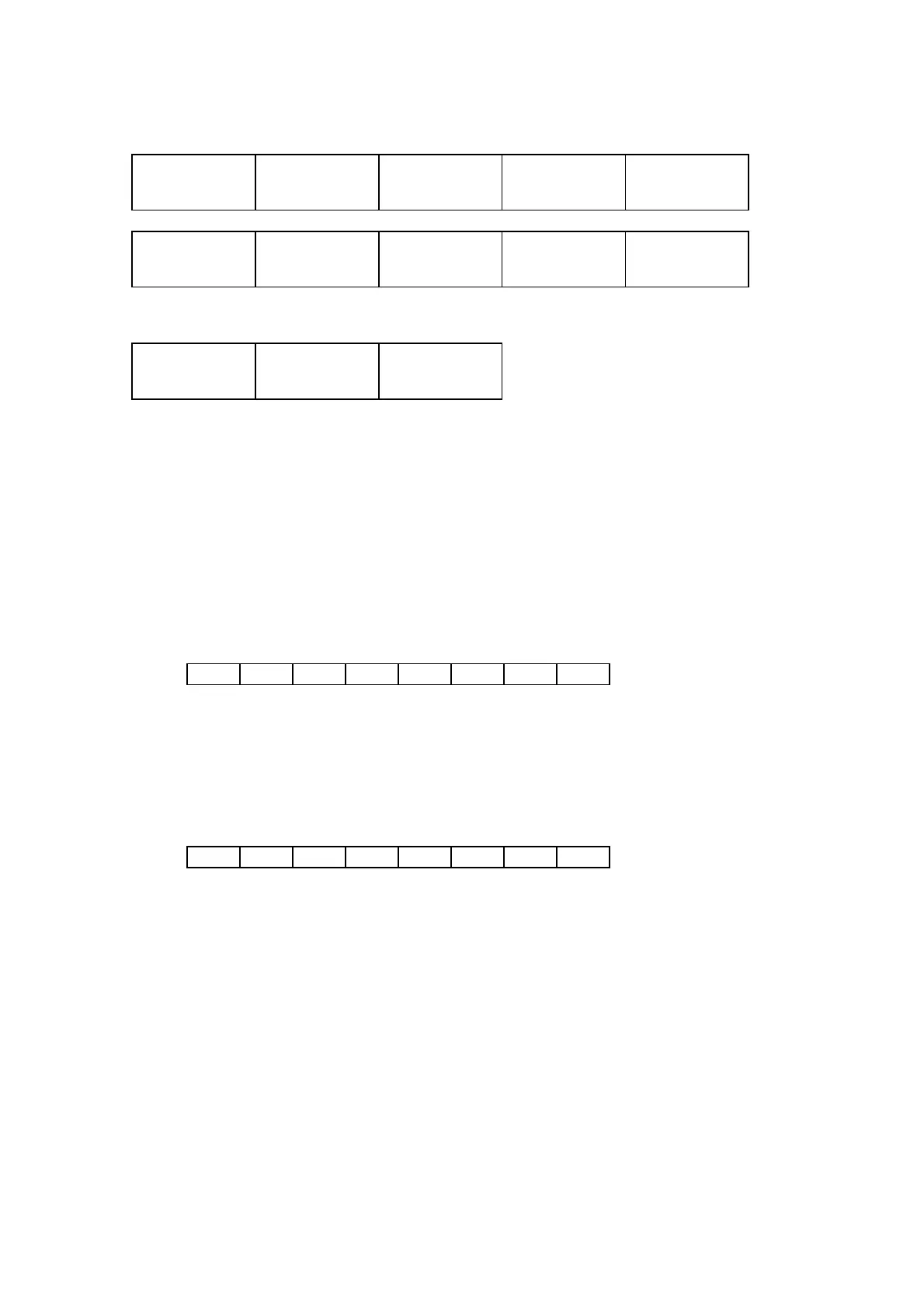2006/05/31
APPENDIX C HBP MODE COMMANDS - 11
3.3 Graphic Data Format
The data format, which follows the @G+ [number of data bytes (3 bytes)] command, is as shown below.
the number of
command bytes
for raster 1
command byte 1 modified data 1 command byte 2 modified data 2
the number of
command bytes
for raster 2
command byte 1 modified data 1 modified data 2 modified data 3
:
:
The number of
command bytes
for raster n
command byte 1 modified data 1
The description of each byte
(1) the number of command bytes for raster n
This byte describes the number of command bytes for each raster.
In the case that the raster data is the same as the former raster, 00h is sent as the number of command
bytes. In the case that the data is all white, FFh is sent as the number of command bytes and the data
format , which should follow the number of command bytes, is not necessary.
(2) command byte
The operation of this byte is divided into the following 2 uses.
Data replacement
0 b6 b5 b4 b3 b2 b1 b0
b6, b5, b4, b3 the replacement position (4bits)
b2, b1, b0 the amount of replacement data (3bits): The input value is 1 less than the actual data count
of the replacement data.
When both b6, b5, b4, b3 and b2, b1, b0 are overflow, the next byte shows the replacement position and
the byte after the next byte shows the amount of replacement data.
Repeated data replacement
1 b6 b5 b4 b3 b2 b1 b0
b6, b5 the replacement position (2bits)
b4, b3, b2, b1, b0 the number of loops (5bits): The input value is 2 less than the actual number of loops.
(Example)
The 4th byte of data onward is replaced by the three data bytes 00h, AAh, 55h
00100010b,00h,AAh,55h
The 15th byte of data onward is replaced by the two data bytes 33h, 44h and the 20th data onward
( absolute value) is replaced by the two data bytes FFh.
01111001b,33h,44h,00100001b,FFh