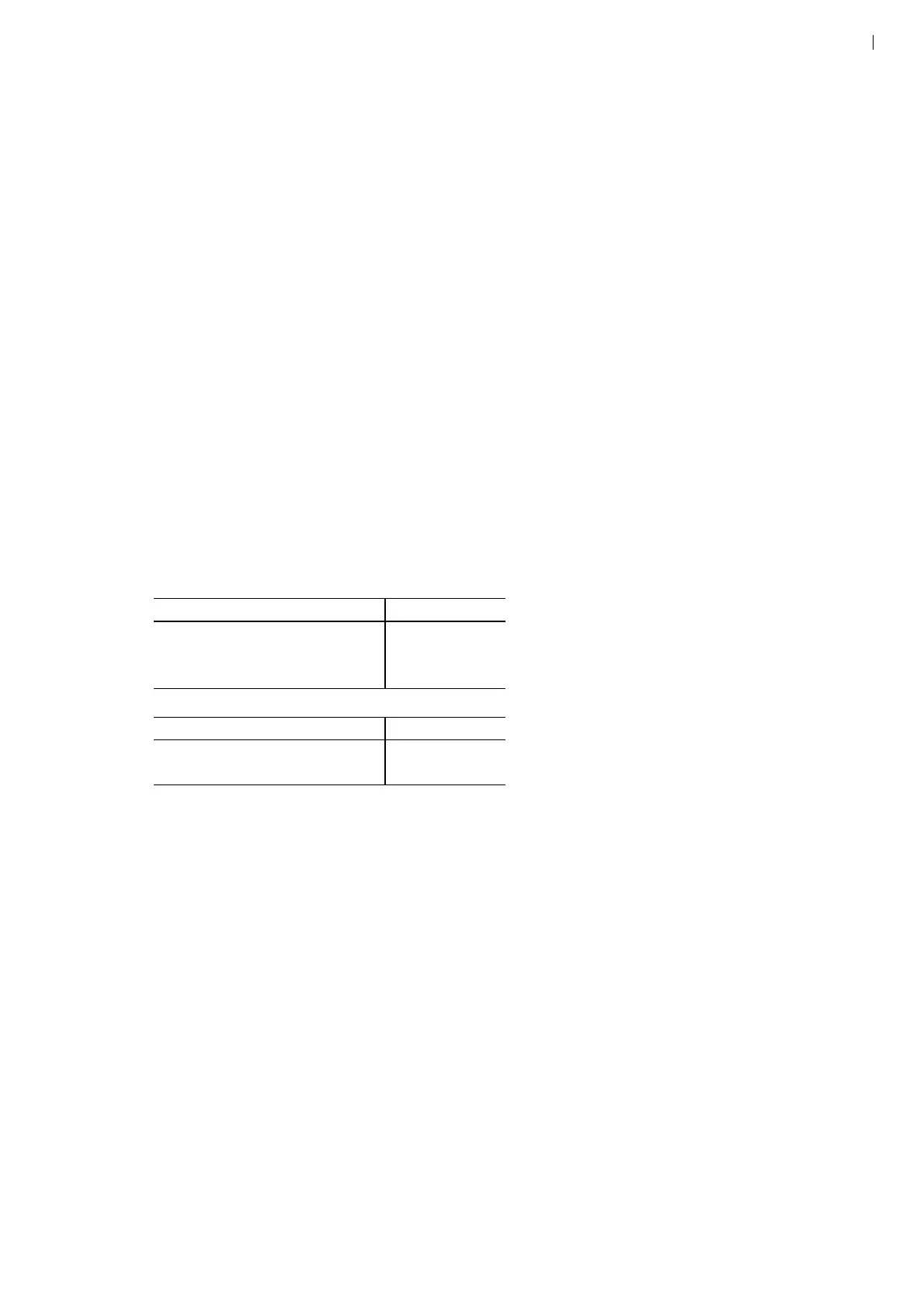2006/05/30
APPENDIX D REFERENCE LIST OF MX-2000/4000/5000/7000 SERIES UNIQUE COMMANDS - 9
3.1.6. PS mailbox protection & bin number setting
Command
<HL-2060>
# setoutputprotect
<HL-2460/3260/7050>
<</BROutbinProtect #>> setpagedevice
Parameter
#
<HL-2060/2460/7050>
• Lower unit: #1 to 5 from bottom to top
• Lower unit + Upper unit: #1 to 10 from bottom to top
<HL-3260>
#1 to 4 from bottom to top
Default = 0
Explanation
• This operator sets the bins with numbers larger than the TrayNumber specified as mailbox use only. They
cannot then be used for either stacker or sorter functions.
• If the bin number is set to 0, the mailbox protection is released, then all bins can be used for stacker and
sorter functions.
• If the bin number is set out of the effective range, this operator is ignored.
<HL-2060/2460/7050>
Setting type Effective range
• MX not installed 0
• Lower unit installed
0, 1 ∼ 5
• Lower & upper unit installed
0, 1 ∼ 10
<HL-3260>
Setting type Effective range
• MX not installed 0
• MX installed
0, 1 ∼ 4
<Example>
(HL-2060)
This operator is registered in ‘statusdict’.
statusdict begin
5 setoutputprotect
end
(HL-2460/3260/7050)
<</BROutbinProtect 4>> setpagedevice