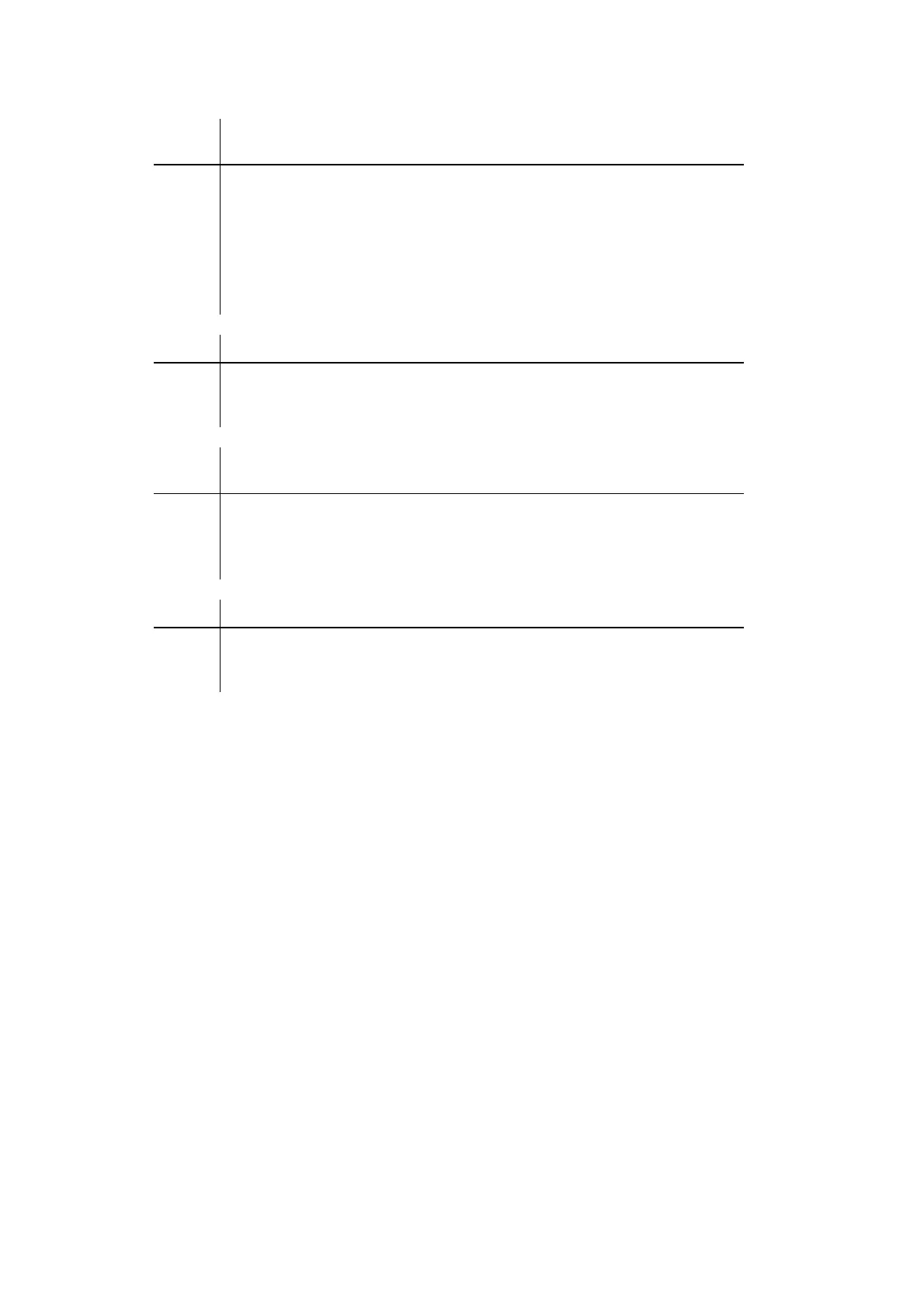2006/05/31
CHAPTER 7 IBM PROPRINTER - 10
Paper input control
EscEMn (27)(25)n <1Bh><19h>n
n Value HL-1660e/2060/3260N/2460/7050/1650/1670N/1850/1870N/5050/5070N/
5150D/5170DN/6050/6050D/6050DN/8050N/5240/5250DN/5270DN/5280DW
n = 0 Initialize the feeder mode.
n = 1 Feed from the MP tray. (Except for HL-8050N)
n = 2 Feed from Tray 1.
n = 3 Feed from Tray 2.
n = 4 Feed from Tray 3.
n = 5 Feed from Tray 4.
n = R Eject paper.
n Value HL-1050
n = 0 Initialize the feeder mode.
n = 1/2 Feed from the tray.
n = R Eject paper.
n Value HL-1250/1270N/1450/1470N/P2500/2400C/2400Ce/3400CN/2600CN/3450CN/
2700CN
n = 0 Initialize the feeder mode.
n = 1 Feed from Tray 1.
n = 2 Feed from Tray 2.
n = R Eject paper.
n Value HL-2070N
n = 0 Initialize the feeder mode.
n = 2 Feed from the tray.
n = R Eject paper.