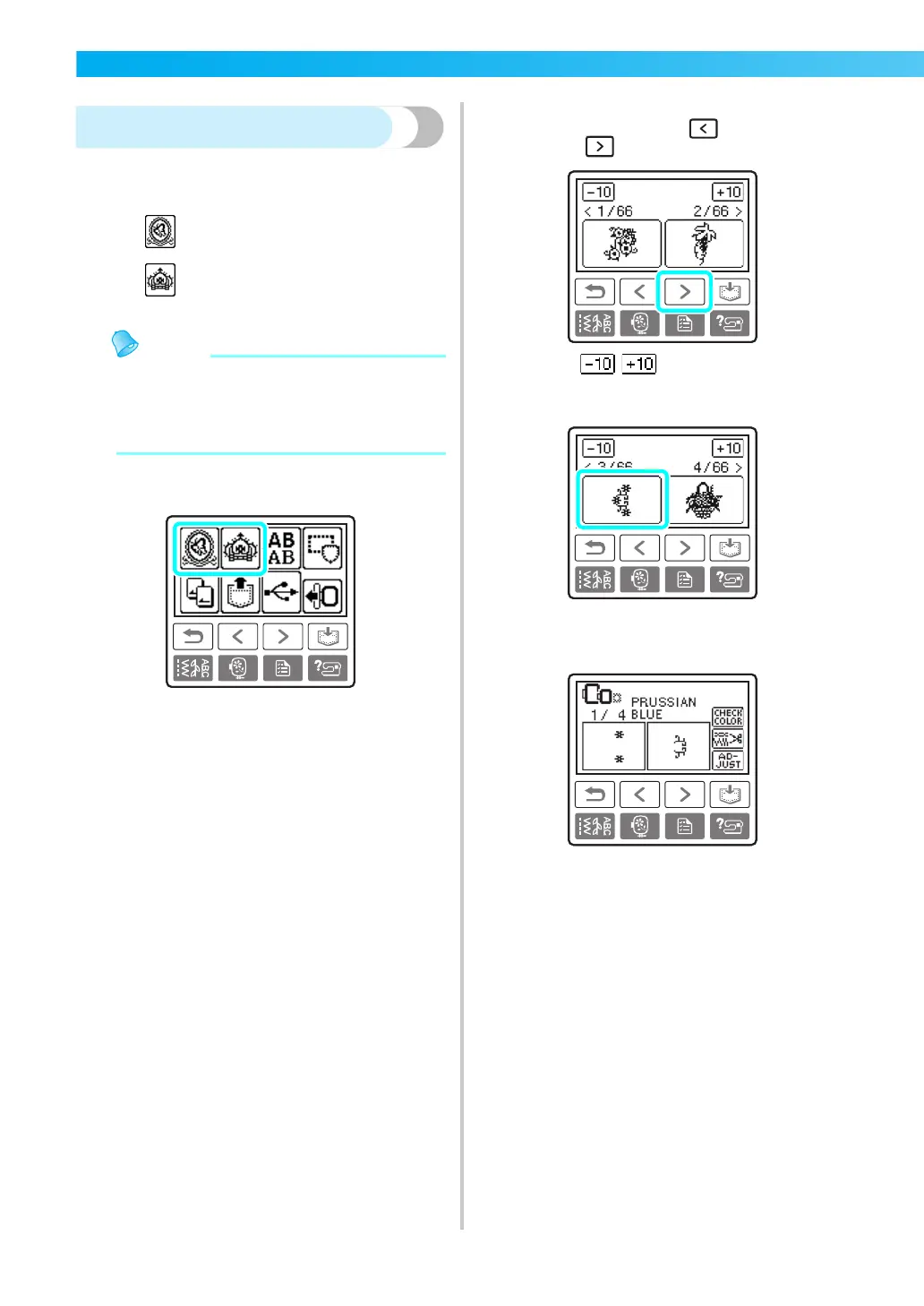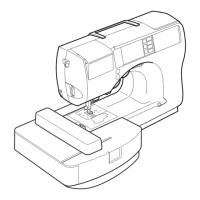162
EMBROIDERY — — — — — — — — — — — — — — — — — — — — — — — — — — — — — — — — — — — — — — — — — — — — —
Selecting an embroidery pattern
There are total of 136 embroidery patterns, such as
fruits and animals, saved in the machine's memory.
z Refer to “Embroidery Pattern Color Change
Table“ in the Quick reference guide for
samples of completed patterns and the
thread used.
a
Select the type of the embroidery pattern.
X The pattern selection screen is displayed.
b
Select the pattern.
Switch the screen using (Previous page
key) and (Next page key).
•
When / is pressed, the display of
patterns moves forward or backward in
increments of 10 designs.
X When a pattern is selected, it can be
embroidered.
70 Embroidery patterns
66 Embroidery patterns
