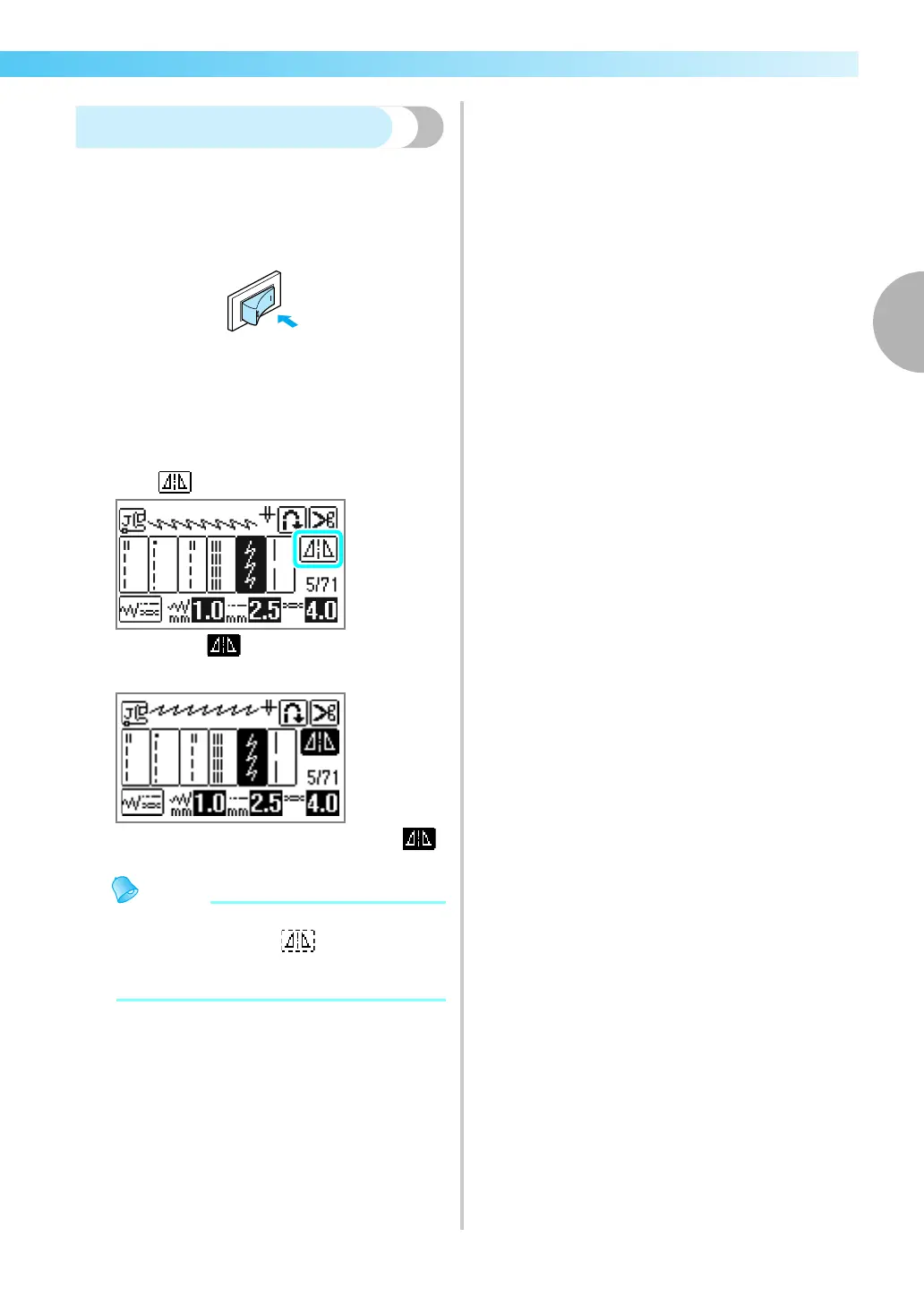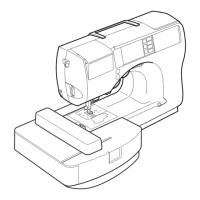2
Useful Functions 63
— — — — — — — — — — — — — — — — — — — — — — — — — — — — — — — — — — — — — — — — — — — — — — — — — — — —
Mirroring stitches
You can sew the mirror image of a stitch horizontally
(left and right).
a
Turn on the sewing machine.
X The LCD comes on.
b
Select a stitch.
• For details on selecting a stitch, refer to
“Selecting stitching” (page 51).
c
Press on the screen.
X It turns to , and the pattern displayed at
the top of the screen is mirrored.
• To turn the mirrored stitching off, press .
z Mirroring is not possible for buttonholes and
other stitches where shows.
z When the sewing machine is turned off, the
mirroring setting is cancelled.
