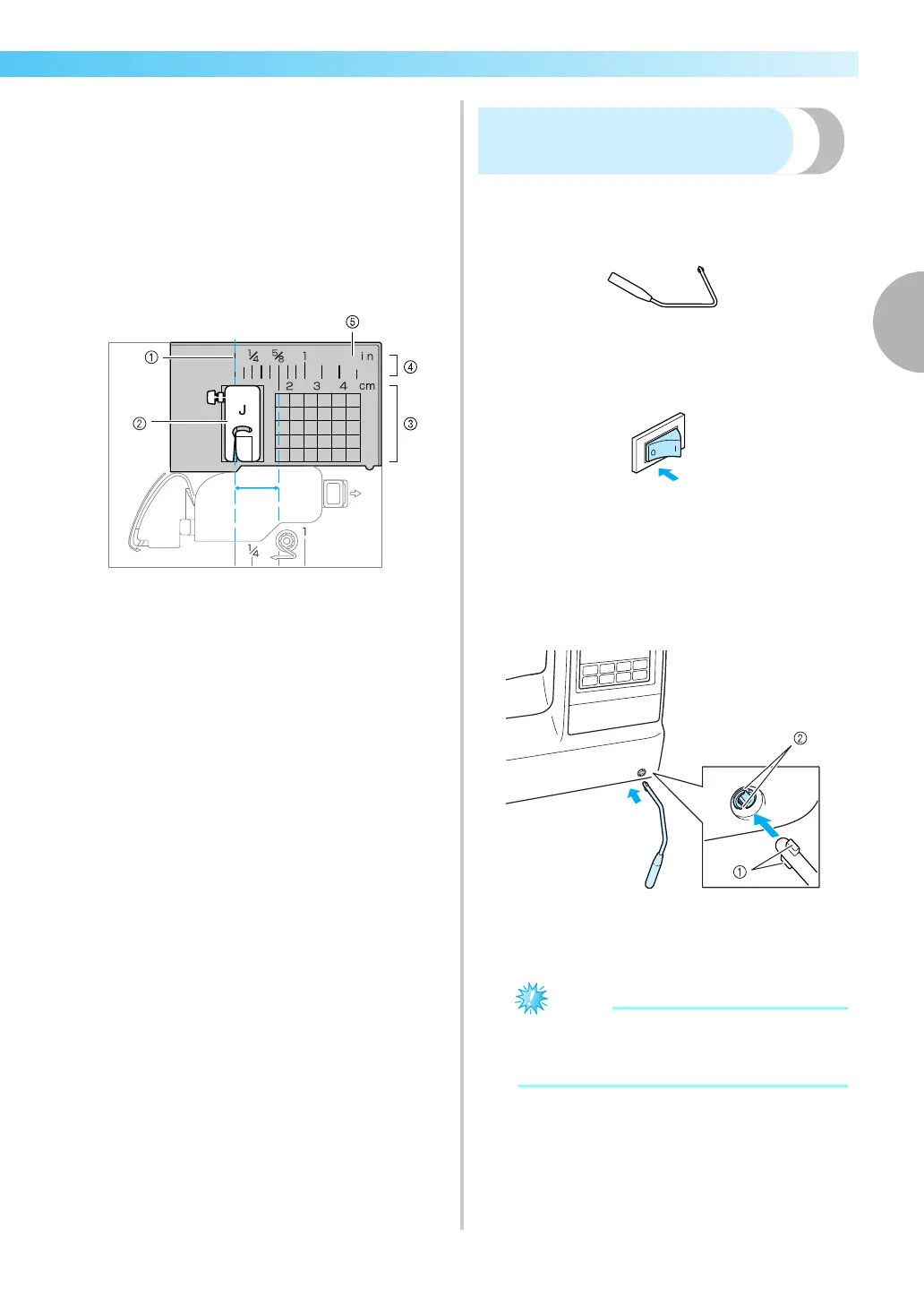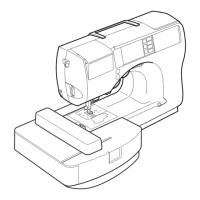2
Useful Sewing Tips 67
— — — — — — — — — — — — — — — — — — — — — — — — — — — — — — — — — — — — — — — — — — — — — — — — — — — —
■ Aligning the fabric with a needle plate marking
The markings on the needle plate show the
distance from the needle position of a seam sewn
with the straight stitch (left needle position). Sew
while keeping the edge of the fabric aligned with
a marking in the needle plate. The distance
between the markings in the upper scale is
1/8 inch (3 mm) and the distance between the
markings in the grid is 5 mm (3/16 inch).
a Seam
b Presser foot
c Centimeters
d Inches
e Needle plate
f 1.6 cm (5/8 inch)
Hands-free raising and
lowering of the presser foot
Using the knee lifter, you can raise and lower the
presser foot with your knee, leaving both hands free
to handle the fabric.
■ Installing the knee lifter
a
Turn off the sewing machine.
b
Insert the knee lifter into the mounting slot on
the front of the sewing machine in the lower-
right corner.
Align the tabs on the knee lifter with the
notches in the mounting slot, and then insert
the knee lifter as far as possible.
a Tabs
b Notches
z If the knee lifter is not fully inserted into the
mounting slot, it may fall out while the
sewing machine is operating.
