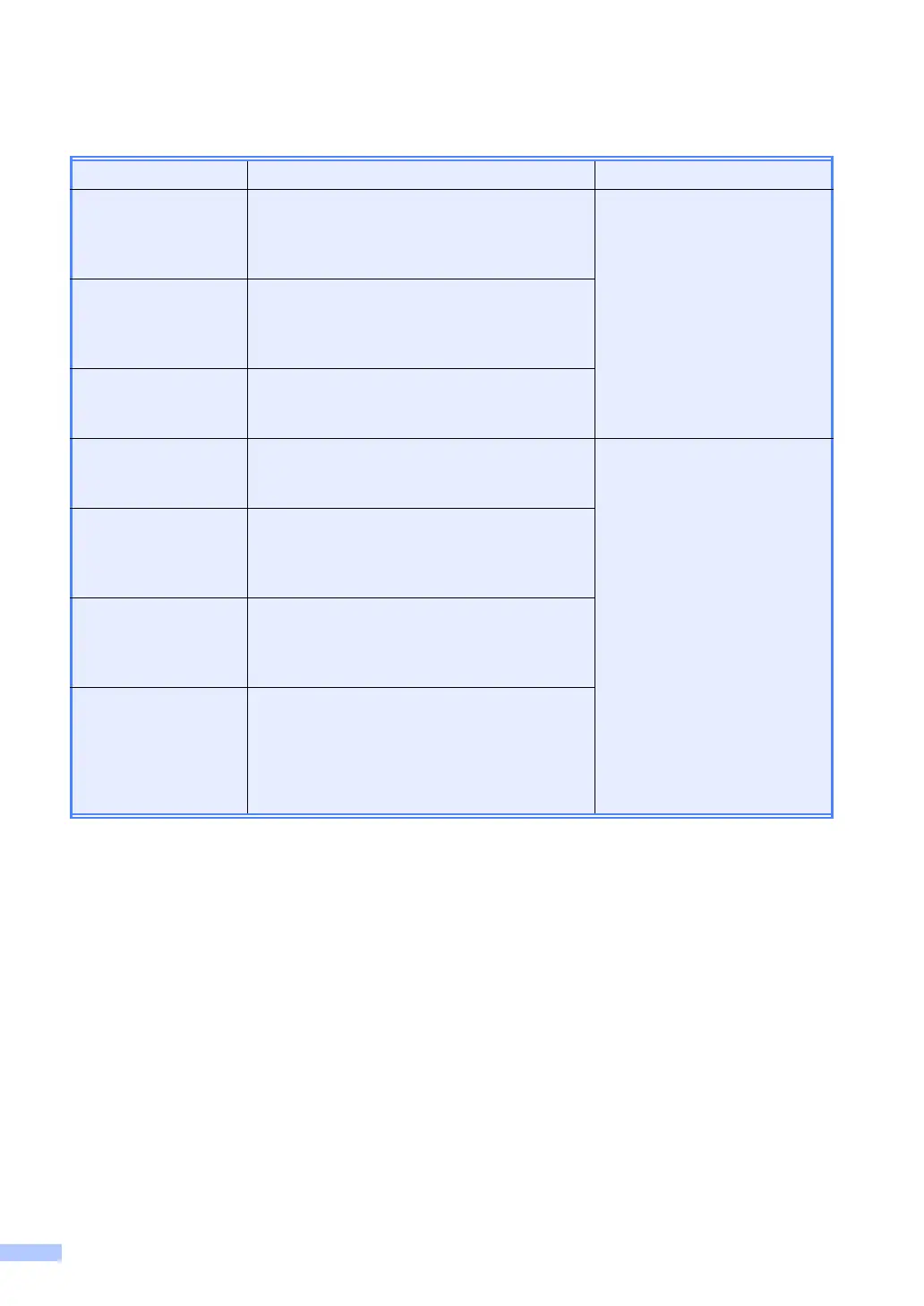viii
User’s Guides and where do I find it?
Which manual? What’s in it? Where is it?
Safety and Legal Read this Guide first. Please read the Safety
Instructions before you set up your machine.
See this Guide for trademarks and legal
limitations.
Printed / In the Box
Quick Setup Guide Follow the instructions for setting up your
machine and installing the drivers and software
for the operating system and connection type
you are using.
Basic User's Guide Learn the basic Fax, Copy and Scan
operations and how to replace consumables.
See troubleshooting tips.
Advanced User's
Guide
Learn more advanced operations: Fax, Copy,
security features, printing reports, and
performing routine maintenance.
PDF file /
Documentation CD-ROM /
In the Box
Software User’s
Guide
Follow these instructions for Printing,
Scanning, Network Scanning, Remote Setup,
PC-Fax, and using the Brother ControlCenter
utility.
Network Glossary This Guide provides basic information about
advanced network features of Brother
machines along with explanations about
general networking and common terms.
Network User’s
Guide
This Guide provides useful information about
wired and wireless network settings and
security settings using the Brother machine.
You can also find supported protocol
information for your machine and detailed
troubleshooting tips.
