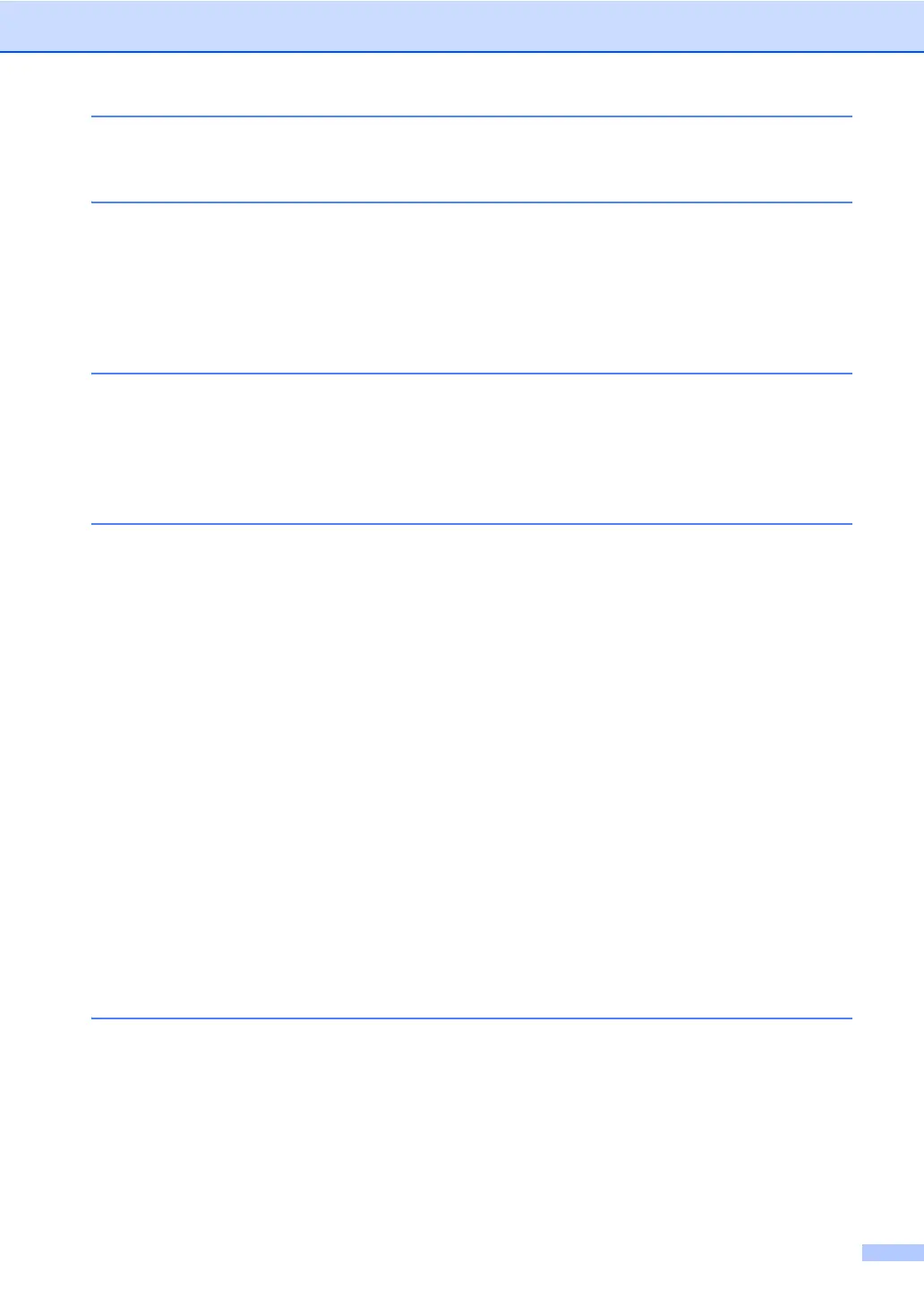xi
9 How to print from a computer 49
Printing a document.............................................................................................49
10 How to scan to a computer 50
Scanning a document as PDF file using ControlCenter4 (Windows
®
) ................50
Changing the SCAN key settings ........................................................................53
Before scanning.............................................................................................53
SCAN key settings.........................................................................................53
Scanning using the SCAN key ......................................................................55
A Routine maintenance 56
Replacing the consumable items.........................................................................56
Replacing the toner cartridge ........................................................................57
Cleaning the corona wire...............................................................................62
Replacing the drum unit.................................................................................63
B Troubleshooting 68
Error and maintenance messages.......................................................................68
Transferring your faxes or Fax Journal report ...............................................73
Document Jams...................................................................................................74
Document is jammed in the top of the ADF unit ............................................74
Document is jammed under the document cover ..........................................74
Removing small documents jammed in the ADF...........................................75
Document is jammed at the output tray.........................................................75
Paper Jams..........................................................................................................76
Paper is jammed in the standard paper tray..................................................76
Paper is jammed at the back of the machine ................................................77
Paper is jammed inside the machine.............................................................79
Paper is jammed in the Duplex Tray (MFC-7460DN and MFC-7860DW).....84
If you are having difficulty with your machine ......................................................86
Setting Dial Tone detection ...........................................................................95
Telephone line interference...........................................................................95
Improving the print quality....................................................................................96
Machine Information ..........................................................................................106
Checking the Serial Number........................................................................106
Reset functions..................................................................................................106
How to reset the machine............................................................................107
C Menu and features 108
On-screen programming....................................................................................108
Menu table...................................................................................................108
How to access the menu mode ...................................................................108
Menu table.........................................................................................................109
Entering text ......................................................................................................126
