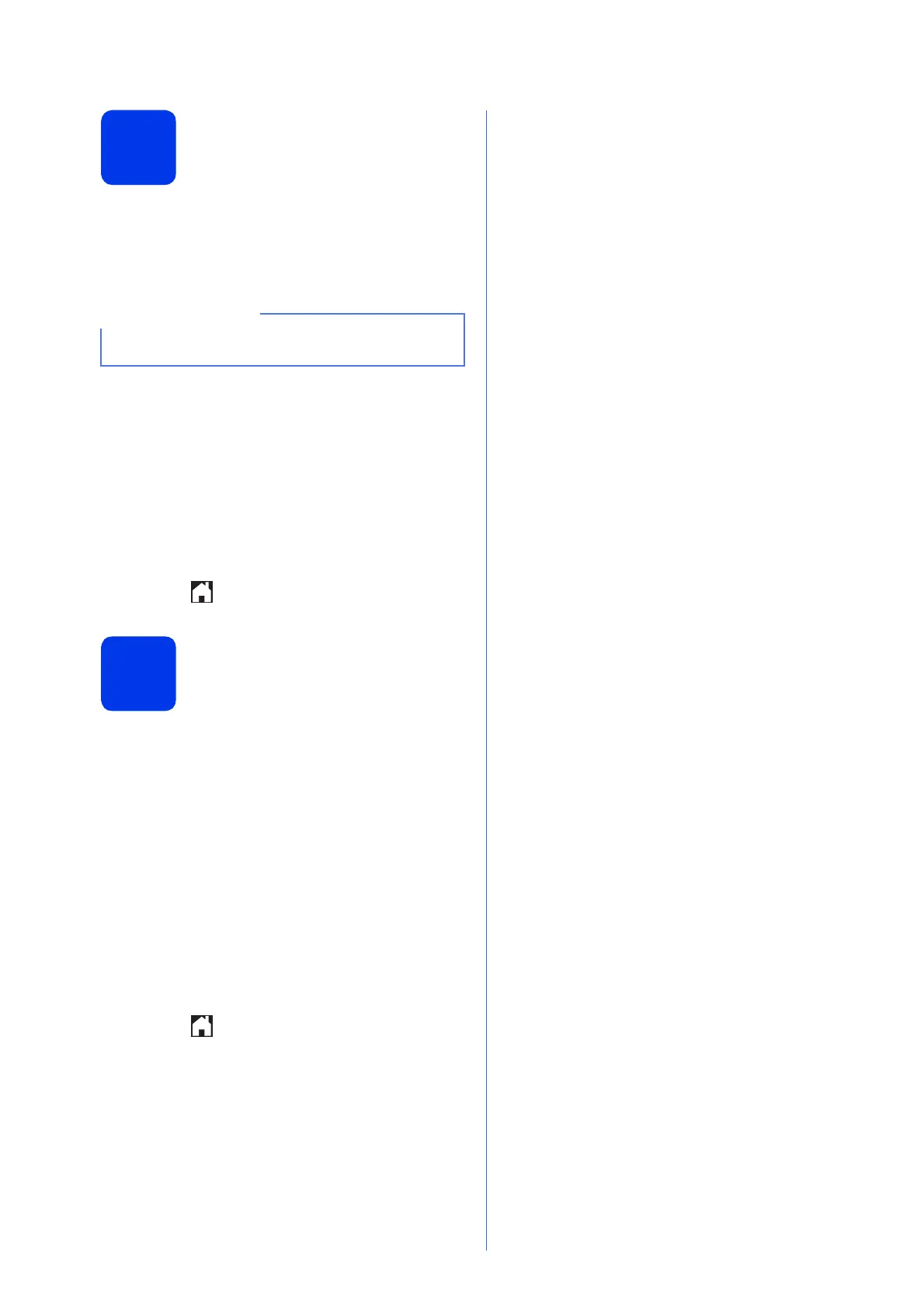12
15
Set the telephone line
compatibility (VoIP)
If you are connecting the machine to a VoIP service
(over the Internet) we recommend that you change
the modem speed to minimize errors in fax
operations.
a Press Settings.
b Press s or t to display Initial Setup.
Press Initial Setup.
c Press s or t to display Compatibility.
Press Compatibility.
d Press s or t to display Basic(for VoIP).
Press Basic(for VoIP).
e Press .
16
Set the Time Zone
You can set the time zone on the machine for your
location.
a Press Settings.
b Press s or t to display Initial Setup.
Press Initial Setup.
c Press Date & Time.
d Press s or t to display Time Zone.
Press Time Zone.
e Enter your time zone.
Press OK.
f Press .
If you are using an analogue telephone line you
can skip this step.
