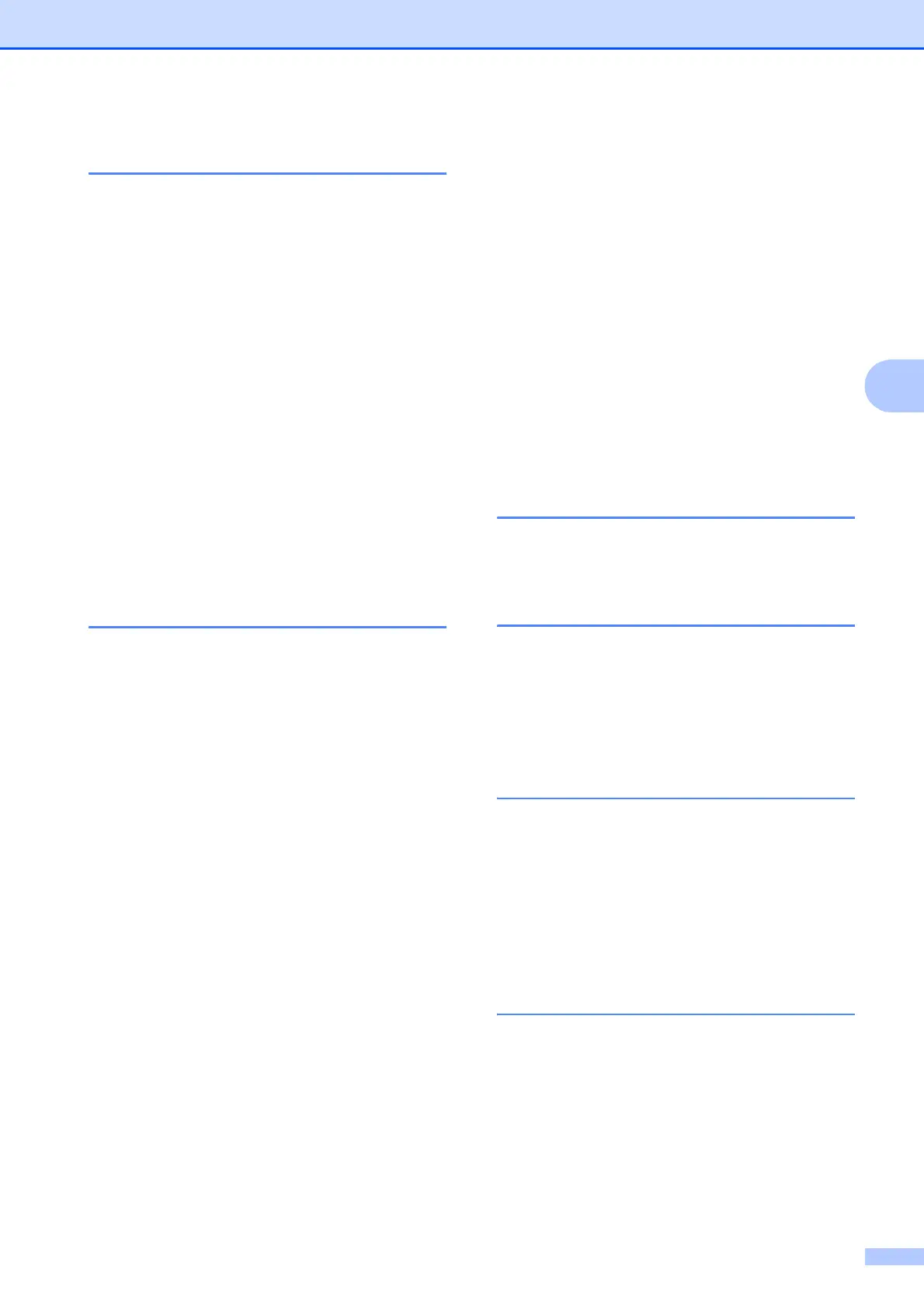149
F
E
Easy Receive ...........................................37
Envelopes
................................... 10, 15, 16
Error messages on LCD
........................102
B&W Print Only
...................................102
Cannot Detect
.....................................103
Cannot Print
............................... 103, 105
Comm. Error
.......................................103
Ink Low
...............................................104
No Cartridge
.......................................104
No Paper Fed
.....................................105
Not Registered
............................. 50, 105
Out of Memory
............................. 30, 105
Unable to Clean
..................................103
Unable to Init.
......................................104
Unable to Print
....................................105
Unable to Scan
...................................106
Extension telephone, using
......................49
External telephone, connecting
................48
F
Fax codes
changing
...............................................49
Fax Receive Code
......................... 37, 48
Telephone Answer Code
............... 48, 49
Fax, from PC
See Software User's Guide on the
CD-ROM.
..................................................
Fax, stand-alone
receiving
...............................................33
at end of conversation
................ 35, 37
difficulties
.................................... 94, 96
Easy Receive
.....................................37
F/T Ring Time, setting
.......................36
from extension telephone
........... 48, 49
Receive Mode, choosing
...................33
reducing to fit on paper
......................37
Ring Delay, setting
.............................36
telephone line interference
..............101
sending
.................................................26
at end of conversation
.......................32
Broadcasting
......................................27
canceling from memory
.....................31
changing scanner glass size
..............27
color fax
.............................................27
contrast
..............................................29
enter Fax mode
..................................26
from ADF (MFC-290C only) .............. 26
from memory (Dual Access)
.............. 30
from scanner glass
............................ 26
manual
.............................................. 31
overseas
............................................ 31
Real Time Transmission
................... 30
Resolution
......................................... 29
telephone line interference
.............. 101
Fax/Tel mode
answering at extension
telephones
...................................... 48, 49
Fax Receive Code
.......................... 48, 49
Ring Delay
............................................ 36
Telephone Answer Code
................ 48, 49
FCC notices
............................................. 89
G
Gray scale ..................................... 134, 139
Groups for Broadcasting
......................... 52
H
Help
LCD messages
................................... 121
using menu keys
............................. 121
Menu Table
................................ 121, 123
Hook key, using
......................................... 6
I
Ident-A-Call ............................................. 41
Ident-A-Ring
............................................ 41
Ink cartridges
checking ink volume
........................... 118
ink dot counter
.................................... 111
replacing
............................................. 111
Innobella™
............................................ 143
J
Jacks
convert to RJ11 jack
triplex adapter
................................... 46
EXT
external telephone
............................. 44
TAD (answering machine)
................. 44
Jams
document
........................................... 107
paper
.................................................. 108
