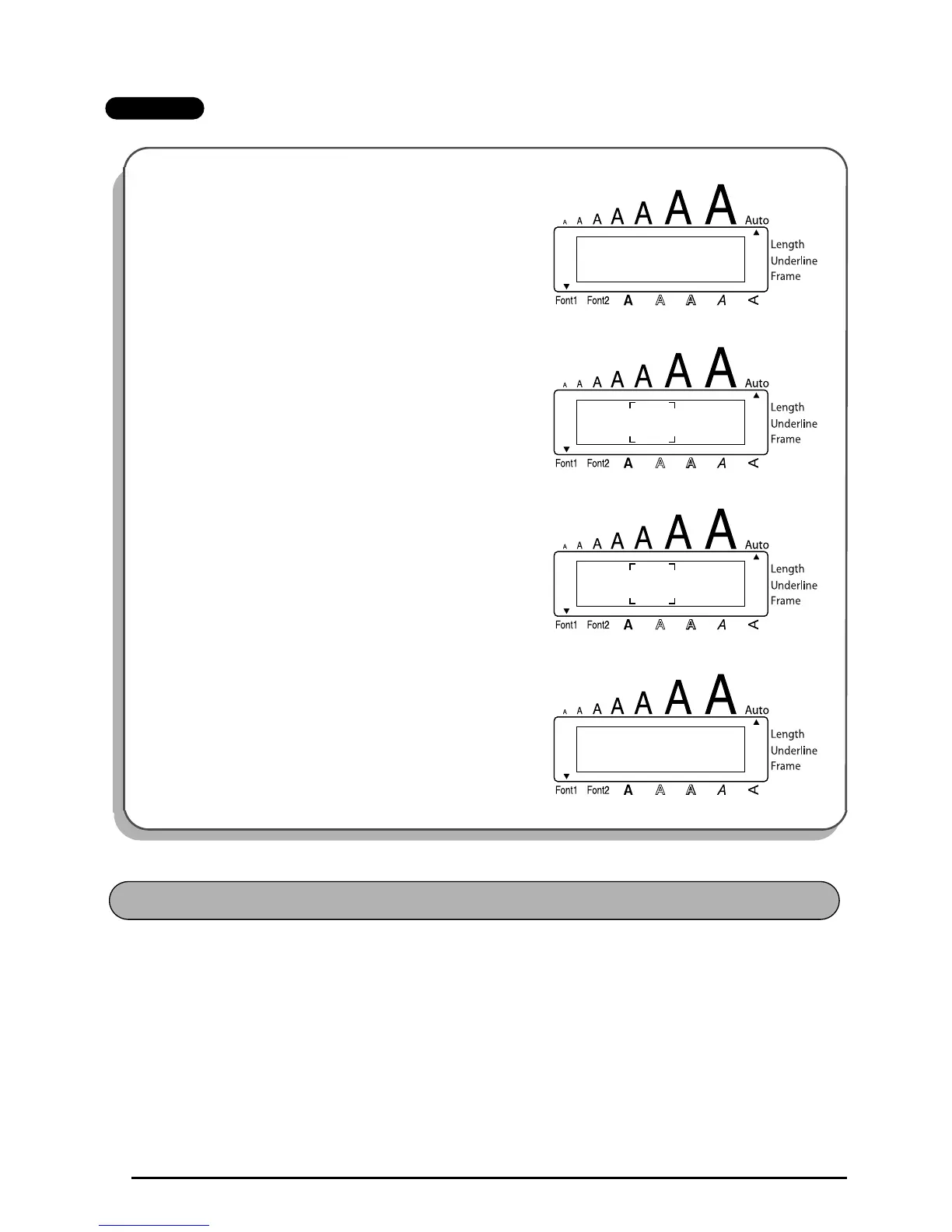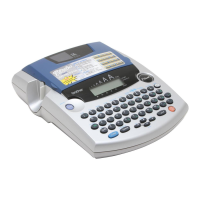22
EXAMPLE
In addition to the letters, symbols and numerals on the key tops, there are 53 additional marks
available with the Symbol function.
The following symbols are available:
To add the accented character “É”:
1
Hold down c and press A.
2 Hold down s and press E.
3 Press w until É appears in the frame.
4 Press r.