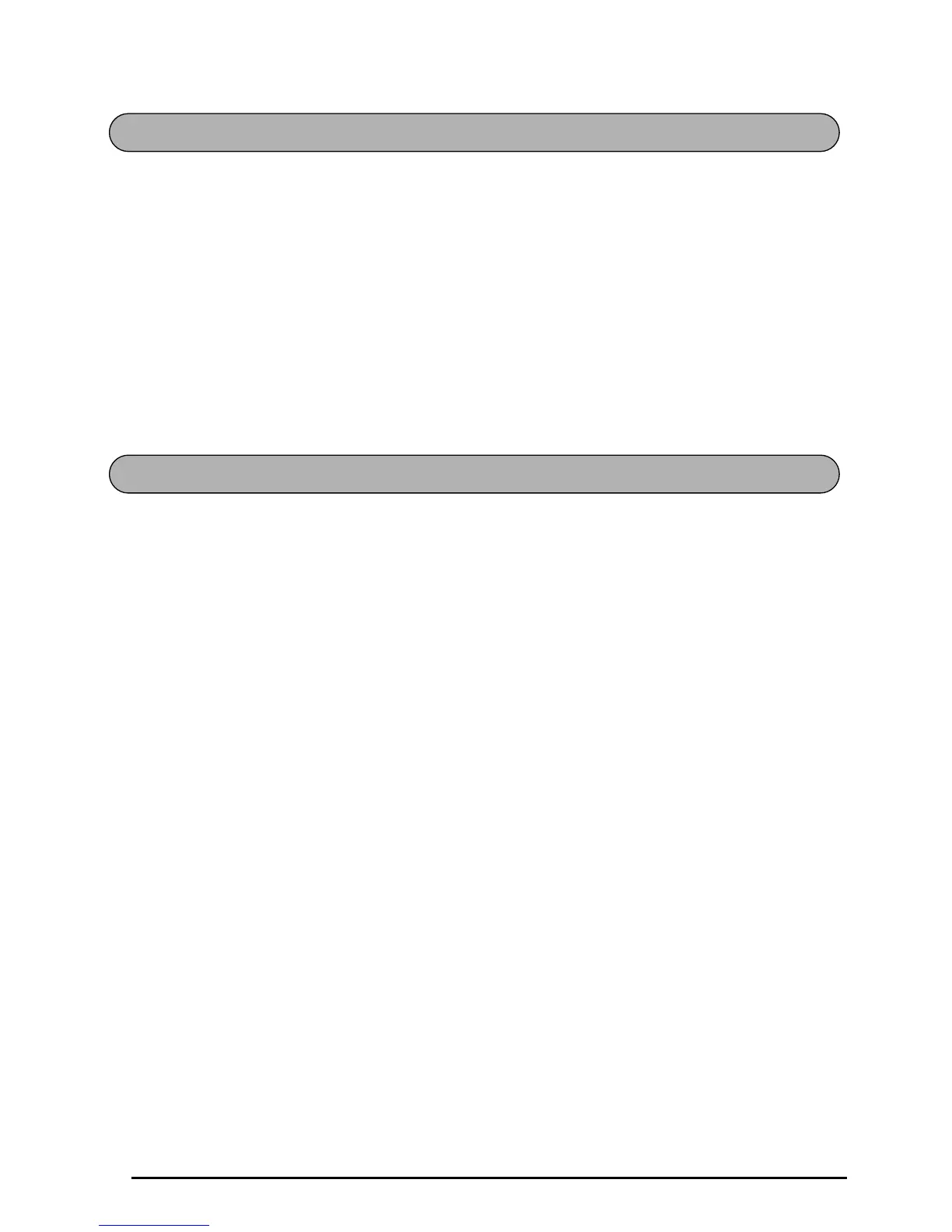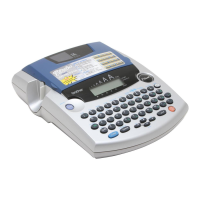14
Con la función de borrado de línea, podrá sacar con facilidad una línea entera de texto.
Para borrar una línea de texto:
1 Presione f, w, h o e para situar el cursor dentro de la línea del texto que
usted desee borrar.
2 Mantenga presionado c y presione 0 una vez.
☞ Cada vez que se presione 0 mientras se tiene presionado c, se borrará una
línea de texto.
Si borra la visualización antes de introducir nuevo texto, la función de reposición podrá
utilizarse para elegir si se desea borrar todo el texto, y todas las funciones de formato (tipo de
caracteres, tamaño, ancho, estilo, subrayado, marco, margen de la cinta, alineación,
longitud de la tabulación, impresión en modo espejo y longitud) volverán a sus ajustes
iniciales, o borrar solamente texto.
Para borrar todo el texto y reponer todos los formatos a sus ajustes iniciales:
1 Mantenga presionado c y presione *.
2 Presione h o e hasta que se seleccione TXT&FORMAT (parpadeando).
☞ Para volver al texto sin borrar nada, presione *.
3 Presione r.
FUNCIÓN DE BORRADO DE LÍNEA (LINE OUT)
FUNCIÓN DE REPOSICIÓN (CLEAR)
