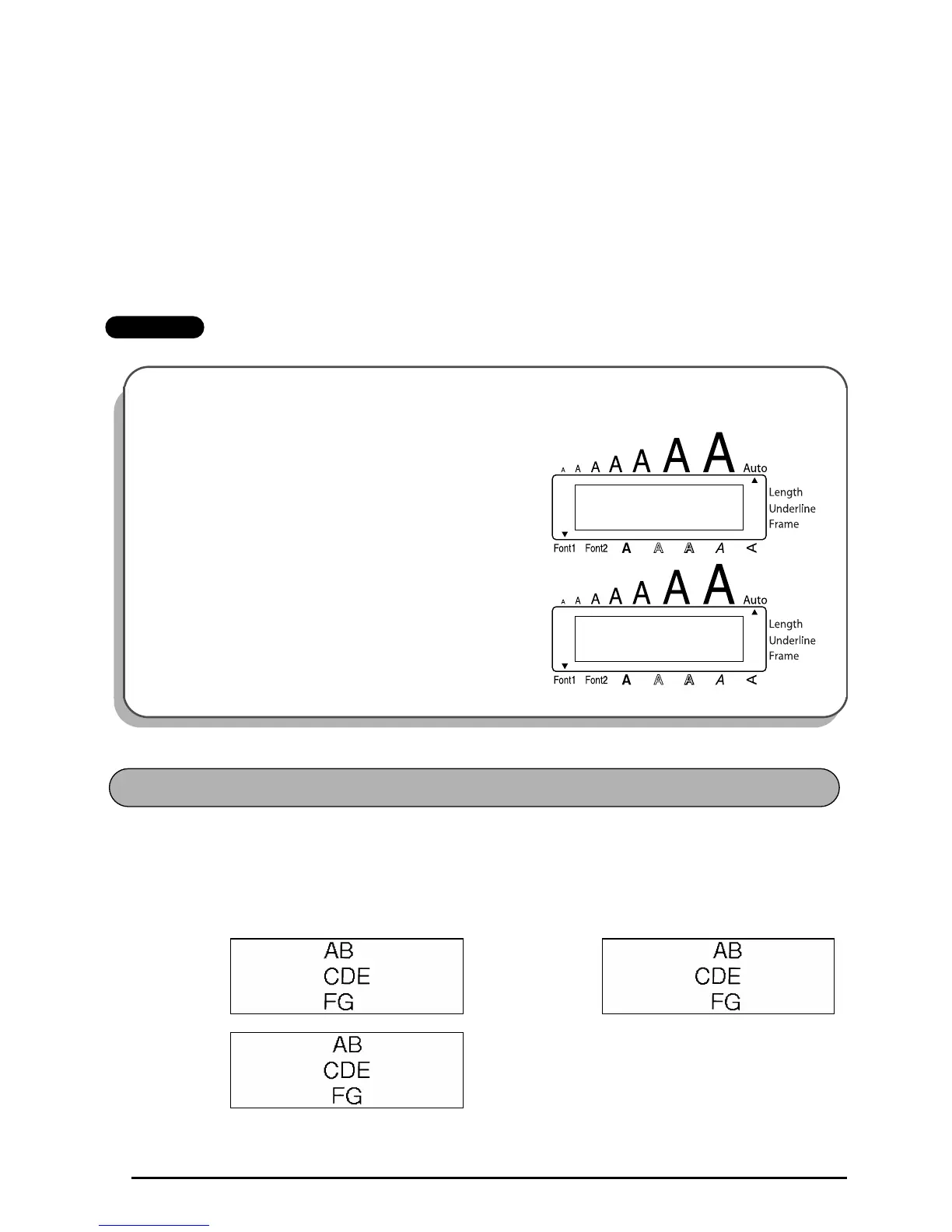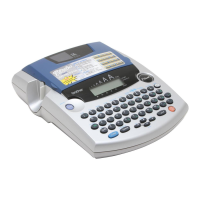34
To change the tape margin setting:
1 While holding down c, press E once, and keep c held down to display the
current tape margin setting.
2 While still holding down c, continue pressing E until the desired tape margin set-
ting is displayed.
3 Release c to apply the selected tape margin setting to the entire text.
EXAMPLE
You can choose to align the text in one of three ways. In addition, if the Length function was
used to set the length of the label, the text will align within the label according to the selected
horizontal alignment setting.
The default setting is LEFT; however, two other settings are also available.
To select the HALF tape margin setting:
1
While holding down c, press E once,
and keep c held down.
2 While still holding down c, continue press-
ing E until HALF is displayed.
3 Release c.
LEFT RIGHT
CENTER
