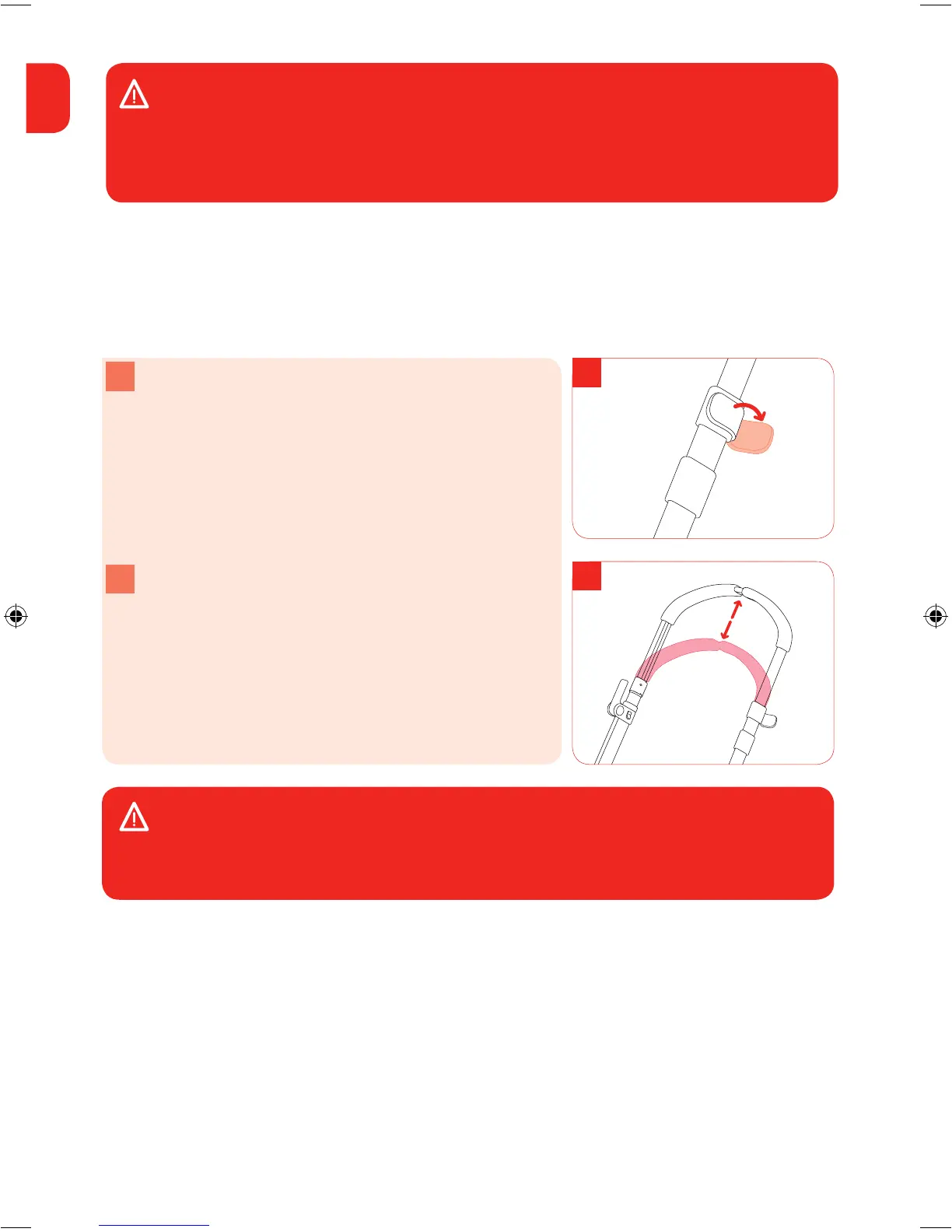WARNINGS
• Only apply the parking brake when the stroller is stationary. The brake lever must
be in its lowest position to lock.
adjusting the handlebar
You can adjust the length of the handlebar.
step 6 adjusting the length of the handlebar
a Unfasten both white clips on the outside of the
handlebar to open/ unlock.
b This loosens the handlebar. Adjust it to the correct height.
c. Close both clips to secure the handlebar.
WARNINGS
• Check that the handlebar is properly fastened.
Important Butterfly nuts must be in a tightly secured position when the handlebar is flipped to the
reverse side to ensure the handlebar securely locks into place.