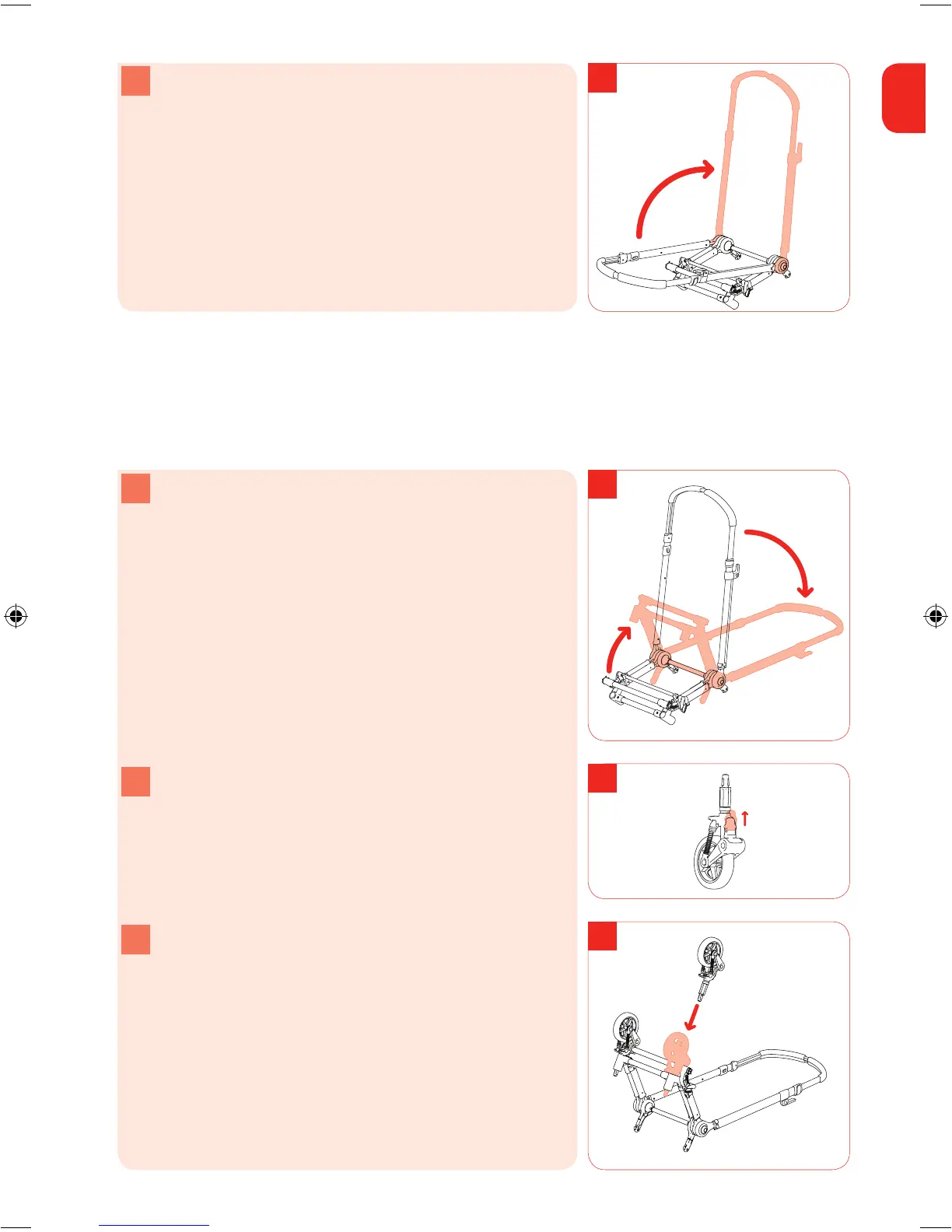e Let go of the white buttons and then move the handlebar
upwards and away from you . You will hear a ‘click’
when the handlebar is uptight.
swivel wheels
The swivel wheels provide optimum maneuverability.
step 2 placing the swivel wheels in the holders
a Without releasing it, move the handlebar to the floor.
The wheel axles are now facing upwards. This enables
you to fit the wheels without having to bend down far.
b Move the white sliding buttons upwards. These are
the swivel wheel locks.
c Stand with wheel axles in front of you. With the wheel
facing upward and the wheel lock facing away from you,
push the swivel wheel into the holder.
d. You will hear a ‘click’ for each wheel. The swivel wheels
are now attached.
Important Do not fit the swivel wheels on the wrong side of
the holder.
‘click’
‘click’
‘click’