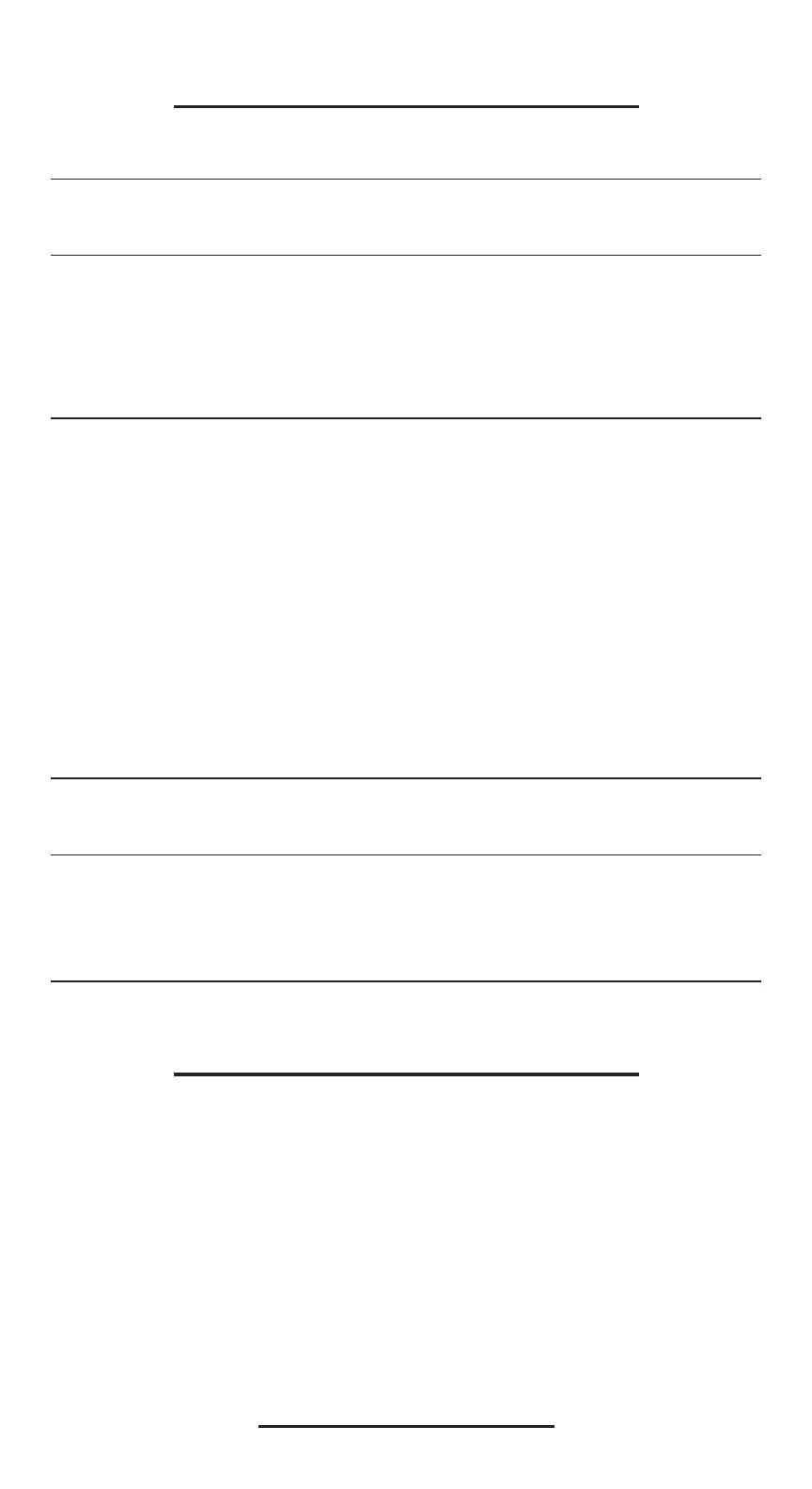Call 1-800-352-2866 or visit retail.bunn.com for service options.
bunn-o-matic
®
corporation
in
the united states:
5020 Ash Grove Drive., Springfield, Illinois USA 62711-6329
900 E. Townline Rd., Creston, IA 50801
1-800-352-BUNN (2866)
email: Support@bunn.com
in canada:
280 Industrial Parkway S., Aurora, Ontario L4G 3T9
1-800-263-2256
To receive full assistance, have the Model and Date Code
(located on the metal prongs of your power cord or on a sticker on the
lower back of the machine) ready when calling.
AUTHORIZED SERVICE
TROUBLESHOOTING
note: Do not disassemble. There are no user serviceable parts inside the Coffee Maker.
problem suggestions
Water leaks
out around the
Sprayhead
• The Sprayhead may be clogged, loose or the Seal may be damaged. Please
refer to Cleaning the Sprayhead, Reassembling the Sprayhead/Seal and
Inspecting the Sprayhead Seal on pages 10 and 11.
Drawer is
difficult to insert
and remove
• At the end of a brew cycle some pressure may remain trapped in the
Drawer. Wait 10 minutes for the pressure to drop and try carefully
removing the Drawer again.
• Inspect the Seal near the Sprayhead on the Coffee Maker for damage, ensure
that the bottom lip of the Sprayhead Seal is visible and is not obstructed by the
Sprayhead, and check that the Sprayhead is finger tight. See Reassembling the
Sprayhead/ Seal on page 11.
Water leaks
out around a
Drawer
• Inspect the Seal near the Sprayhead on the Coffee Maker for damage and en-
sure that the bottom lip of the Sprayhead Seal is visible and is not obstructed
by the Sprayhead. Ensure Sprayhead is finger tight. See Reassembling the
Sprayhead/Seal on page 11.
Cup Drawer
• Inspect the top and bottom Piercing Nozzles and Seals on Cup Drawer to
ensure they are in place and not damaged.
Ground Coffee Drawer
• Make sure you have not overfilled the Ground Coffee Drawer
(Maximum 20 grams).
• Make sure grounds are only in the bowl of the Grounds Coffee Drawer, and
do not interfere with the Top Seal of the Lid.
• Inspect Top Seal near the Top Screen of Ground Coffee Drawer to ensure
it is in place and free of damage.
Pod Drawer
• Make sure the pod is fully inserted in the Pod Drawer cavity.
Off taste is
detected
• Perform Coffee Maker Cleaning on page 10.
• Remove used coffee or tea from Drawer after each brew. Do not leave used
coffee or tea in the Drawer for extended periods of time.
Coffee Maker
is louder than
normal or pump
continues to run
after the brew
• Minerals from the water you use may build up in the Pour-In Bowl and on the
probes that are used to detect if water is present. Perform Cleaning Water
Probes on page 11.
13
