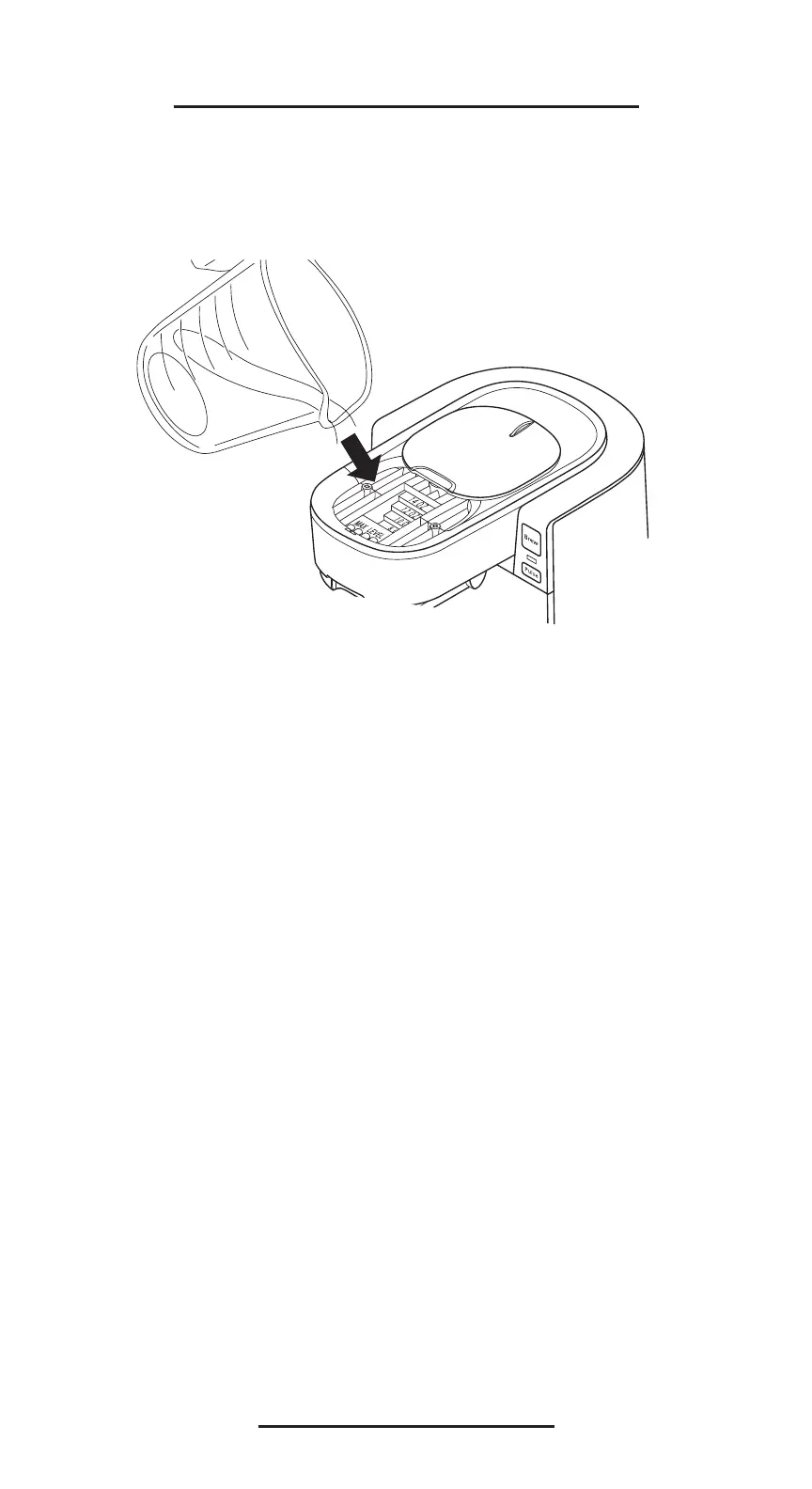3
INITIAL SETUP
important: My Café Coffee Maker has an internal Hot Water Tank that must be filled with water
before brewing for the first time. Fill the Pour-in Bowl and run 2-3 brew cycles. The machine will
begin to heat and be ready to brew in a few minutes.
MY CAFÉ
®
SINGLE CUP MULTI-USE COFFEE MAKER
1. Plug in Coffee Maker. The Brew Button
will flash red, indicating that water is
needed and the Coffee Maker is ready
for setup.
2. Place any empty Drawer into
Drawer Guides and push in to
lock into place. The Drawer must be
locked into place before Coffee Maker
will operate.
3. Fill a cup or container with 14 oz. of
cold water.*
4. Open Spin Lid on top of Coffee
Maker.
5. Fill Pour-in Bowl with water.
6. Close Spin Lid.
7. Position cup or container (14 oz. or
larger) on Drip Tray under Drawer.
Do not brew directly into untempered
glass or plastic cups/glasses. Use only
heat-resistant vessels.
8. Push Brew Button. Wait for water to
be drawn into the internal Hot Water
Tank. When water is being pulled into
the Hot Water Tank, the light around
the Brew Button and the Indicator
Light will be solid red. You may hear
some squeaking noises. This is perfectly
normal and will only occur during setup.
When the light around the Brew Button
switches from solid red to flashing red
you know you are ready to move on to
the next step.
9. If any water is present in the cup
or container, empty contents. Then
position cup or container on Drip
Tray under Drawer. It is unlikely any
water will be present after first fill cycle.
10. Repeat steps 3 through 7.
11. Push Brew Button. Wait for water
to be drawn into internal Hot Water
Tank. Excess water will flow into the
cup. If the Brew Button is still flashing
red, repeat steps 3 through 7 and push
Brew Button again.
When Brew Button stops flashing and
Indicator Light stays red,” My Café is
heating the water. Wait 2 to 3 minutes
for the Indicator Light to turn from red to
green. You are ready to brew!
*IMPORTANT: Distilled water is not recommended for brewing coffee as it lacks the minerals to bring out the
natural flavors of coffee. Some common bottled water may also be too purified. If you want to use bottled water,
look for words like “filtered”, “spring water”, “mineral water” or “drinking water”. Avoid using bottled water with
words like “purified”, “distilled”, “zero” or “mineral free”. Your BUNN My Café Coffee Maker may not function with
water that has insufficient mineral content.
