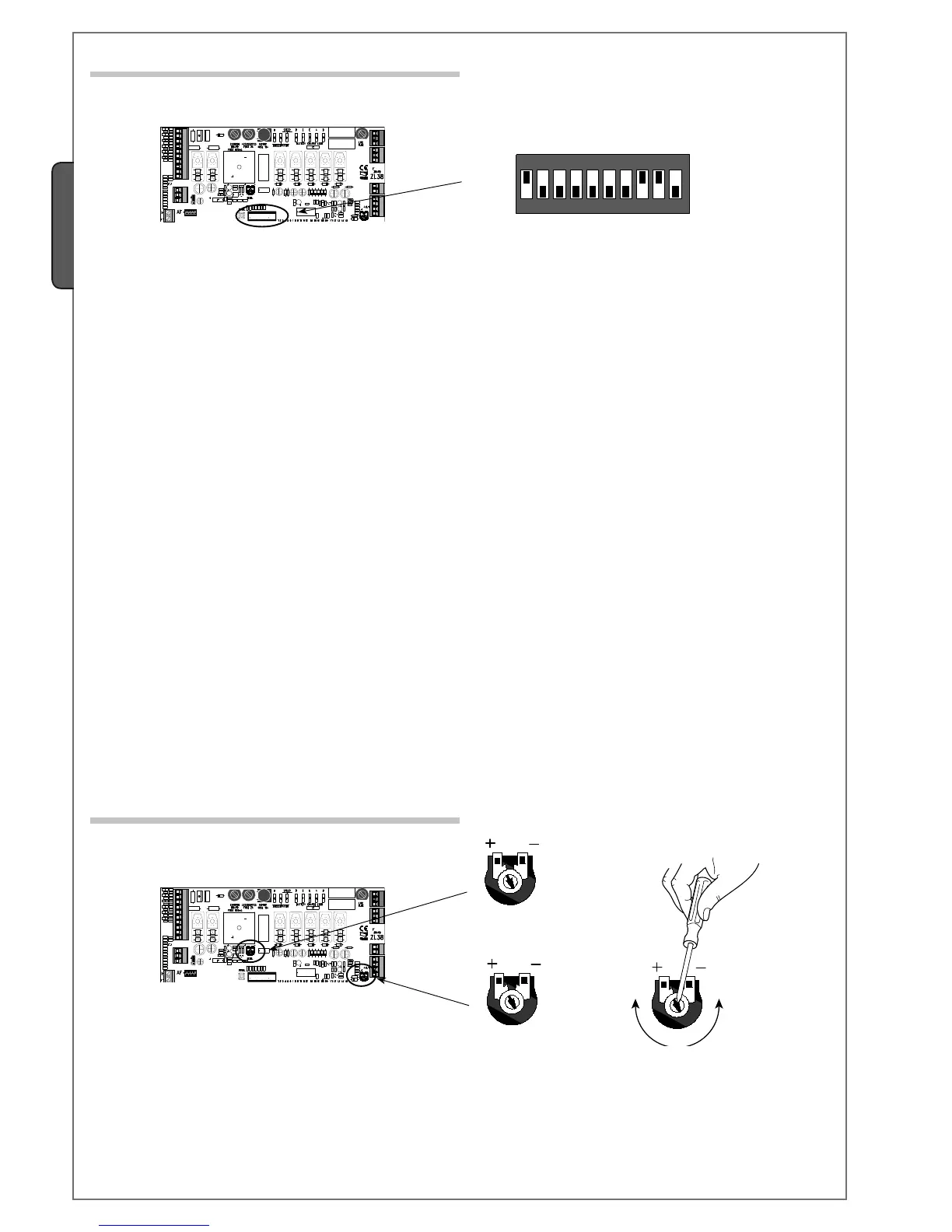0.2 03/2010 © CAME cancelli automatici s.p.a. - The data and information reported in this installation manual are susceptible to change at any time and without obligation on CAME cancelli automatici s.p.a. to notify users.
ENGLISH
6.5 Adjustments
6.4 Selecting functions
1 ON - Automatic closing - the automatic closing timer is activated when on opening the bar leaf has reached the full open stroke. The time is preset and adjustable,
and is subject to the action of any safety devices. It does not activate after a total safety “stop” or during a power outage (1 OFF - deactivated);
2 OFF - “Open-close” function with button [2-7] and remote control (with built-in radiofrequency card).
2 ON - “Open only” function with remote control (featuring built-in radiofrequency card.
3 ON - 24V power output on contact (10-E) bar in motion and in open position;
3 OFF- 24V power output on contact (E-10) bar in motion;
4 ON - Maintained action - the bar works by keeping the button pressed (one button [2-3] for opening, and one button [2-7] for closing) (Set jumper n°14
according to fi gure pag. 16).
5 ON - Pre-Opening and closing fl asher - Following and opening and closing command, the fl asher connected to [10-E], fl ashes for 5 seconds before motion
begins.
6 ON - Obstacle detected - When motor is stopped (bar closed or after a total stop command) it prevents any movement if safety devices, such as photocells,
detect any obstacles.
7 ON - “Slave” function - Activate when two barriers are coupled (see connecting two coupled barriers paragraph);
8 OFF - Immediate bar closing - Immediately closes bar when obstacle comes within the range of the safety devices. Insert safety device on [2-C5]; if unused set
Dipswitch to ON.
9 OFF - Total stop - This function stops the bar and then excludes any automatic closing cycle; to set in motion again, use either the keypad or transmitter. Insert
the safety device in [1-2]; If unused, set DIP switch to ON.
10 ON - Brake Action - increases braking action on the bar when closing (10 OFF – deactivated)
ELENCO TRIMMER DI REGOLAZIONI:
- «A.C.T.» Sets the waiting time while open. Once this time has elapsed, closing automatically takes place. The waiting time may be set from 1 to 120
seconds.
- «SENS» Sets the amperometric sensitivity that controls the force generated by the motor during movement; if the force exceeds the set level, the system
intervenes by inverting the direction of motion.
Default setting
