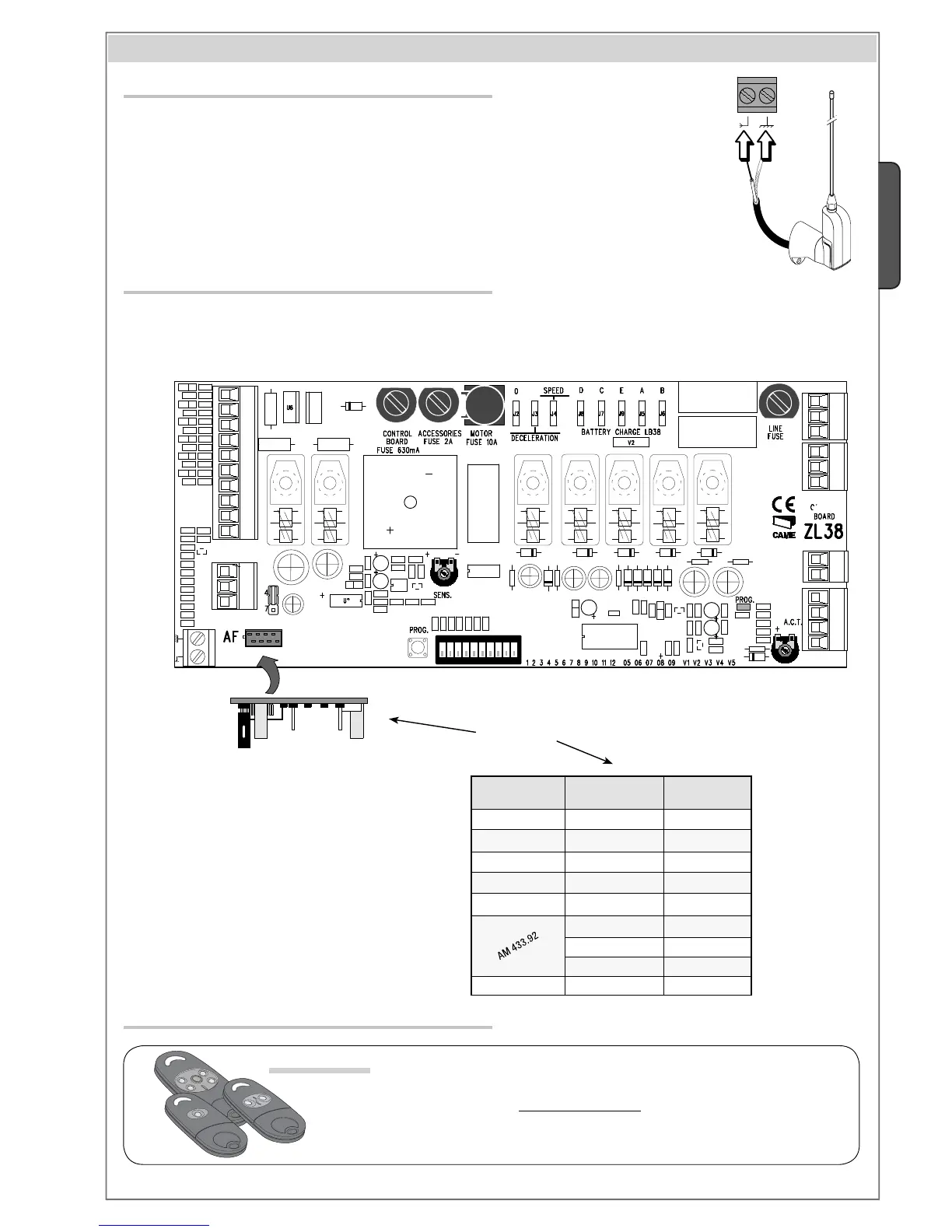0.2 03/2010
© CAME cancelli automatici s.p.a. -
The data and information reported in this installation manual are susceptible to change at any time and without obligation on CAME cancelli automatici s.p.a. to notify users.
ENGLISH
7 Activating the remote control
AF Card
Connect the antenna’s RG58 cable to the apposite terminals.
Antenna
Lock the radiofrequency card into the electronic card AFTER CUTTING OFF THE POWER SUPPLY (or after disconnecting the batteries).
N.B.: the electronic card only recognises the radiofrequency card when the power is on.
Radiofrequency card
Transmitters
See instructions attached to
AF43SR radiofrequency card
Frequency-MHz radiofrequency
card
Series of transmitters
FM 26.995 AF130 TFM
FM 30.900 AF150 TFM
AM 26.995 AF26 TOP
AM 30.900 AF30 TOP
AM 40.685 AF40 TOUCH
AF43S / AF43SM TAM / TOP
AF43SR ATOMO
AF43S / AF43TW TWIN
AM 868.35 AF868 TOP
